History is replete with examples proving that the same success recipe when overcooked turns into a disastrous dish. It seems like Samsung is treading on a similar path. A brouhaha was created around Galaxy S8, prior and post its launch, specially due to some of its unique features amongst which stand out AI assistant Bixby. Although Samsung launched Galaxy S8 and S8+ with a dedicated Bixby button, it is yet to activate the AI on the flagship devices. As such, the dedicated Bixby button sits idle.
Attempting to make the best use of it, customers who have purchased Galaxy S8 found a way out to remap the dedicated Bixby hardware button to launch another app or Google Assistant or Google Now. This was done with the help of third party apps such as Button Mapper or All in One Gestures. But seems this has not gone down well with Samsung and the OEM has disabled the remapping ability of Bixby button on S8 and S8+.
Read: How to make Bixby button launch Google Assistant instead of Bixby on Galaxy S8
Samsung apparently has rolled out an OTA patch to S8 and S8+, which arrives as build version NRD90M.G950WVLU1AQD9, to remove the third party apps’ ability to interfere with the Bixby button. This was officially confirmed by Philip Berne, Samsung U.S.A head of reviews program, via his Twitter handle.
https://twitter.com/philipberne/status/854020503908089862?ref_src=twsrc%5Etfw&ref_url=http%3A%2F%2Fwww.androidauthority.com%2Fsamsung-galaxy-s8-plus-remap-bixby-button-764592%2F
Although it is too early to state how will this move by Samsung be perceived in the international market, the early reactions from Galaxy S8 users have not been supportive. And reasonably so.
Read: Germany to get Samsung Bixby support in Q4 2017

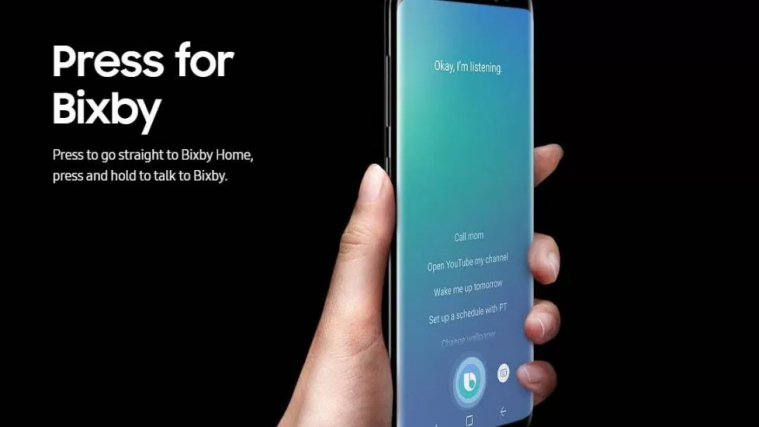




To be honest, I don’t find any harm on remapping button features like wth. For me, they should just give people their freedom to their OWN phones. Let them do what they want with their properties but the owners should know too that if anything happens, Samsung isn’t responsible for it since you’re changing their default features with a third party app (hardly a trusted app). Since most customers tend to complain problems that usually they cause themselves, I can see why they’re doing this. I guess both have to play roles.
Agreed, they seem to have agreed too. 🙂 Remapping is possible again fortunately. Cheers 🙂
with android assistance already in there there is no use of Bixby, sure it performs some great tasks like finding an object to purchase just by looking at it through camera or finding a place to eat on ur requirement, but other than that it does the same thing as android assistance, given these facts people will use android assistance and remap the bixby button and samsung don’t want people to do that, now it’s like,”use that button for Bixby or don’t use it at all” and that’s not good..
Thats exactly what they want .They want the users to use and get used to using Bixby as they think that its not worth bypassing it for some other function.I guess we’ll all see why they made this move once all the features are out which will be here in a few days 😀
To be honest, I don’t find any harm on remapping button features like wth. For me, they should just give people their freedom to their OWN phones. Let them do what they want with their properties but the owners should know too that if anything happens, Samsung isn’t responsible for it since you’re changing their default features with a third party app (hardly a trusted app). Since most customers tend to complain problems that usually they cause themselves, I can see why they’re doing this. I guess both have to play roles.
Agreed, they seem to have agreed too. 🙂 Remapping is possible again fortunately. Cheers 🙂
with android assistance already in there there is no use of Bixby, sure it performs some great tasks like finding an object to purchase just by looking at it through camera or finding a place to eat on ur requirement, but other than that it does the same thing as android assistance, given these facts people will use android assistance and remap the bixby button and samsung don’t want people to do that, now it’s like,”use that button for Bixby or don’t use it at all” and that’s not good..
Thats exactly what they want .They want the users to use and get used to using Bixby as they think that its not worth bypassing it for some other function.I guess we’ll all see why they made this move once all the features are out which will be here in a few days 😀
I guess once you root it you can easily remap it with an Xposed module or such application but rooting anytime now would mostly end up in a disaster as we’re just a few days in after the launch 😐 and samsung has a lot of layers of protection on the S8 rooting without proper knowledge and procedure will simply end up with a hard brick .
I guess once you root it you can easily remap it with an Xposed module or such application but rooting anytime now would mostly end up in a disaster as we’re just a few days in after the launch 😐 and samsung has a lot of layers of protection on the S8 rooting without proper knowledge and procedure will simply end up with a hard brick .
It is working partly, i guess. Remapping can only be done to Google Now, and this is much better than letting a button sit idle for a couple of months. Shoutout to samsung, they are hard at work here. 🙂
It is working partly, i guess. Remapping can only be done to Google Now, and this is much better than letting a button sit idle for a couple of months. Shoutout to samsung, they are hard at work here. 🙂