XXKG6 is a Android 2.3.4 based leaked official firmware for Galaxy S 2. To use the rooting method discussed here, make sure you have Galaxy S 2 (GT-i9100) android phone with XXKG6 installed.
Check the above mentioned in Settings -> About Phone -> check the model number and baseband version.
About the root, well it’s been made so easy by the awesome developer, Chainfire. He’s the one who you should thank for all the root goodness you’ve enjoyed on every firmware of Samsung on Galaxy S, Galaxy S II, Galaxy Tab, etc.
[error]This guide is applicable only for Samsung’s Galaxy S2 (S II) international version (i9100). Check your phone’s version in Settings – About Phone. It has to be “GT-i9100” for the this firmware to be compatible with your device. If it’s not GT-i9100, simply don’t try this ROM on your android handset; don’t even think about it if you care about your android device.[/error] Warning: Warranty may be void of your device if you follow the procedures given on this page. You only are responsible for your device. We won�t be liable if any damage occurs to your device and/or its components.Brief instructions for experienced users:
To Root XXKG6, all you need to do is download the root kernel from here and flash it using Odin3 v1.85 with Re-Partition checkbox un-ticked.
Detailed guide for not so experienced users:
If you need to watch it happening before trying, check out this video in which rooting of XXKG1 firmware is done. And the detailed step-by-step are also there, anyway, which is more than enough itself.
The procedure shown in the video is what we need to follow while rooting XXKG6, for those looking for it) too.
Step-by-step guide to root XXKG6:
- Download CF-Root kernel first. File name – CF-Root-SGS2_XX_OXA_KG6-v4.1-CWM4.zip. Size 7 MB.
- Unzip the above file. You will get the .tar file – CF-Root-SGS2_XX_OXA_KG6-v4.1-CWM4.tar. DO NOT extract the .tar file (even if you see it as a zip file, which it is not). You need to flash the .tar file using Odin to gain root access and install the ClockWorkMod Recovery (CWM) alongside. (If you’re getting zimage, it means you’ve extracted the .tar file too! — and that’s not a right thing to do)
- Download Odin software. Filename: Odin3-v1.85.zip. Size: 198 KB. Download Link. Extract the zip file to folder to get 2 files – Odin3 v1.85.exe and Odin3.ini. Do not delete the .ini file (the second one) because it’s required, too.
- Switch Off your phone. Wait for vibration to confirm complete switch off.
- Boot your phone in Download Mode — Press and hold VolumeDOWN+HOME+POWER keys together.
- Open Odin now by double clicking on Odin3 v1.85.exe file you got in step 3.
- Connect your phone to PC now. You’ll notice “Added! !” message in the Odin’s message box in the bottom left.
- On Odin, click the PDA tab and select the .tar file you got in step 2 — CF-Root-SGS2_XX_OXA_KG6-v4.1-CWM4.tar.
- Make sure “Re-Partition” checkbox is un-ticked. Leave the “Auto Reboot” and “F. Reset Time” checkboxes ticked.
- Double check step 8 and step 9. Your Odin’s screen should look like this (it’s for KG3 actually, so the filename in PDA tab will be different):

- Click the Start button on Odin to flash the CF-Root kernel.
- After the CF Root is installed, phone will restart automatically. When the Galaxy S II logo shows up on phone, you can disconnect the cable from phone. Your Odin’s screen would look like this upon successful flashing:
- Your phone is rooted now. That surperuser app is there!
That’s it. Hats off to Chainfire for such a beautiful and easy root method.
If you liked this article, consider sharing it with your friends.



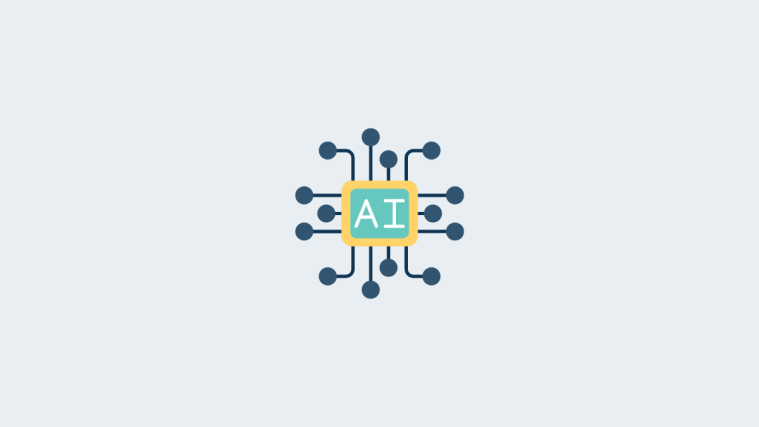


I see a exclamation mark on boot screen. Is it normal?
Yes.
hii kapil, tell me how to remove exclamation mark on boot screen..
i think the kernel file that is availabe with the download will do the work…
thnx 🙂
I’m happy with this rom.. it does not delete data from internal sd so when I restore apps nd data using titanium backup. it restore everything as if their is nothing new in this rom.. 🙁 just name change from KF3 to KG6..
plz tell m what to do in order to see new changes . flash it to factory settings ?
I see a exclamation mark on boot screen. Is it normal?
Yes.
hii kapil, tell me how to remove exclamation mark on boot screen..
i think the kernel file that is availabe with the download will do the work…
thnx 🙂
I’m happy with this rom.. it does not delete data from internal sd so when I restore apps nd data using titanium backup. it restore everything as if their is nothing new in this rom.. 🙁 just name change from KF3 to KG6..
plz tell m what to do in order to see new changes . flash it to factory settings ?
Hi all..
I’ve mistakenly use this guide when my version of s2 is still XXKF1.. Am I screwed? I’m new to rooting, so i just want to know does this harm my s2? If so what are the steps that i can use to fix it?
Any help is very much appreciated..
Nothing much to worry about I guess, but you should use chainfire root for KF3. The method is same, the root file will be different, use the one meant for KF3. That’s it.
Btw, your phone is working alright, right? In any case, you can install the Samsung firmware again, as per choice, whether it be KF3, KG3 or KG6. And root according to your firmware version, always!
Yes, my phone is working. If that’s the case the I’ll flash XXKG6 first according to your link which is:
https://nerdschalk.com/downloadinstall-xxkg6-leaked-official-firmware-for-galaxy-s-2-i9100-update/
and then I’ll come back for this page again. Thanks for the help.
Yeah, that’s right.
Hi all..
I’ve mistakenly use this guide when my version of s2 is still XXKF1.. Am I screwed? I’m new to rooting, so i just want to know does this harm my s2? If so what are the steps that i can use to fix it?
Any help is very much appreciated..
Nothing much to worry about I guess, but you should use chainfire root for KF3. The method is same, the root file will be different, use the one meant for KF3. That’s it.
Btw, your phone is working alright, right? In any case, you can install the Samsung firmware again, as per choice, whether it be KF3, KG3 or KG6. And root according to your firmware version, always!
Yes, my phone is working. If that’s the case the I’ll flash XXKG6 first according to your link which is:
https://nerdschalk.com/downloadinstall-xxkg6-leaked-official-firmware-for-galaxy-s-2-i9100-update/
and then I’ll come back for this page again. Thanks for the help.
Yeah, that’s right.
I did XXKG6 upgrade, then tried this rooting. An exclamation mark came on the screen while booting and I thought the phone is screwed and tried to flash the same ROM again which failed. Now it is just not booting up. Pls suggest…
I rooted again which was completed successfully and it is still stuck on the boot screen.. Pls help Kapil.
If it’s working, then go to recovery amd do factory reset, wipe cache and clean dalvik cache too. This should make it alright. If not do this : Install Kg6 again, and then root it. Take care to follow steps correctly.
When I try to flash the ROM again it fails as below –
Added!! Enter CS for MD5.. Check MD5.. Do not unplug the cable.. Please wait.. CODE_I9100XXKG6_CL425236_REV02_user_low_ship.tar.md5 is valid. MODEM_I9100XXKG6_REV_02_CL1044543.tar.md5 is valid. GT-I9100-CSC-MULTI-OXAKG6.tar.md5 is valid. Checking MD5 finished Sucessfully.. Leave CS.. Odin v.3 engine (ID:24).. File analysis.. SetupConnection.. Initialzation.. Set PIT file.. DO NOT TURN OFF TARGET!! Get PIT for mapping.. Firmware update start.. boot.bin NAND Write Start!! Complete(Write) operation failed. All threads completed. (succeed 0 / failed 1)
Managed to recover my phone as below – Press home+volume down and then power, to get into download mode , on your phone. If that works, take battery out, to stop it.Go to:Samfirmware.com Download ur region specific firmware from there. It is a rar file, Open rar file to see what is in 5 files? The biggest size file is the one to be used in PDA.Install via Odin. Select pda in Odin and select the biggest file from the rar. Select only Auto Reboot and Reset Time options. DO NOT SELECT PARTITION. Put your phone into download mode, connect usb and run Odin.
I did XXKG6 upgrade, then tried this rooting. An exclamation mark came on the screen while booting and I thought the phone is screwed and tried to flash the same ROM again which failed. Now it is just not booting up. Pls suggest…
I rooted again which was completed successfully and it is still stuck on the boot screen.. Pls help Kapil.
If it’s working, then go to recovery amd do factory reset, wipe cache and clean dalvik cache too. This should make it alright. If not do this : Install Kg6 again, and then root it. Take care to follow steps correctly.
Managed to recover my phone as below – Press home+volume down and then power, to get into download mode , on your phone. If that works, take battery out, to stop it.Go to:Samfirmware.com Download ur region specific firmware from there. It is a rar file, Open rar file to see what is in 5 files? The biggest size file is the one to be used in PDA.Install via Odin. Select pda in Odin and select the biggest file from the rar. Select only Auto Reboot and Reset Time options. DO NOT SELECT PARTITION. Put your phone into download mode, connect usb and run Odin.
When I try to flash the ROM again it fails as below –
Added!! Enter CS for MD5.. Check MD5.. Do not unplug the cable.. Please wait.. CODE_I9100XXKG6_CL425236_REV02_user_low_ship.tar.md5 is valid. MODEM_I9100XXKG6_REV_02_CL1044543.tar.md5 is valid. GT-I9100-CSC-MULTI-OXAKG6.tar.md5 is valid. Checking MD5 finished Sucessfully.. Leave CS.. Odin v.3 engine (ID:24).. File analysis.. SetupConnection.. Initialzation.. Set PIT file.. DO NOT TURN OFF TARGET!! Get PIT for mapping.. Firmware update start.. boot.bin NAND Write Start!! Complete(Write) operation failed. All threads completed. (succeed 0 / failed 1)