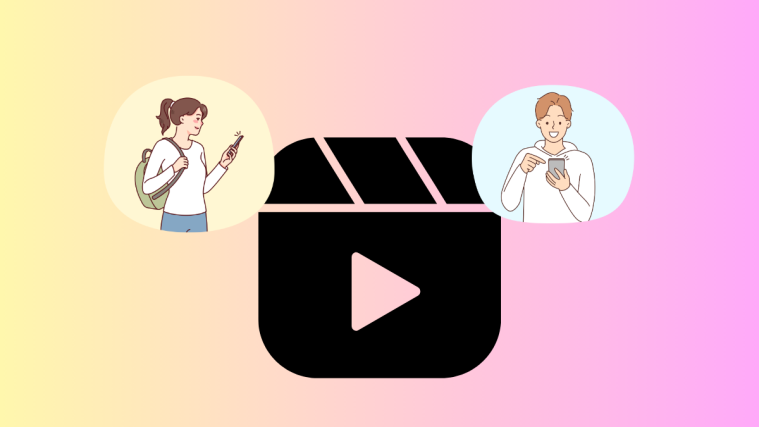Rooting is all fun and gems, but the procedure to get root access is often the trickiest. Thankfully though, for the US Cellular Galaxy S6 Edge Plus (G928R4), rooting is as easy as it can be.
Renowned root-star Chainfire has made sure that his CF Auto root tool which is used to root almost all of Samsung’s Android devices, also works with the US Cellular S6 Edge Plus variant.
Rooting with CF-Auto-Root is easy. All you need to do is download the CF Auto Root file for your Samsung device, boot into download mode and connect to PC, then run start CF Auto Root on PC. That it.
Grab the CF Auto Root file for your US Cellular S6 Edge Plus G928R4 from the link below and then follow the instructions link.
[icon name=”download” class=”” unprefixed_class=””] Download CF Auto Root for US Cellular S6 Edge Plus G928R4
[icon name=”hand-o-right” class=”” unprefixed_class=””] How to Root Samsung devices with CF Auto Root and Odin
Happy Androiding!