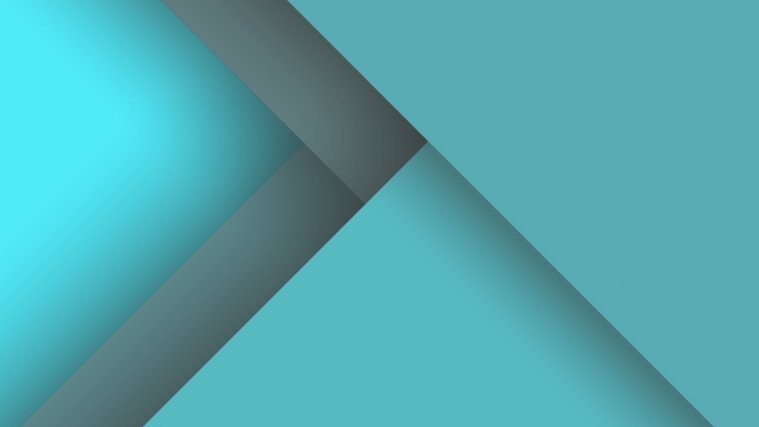The Moto G4 Plus launched only a while ago but we already have root access on the device, thanks to a working build of TWRP recovery that surfaced on the xda forums earlier today.
Rooting Moto G4 Plus is easier with the TWRP recovery, all you need to do is flash the latest build of SuperSU zip onto your G4 Plus via TWRP and you’ll be rooted. That simple!
With root access on your Moto G4 Plus, you’ll be able to do a number great things like installing Xposed framework, modifying system files, customizing UI and many more.
However, note that rooting your Moto G4 Plus would mean voluntarily voiding the warranty on it. If you’re okay with that, then it’s worth the risk. Let’s get started..
NOTE: Rooting your Moto G4 Plus might result in a complete wipe of your device’s data. So make sure you take a backup of photos, music, videos and other important files on your device before proceeding with the rooting steps below.
Moto G4 Plus Rooting Steps
- Unlock the bootloader: Rooting your Moto G4 Plus requires TWRP recovery, which requires an unlocked bootloader. So unlock the bootloader on your Moto G4 Plus first and then proceed to TWRP installation.[icon name=”hand-o-right” class=”” unprefixed_class=””] How to Unlock Bootloader on Motorola Devices
- Install TWRP Recovery: Once you’ve unlocked the bootloader, go ahead and install TWRP recovery on your Moto G4 Plus, so that you can flash SuperSU zip in the next step and get rooted.[icon name=”hand-o-right” class=”” unprefixed_class=””] How to Install TWRP Recovery on Moto G4 Plus
- Flash SuperSU zip: Once you’ve TWRP recovery installed, flash the latest SuperSU zip on your Moto G4 Plus and get rooted.[icon name=”hand-o-right” class=”” unprefixed_class=””] How to Flash SuperSU zip and Root your Android device
That’s all. We hope you find our guide to root Moto G4 Plus helpful.
Happy Androiding!