There is no shortage of different one-click root methods for various Android devices, and that’s a good thing because as they say, the more the merrier. Each new root method usually brings some improvements, or simply makes the procedure easier. Whatever the case may be, newer methods to root are always welcomed.
The Motorola Droid RAZR has a new root method released in the form of the CASUAL root tool. What it brings to the table is the ability to root the Ice Cream Sandwich firmware leaked for the RAZR recently, along with being able to root Gingerbread firmware as well.
Read on to find out how you can root your Motorola Droid RAZR with CASUAL Root tool.
Compatibility
This hack and the guide below are compatible only and only with the Motorola Droid RAZR, model number XT912. It’s not compatible with any other device. Check your device model in Settings » About phone.
Warning!
The methods and procedures discussed here are considered risky and you should not attempt anything if you don’t know completely what it is. If any damage occurs to you or your device, we won’t be held liable.
Pre-Installation Requirements
- Make sure the device drivers for the phone are installed on your computer.
Download Link
How to Root Droid RAZR with Casual Root Tool
- Download the latest version of Java and install it on your computer → here.
- Download the latest CASUAL root tool package.
Download Link | Filename: CASUAL-PublicBeta4.jar - Enable USB Debugging on your phone:
- On Gingerbread ROMs, enable it from Settings » Applications » Development
- On Ice Cream Sandwich ROMs, enable it from Settings » Development options.
- Connect the phone to the computer. Make sure you have the proper drivers installed as mentioned in Pre-Installation Requirements above.
- Right-click on the CASUAL-PublicBeta4.jar file that you downloaded in step 2, then click on Open.
- The CASUAL root tool will run after a few seconds.
- Now, for rooting your phone, do the following:
- Gingerbread ROM: If your phone is running a Gingerbread ROM, select the Root with Motofail Exploit option from the drop-down box in the CASUAL tool window, then press the Do It button to start the rooting procedure.
- Ice Cream Sandwich ROM: To root an Ice Cream Sandwich ROM, select the Root with RootICSRAZR option from the drop-down box, then press the Do It button.
- After the rooting procedure is complete, you can disconnect the phone from the computer.
Your phone is now rooted thanks to the CASUAL root tool. You can now use any root-enabled apps and functions as your heart desires. Do let us know how the tool works for you, in the comments below.

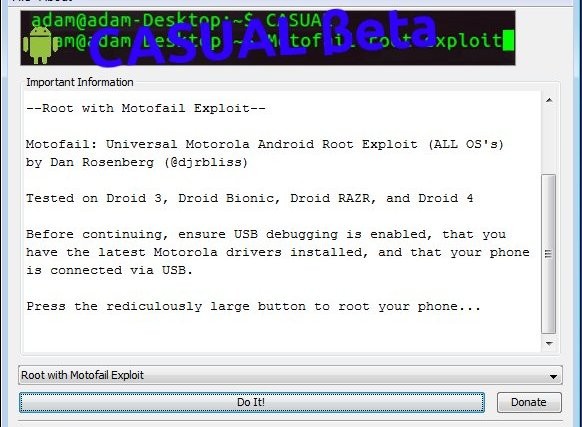




Followed the instructions and didn’t work for me.
It didn’t work for me too.
Followed the instructions and didn’t work for me.
It didn’t work for me too.