Most Android devices come with a locked bootloader for a number of security reasons which prevents installation of a custom recovery and root access on the device. But for the folks who need system level customization on Android, manufacturers also give a way to officially unlock the bootloader.
However, unlocking the bootloader means losing your device’s warranty, plus a full wipe of the device. So, in case you are planning to install a custom recovery to take nandroid backup of your device, then unlocking the bootloader first would wipe everything and won’t leave anything to backup.
But thankfully, there are ways to root Android devices without unlocking the bootloader. One of them is the Kingroot, which installs as an app on your device and get rooted with a simple tap of a button on the screen.
[icon name=”download” class=”” unprefixed_class=””] Download Kingroot (.apk)
How To Root Without Unlocking Bootloader
- Download and install the kingroot .apk file from the link above.
└ If you get a prompt to “Allow Google to regularly check device activity for security problems..”, make sure you DECLINE it. - Once installed, open Kingroot app and press the “Start root” button to begin the rooting process.
- During the process you might repeated warnings by Google to check device activity, DECLINE it like you previously did in Step 1.
- If the process finishes successfully, then congratulations! You’re rooted.
└ To verify root access, download the root checker app Play Store.
That simple. Enjoy root access on your device without having to unlock the bootloader.
Happy Androiding!



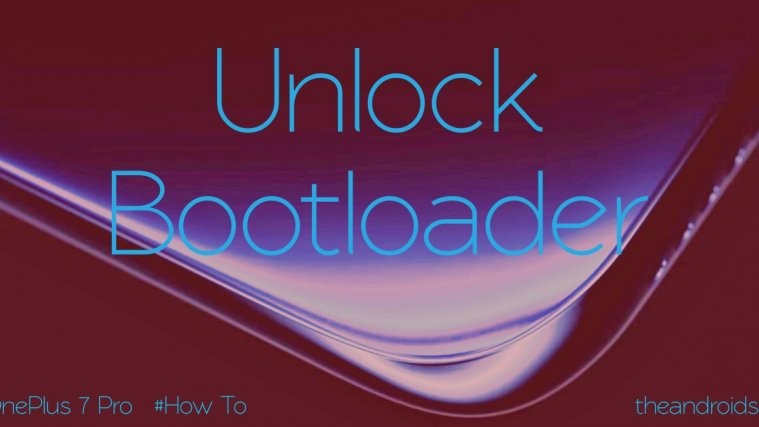


Darn. I was hoping this would work.
Darn. I was hoping this would work.
its now working on htc explorer a310e
its now working on htc explorer a310e
its now working on htc explorer a310e
its now working on htc explorer a310e
why every time I restart my phone will lose root access had to root again
Android 5.1.1 huawei scc-211
why every time I restart my phone will lose root access had to root again
Android 5.1.1 huawei scc-211
why every time I restart my phone will lose root access had to root again
Android 5.1.1 huawei scc-211
why every time I restart my phone will lose root access had to root again
Android 5.1.1 huawei scc-211
not able to root for redmi 3s prime phone .
not able to root for redmi 3s prime phone .
not able to root for redmi 3s prime phone .
not able to root for redmi 3s prime phone .
not able to root LG K20+
not able to root LG K20+
not able to root my p8 lite 2017
not able to root LG K20+