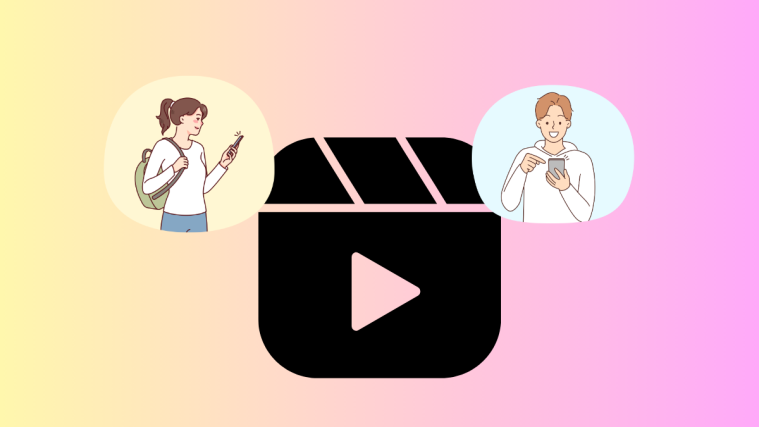Having fun with all the cool filters on Prisma app for Android? But what about the Prisma logo watermark that is placed on each photo you save from the app?
Well, you could either chose to support the devs and help them make the app more popular by keeping the Prisma logo watermark OR if you wish to remove it, there’s a simple option in the settings of the app.
How to Remove Prisma Logo Watermark from Photos on Android
- Open Prisma app.
- Tap the Settings icon on screen.
- Turn off “Add watermark” toggle.
- Go back and apply a filter to any of your photo. The Prisma watermark will no longer appear on the photo.
That’s it. Enjoy filtering your photos.
Happy Androiding!