Ever been in a situation when you’ve a lockscreen with security password/pattern on your Android device but you somehow can’t remember it OR your is simply refusing the password that you know. Well, this happens to a handful lot of people, and thanks to Cr4x3r over at XDA who just developed a working solution to simply remove/bypass the lock screen security password or pattern lock when it’s starting to trouble you.
Cr4x3r has made a recovery flashable .zip file for this nifty MOD that he calls Antilock, that upon flashing via a custom recovery disables the lockscreen security on a device.
We hope you’ll use it for your own good purpose only. Don’t use it for sneaking into someone else’ phone without their permission, it’s kinda cheap to do so.
That said, grab the antilock.zip file from the download link below and flash it your device using a custom recovery. We’ve personally tested this, and boy! it works.
[icon name=”download” class=”” unprefixed_class=””] Download Antilock (.zip)Note: It’s okay, if after flashing antilock file your phone still asks for a pattern lock or password. Just draw any pattern or type any password, it’ll work and bypass the lockscreen, and then remove your pattern lock or password once and for all.
via xda



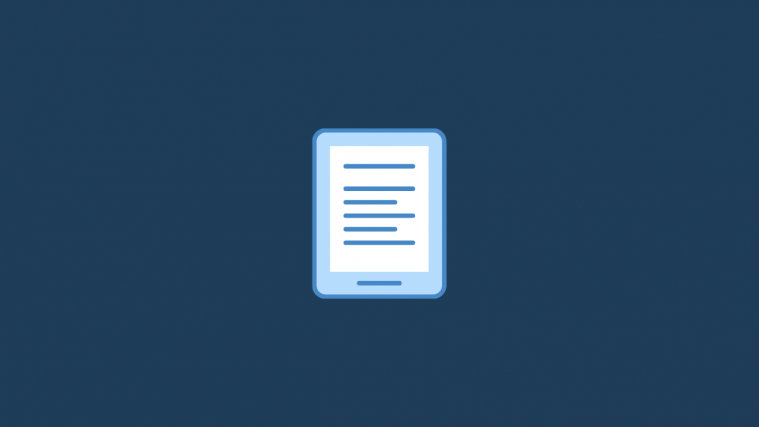
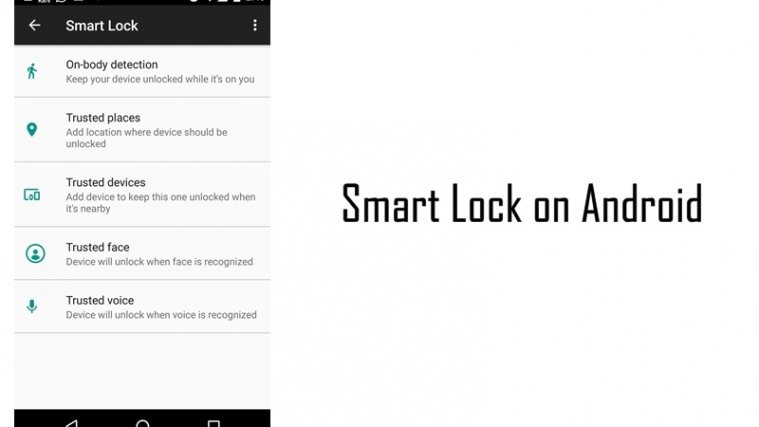

Will this work on a Galaxy S6 Edge with 5.1.1?
It has a fingerprint password lock and I don’t want to delete all the data.
One other question, how can I trust this is not a malicious file?
For example, the member of the XDA site you link to only has 1 post.
Kind Regards
Forgot to mention, phone is not rooted either. I can use backup password but I’m more interested in this out of curiosity.
Will this work on a Galaxy S6 Edge with 5.1.1?
It has a fingerprint password lock and I don’t want to delete all the data.
One other question, how can I trust this is not a malicious file?
For example, the member of the XDA site you link to only has 1 post.
Kind Regards
Forgot to mention, phone is not rooted either. I can use backup password but I’m more interested in this out of curiosity.