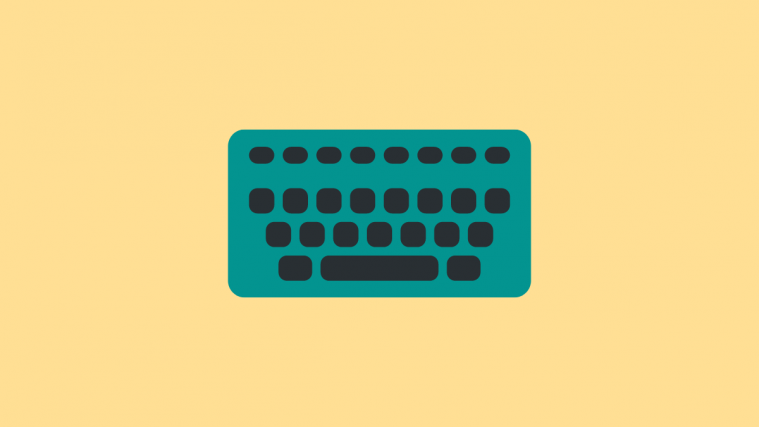You just caught sight of something fascinating, and you whip out your smartphone to capture the moment on video. You’ve got your video now, but something doesn’t look right and you realize it was because you played it out in slow motion in your mind before capturing it. Not to worry!
The LG G6 which was showcased recently at MWC, is capable of doing just that (to be honest, most smartphones are capable of it nowadays). But this is the G6 we’re talking about. Like a Phoenix rising from its ashes, the G6 washes away all the misdeeds that the LG G5 brought along.
How to record slow motion video on LG G6
- Open the Camera app.
- Tap on the auto mode screen.
- Turn on the switch next to Mode.
- Tap on the Video recorder icon.
- Hit the record button.
You should be able to edit the video to some extent too. If you intend on taking loads of slow motion video then there are few things to keep in mind before you begin doing so. Firstly, it would be wise to store the captured videos onto an microSD card as they tend to take up a lot of space even if they are only a few minutes long mainly because each second contains a lot more frames (120, 240 or 480 FPS) than a normal video.
Secondly, the slow motion video may not be as great as that of a normal video because the resolution is decreased to 1080p to get higher frame rates. Make sure that your smartphone has plenty of charge before venturing into slow motion recording sessions as high frame rate video capture is especially taxing on the CPU.