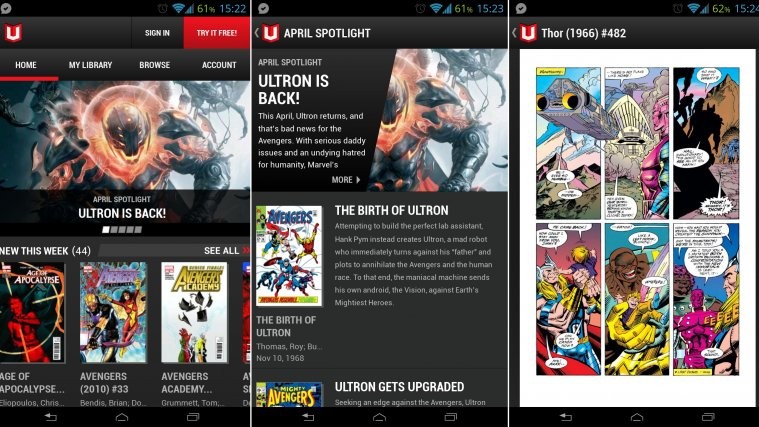Tired of waiting for that slow stock Android Gallery to load your images? Well, wait no longer. QuickPic is one of the best alternative gallery app available on Android, that will make you forget your ‘waiting’ woes. With more and more people using their phones for taking pictures, it becomes all the more important to have an app that helps you view those images quickly and efficiently. QuickPic is blistering fast, even when you have hundreds of images on your phone.
QuickPic’s interface is clean and minimalist. While not as visually appealing as the stock Gallery, it more than makes up for it in usability. It has all the usual features expected of a gallery app; you can shrink and crop your images, rotate them, delete unwanted shots, view them as a slide show, share images via email, MMS or social networking or batch delete a large volume of images in one go. It can also play videos (though this is just a basic feature with no extra functionality).
Here’s an official list of features of QuickPic:
- View and slide show with best quality, more clear than other apps.
- Speed browsing tons of pictures, quick find all your pictures, without background service.
- Include or exclude the specified folders to make more efficient scanning.
- Easy hide your photos and videos from the gallery apps, protect them with a password.
- Play animated-GIFs and standard videos.
- iPhone’s smooth experience: sliding shift or switch, single or double tap or pinch to zoom.
- Rotate, shrink, crop pictures, set wallpaper with best quality.
- More file management features: sort, rename, create new folder, move and copy pictures.
- It is free and no ads!
Grab it from the Android Market by clicking on the Download button below. As always, leave your thoughts and opinions about the app in the comments below.
[button link=”https://market.android.com/details?id=com.alensw.PicFolder” icon=”arrow” style=””]Download QuickPic[/button]