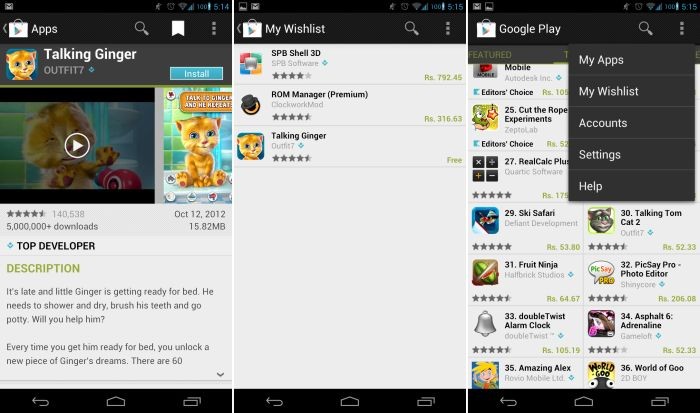Google is rolling out an update to its latest version of the Google Play Store v3.9.16, which brings the Wish List or App Bookmarking feature to the Google Play Store. So if you cannot decide whether or not to get a particular app right now, you can just click the Bookmark button at the top of the screen and add it your wish list. This is a great feature to have, especially if you download a lot of apps, and just want to tag some of them to check out at a later stage.
The best part is that you can bookmark not only apps, but also movies, TV shows, magazines and books that are listed on the Google Play store. Once you have added items to your wish list, you can access them at any time by just clicking My Wishlist in the Play Store Options on your device.
If you haven’t updated Google Play Store on your device to the latest version yet, or have automatic updating disabled, we suggest you update Play Store to the lastest version and check out the new Wish List feature.