Here’s a simply trick that allows you to open two chrome tabs on your device running Android Nougat update, with the help of Multi-window feature, of course.
First up, be sure to update the Google’s Chrome app to latest version. Now, fire up your Chrome app, and open more than one tab.
Now, press and hold the Overview/Recents button at the right of the navigation bar to make the screen split into two sections. You don’t need to select any app in the bottom screen, while you will have the Chrome app in the top part of the screen.
In the Chrome app, open the tab you want to move to bottom screen. Now, hit the 3-dot menu, and choose ‘Move to other window‘. That will bring that tab to bottom screen, while you will still have Chrome app (with remaining tabs) opened in top screen.
That’s it. You got it.

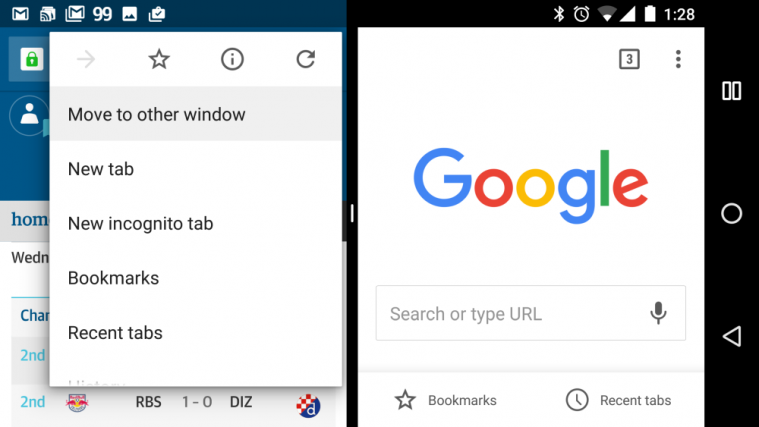

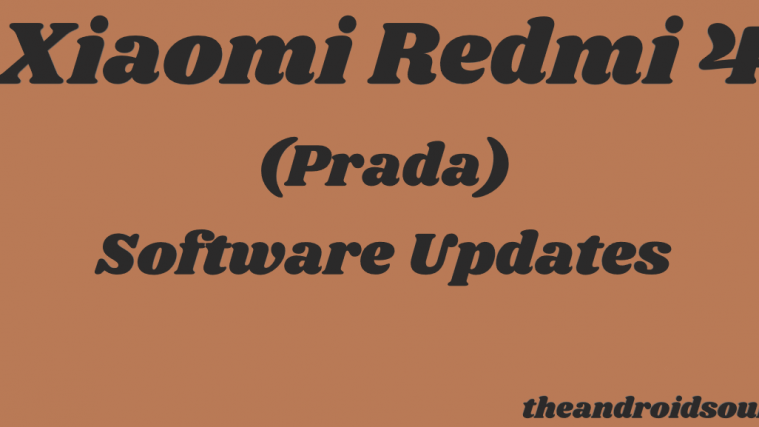


Thanks for the useful article!
Thanks for the useful article!