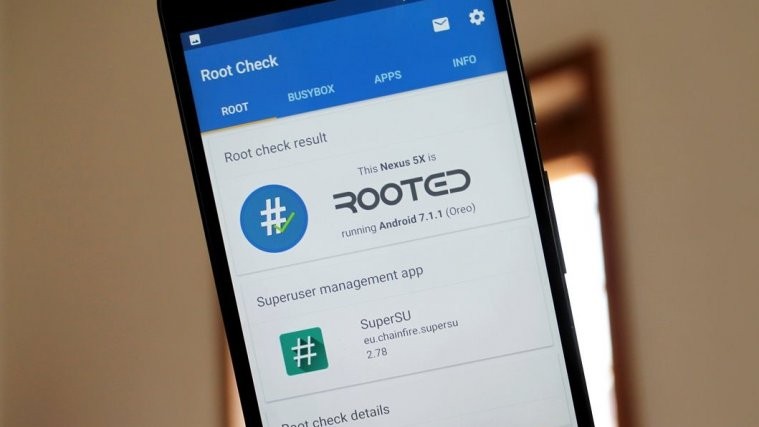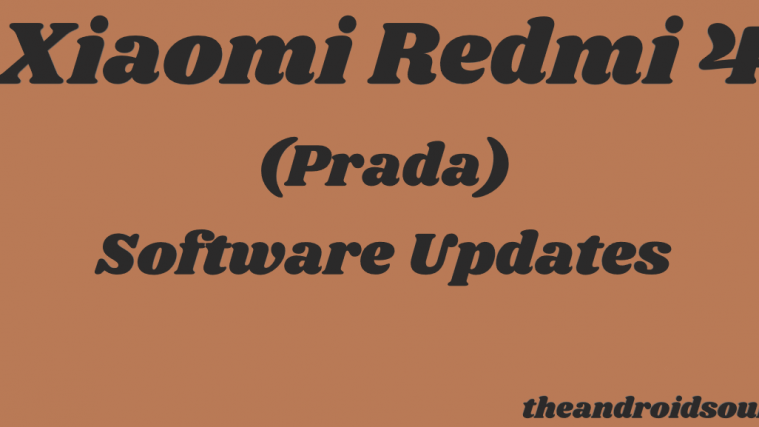The Android 7.1.1 Nougat update has finally graduated out of the developer preview program and is available for download for Nexus 6P, Nexus 5X, Pixel C and Google Pixel and Pixel XL phones.
The update comes with build number NMF26F on the Nexus 6P and Nexus 5X. While the Pixel C carries NMF26H and Google Pixel and Pixel XL gets the NMF26O build.
As far as root is concerned, luckily you need not worry about it since the latest SuperSU zip (v2.78 SR5) can easily root the Android 7.1.1 update with a single flash from the TWRP recovery.
We’re yet to confirm Magisk’s compatibility, but if SuperSU is working fine, Magisk should be compatible with Android 7.1.1 as well.
How to Root Android 7.1.1 NMF26F with SuperSU
[icon name=”download” class=”” unprefixed_class=””] Download SuperSU v2.78 SR5
- Download and transfer the SuperSU zip file from the download link above to your device’s storage.
- Boot your device into TWRP recovery.
- Tap on Install and select the SuperSU zip file that you transferred to your device in Step 1.
- After selecting the .zip file, do Swipe to Confirm Flash on the bottom of screen to begin the flashing process.
- Once SuperSU is flashed, you’ll get Reboot System option, select it.
Congratulations! Your device should be rooted now. Look for the SuperSU app in app drawer.
How to Root Android 7.1.1 (NPF26F) with Magisk and phh’s SuperUser
Download phh’s SuperUser (.zip)
Download Magisk Manager v2.5 (.apk)
- Install Magisk systemless interface on your Android device.
- Download and transfer the phh’s SuperUser .zip file to your device.
- Boot your device into TWRP recovery, tap the Install button and flash the phh’s SuperUser .zip file from there.
- Once phh’s SuperUser .zip file is flashed, reboot your device.
- Download/Install phh’s SuperUser app from the Play Store.
- Install the Magisk Manager .apk file (download link above) to your device like you’d install any other APK file.
└ Magisk manager app will be useful when you temporarily want to disable root access on the device to be able to use Android Pay, Play Pokemon Go, etc.
That’s all. Enjoy root access on your Nexus 5X, 6P and Pixel C running on Android 7.1.1 Nougat with build NMF26F and NMF26H.