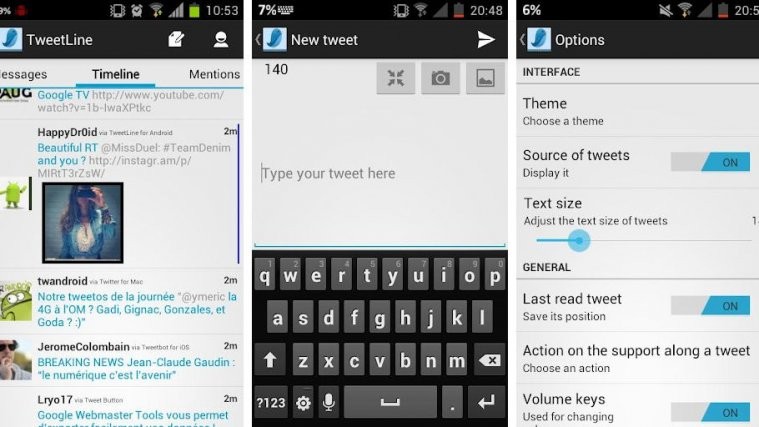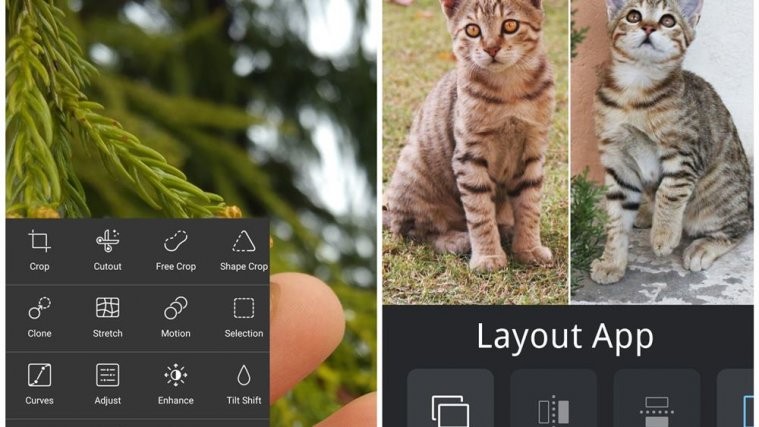With the release of Android 4.0 Ice Cream Sandwich came the Holo UI, which is basically the name of the design that Android 4.0+ use as well as the guidelines Google has laid down for third-party apps to keep a consistent feel across the OS. A lot of new Twitter apps have come out lately which follow the sleek and clean Holo UI, and one of them is TweetLine.
TweetLine contains all the basic features you would expect in a Twitter app, but also has some added features, such as the ability to assign a custom colour to individual users in your timeline, ability to choose between dark and light themes and the option to customize the colour and size of text as well as the colour of links in tweets, mute tweets based on hashtags, an expression or a person, and a lot more.
Here are some of the many features of TweetLine:
- Pull-to-refresh to refresh each column (timeline, direct messages, mentions)
- Sharing pictures with TwitPic, Yfrog, Lockerz and pic.twitter
- The colorbar which allows you to assign a color to a user, a colored bar will appear on his tweets in your timeline
- Preview images in tweets as thumbnails, and can see the image full screen by clicking on it (with zoom support)
- Configurable action on the support along a tweet
- Android 4.0 themes available : Dark, Light, Light & Dark
- Change the text size and color of tweets
- Edition of your profile
- Search tweets and users
- Mute tweets based on hashtags, an expression or a person
There are so many useful features in the pipeline for future versions, such as a tablet UI, ability to customize colour for each list, homescreen widgets, and more. With a great and visually appealing yet sleek UI and regular updates, TweetLine is one of the best Twitter clients available for Android, and despite being a beta at this point it already works great. Another good thing is that the app’s developer, HappyDr0id, is a very communicative developer who is very open to suggestions and criticisms, so make sure you follow him as well on Twitter!
Grab TweetLine from the Play Store by clicking the link below (or open the Play Store on your device and install it from there). Do let us know what you think of the app and how it works for you!