It’s raining Ice Cream Sandwich ROMs!! From everywhere, that is; and frankly, nobody’s really concerned abut whether it’s an official update, a leaked firmware, or a Custom ROM based on god-knows-what base !!! But the fact is, that Ice Cream Sandwich, or Android 4.0, the latest and greatest iteration of the Android OS, has taken the world by storm, in a way, that Gingerbread or Honeycomb, which were the previous iterations, ever could.
What we have here today, is a leaked Ice Cream Sandwich firmware, for one of the most popular handsets out there, the Motorola Razr ( GSM/UMTS Version). It comes to us, thanks to kholk, who is one of the Site Admins for the Eternity Project. Well, with all the leaks coming out these days, it’s a bit unsettling, but then, so long as they work, who’s complaining, right? What we are going to cover here is a quick guide on how to manually install this leaked Ice Cream Sandwich firmware on your Razr and then root it.
Warning
The methods and procedures mentioned to perform this process are considered risky; hence we advise you to only go ahead with it if you are confident of and know exactly what you are doing. We (or the developer) are not liable for any damage caused to you or your device, during the course of attempting this process. You have been forewarned!!!
Compatibility
This firmware is meant only and only for the Motorola Droid Razr, GSM/UMTS version, model number XT910. This is not intended for and won’t work on Verizon or Roges Razrs. Attempting to try this on a device other than the XT910 may result in an unusable device. Please check your device model number in Settings–>About Phone
Download Link
→ Ice Cream Sandwich for Motorola RAZR XT910
File Name: Blur_Version.651.167.20.XT910.Retail.en.EU.zip | Size: 211 MB
Firmware Info
Software Version → 651.167.20 Retail en.EU
Original Development Thread → Here
Pre-Installation Requirements
- Fully Charged Razr
- Back up all your personal data. You can use this excellent Android Backup Guide as reference
- If you are already rooted, be sure to have su backup done using Voodoo OTA Rootkeeper
!!!Important Note!!!
Post updating to this firmware, there is currently no way of downgrading back to Gingerbread, till the SBU15 Fastboot ROM is leaked. So only update to this firmware, if you really can’t wait till the official OTA is out!!
How To Manually Update your Motorola Razr XT910 to Ice Cream Sandwich
- Download the ‘Blur_Version.651.167.20.XT910.Retail.en.EU.zip‘ file to your PC (Link provided above)
- Rename the file to ‘update.zip‘ (without the quotes, of course)
- Now connect your Razr to the PC via USB cable, and transfer the update.zip file to the root of external SD card
- Disconnect the phone from PC, and power it off.
- Reboot to Recovery mode.
- The phone should automatically detect the update.zip file and start the update process. If it asks you for confirmation, Select Yes.
- Wait for the firmware update to finish. Once it is done, reboot the phone.
- Let the phone boot up and display the initial ICS setup. Go through it, and sign in with your Google account.
- Go the Market, and download + install a Terminal Emulator app. This is a good one
- Launch the terminal on your phone and type in the following commands. This will restore your su backup file created by Voodoo OTA Rootkeeper, and thus restore root access
./system/su-backup mount -o remount,rw /dev/block/system /system rm /system/bin/su ln -s /system/su-backup /system/bin/su
- That’s it!!! Enjoy rooted Ice Cream Sandwich on your Razr!
TIP: Enable hardware acceleration from ‘Developer’s options‘ in settings.
You can visit the original development thread to read about user experience on Ice Cream Sandwich. If you wish to share your thoughts on this update, do use the comments box below.

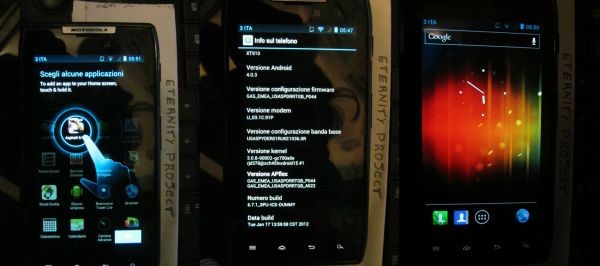




i m getting error 7… n its aborting////
i m getting error 7… n its aborting////
me too,,, i am getting the same error and aborting!?!?
me too,,, i am getting the same error and aborting!?!?
nice post games for anroid plz visit games for samsung galaxy
nice post games for anroid plz visit games for samsung galaxy
Can you not just use voodoo to restore the root?
Can you not just use voodoo to restore the root?
Hello,
I have few questions. i have a new Motorola RAZR XT910. When i go Settings -> About phone, the system version is 651.73.240.XT910,Rogers.en.CA , can i upgrade my phone to ICS with the steps you post here, or i shouldnt try to do it?
and the other questions: if your answer to the other question is yes (that i can upgrade it following this post), should i root the phone before or after upgrade it?
Thanks
Ill be waiting you answer
The post says it will not work on Rodgers. (PLEASE READ)
Hello,
I have few questions. i have a new Motorola RAZR XT910. When i go Settings -> About phone, the system version is 651.73.240.XT910,Rogers.en.CA , can i upgrade my phone to ICS with the steps you post here, or i shouldnt try to do it?
and the other questions: if your answer to the other question is yes (that i can upgrade it following this post), should i root the phone before or after upgrade it?
Thanks
Ill be waiting you answer
The post says it will not work on Rodgers. (PLEASE READ)
Hello
iam getting error while updating Blur_Version.651.167.20.XT910.Retail.en.EU.zip
assert failed:file_getprop(“/system /build.prop”, “ro,build fingerprint”)==MOTO/XT910_RTBG/umts_Spyder:2.3.6/6.5.1-167_SPU-15M2/1326788504:user/realse-Keys|| File_getprop(“/system/build.prop”. “ro build ,Fingerprint”)==MOTO/XT910_RTGB/umts_Spyder:4.0.3/6.E:Error in /tmp/sideupload/package.zip
(status 7)Installation aborted.
pls send me solution
[email protected]
Regards
Hello
iam getting error while updating Blur_Version.651.167.20.XT910.Retail.en.EU.zip
assert failed:file_getprop(“/system /build.prop”, “ro,build fingerprint”)==MOTO/XT910_RTBG/umts_Spyder:2.3.6/6.5.1-167_SPU-15M2/1326788504:user/realse-Keys|| File_getprop(“/system/build.prop”. “ro build ,Fingerprint”)==MOTO/XT910_RTGB/umts_Spyder:4.0.3/6.E:Error in /tmp/sideupload/package.zip
(status 7)Installation aborted.
pls send me solution
[email protected]
Regards
How to boot into recovery mode?
How to boot into recovery mode?
If i don’t have a SD card then!?
If i don’t have a SD card then!?
is this gonna work?
is this gonna work?
is there any bugs or something .. i wana be sure to update it
We would suggest you to check out the official development page of this rom linked in the guide above… you can go through the user comments there to have a good view of this rom.
is there any bugs or something .. i wana be sure to update it
We would suggest you to check out the official development page of this rom linked in the guide above… you can go through the user comments there to have a good view of this rom.
The phone is loaded with TI OMAP 4430 chipset with dual core 1.2 GHz Cortex A9 processor. So, you can expect a very powerful performance.
http://www.techiecop.com/cellphones/motorola-cellphones/motorola-razr-xt910-smartphone-review.html
Hi,
Please can you let me know if i can install this on 65.1.40.XT910.MERetail.en.06 BNum: 6.5.1-167-SPD-IRD-40 it i a GSM version of the phone in south africa. Great post, just love to know if it work for me.
Thanks
sorry also does your device need to be rooted for this to work?
The phone is loaded with TI OMAP 4430 chipset with dual core 1.2 GHz Cortex A9 processor. So, you can expect a very powerful performance.
http://www.techiecop.com/cellphones/motorola-cellphones/motorola-razr-xt910-smartphone-review.html
Hi,
Please can you let me know if i can install this on 65.1.40.XT910.MERetail.en.06 BNum: 6.5.1-167-SPD-IRD-40 it i a GSM version of the phone in south africa. Great post, just love to know if it work for me.
Thanks
sorry also does your device need to be rooted for this to work?
i am getting the same error 7 and its aborted
i am getting the same error 7 and its aborted
i have updated my motorola razr xt910 to ICS and i got only i good thing and that was improved camera quality..all other were worse.. after updating i was not able to open any flash video, most of the applications ( were good running with my previous version) were closing themselves when i try to use. mobile started hanging. when i contact motorola they said they don’t know anything about ICS for razr XT910. Android is also silent, no one is showing genuine ICS For motorola razr XT910 released or not. news is about Leaked version only.(with a warning )….i downgraded again to GB…happy with it…
i have updated my motorola razr xt910 to ICS and i got only i good thing and that was improved camera quality..all other were worse.. after updating i was not able to open any flash video, most of the applications ( were good running with my previous version) were closing themselves when i try to use. mobile started hanging. when i contact motorola they said they don’t know anything about ICS for razr XT910. Android is also silent, no one is showing genuine ICS For motorola razr XT910 released or not. news is about Leaked version only.(with a warning )….i downgraded again to GB…happy with it…
Do i still have Motoblur after i update?
Hi I have a question, does the Phone still have Motoblur after the update?
Do i still have Motoblur after i update?
Hi I have a question, does the Phone still have Motoblur after the update?
if i can install this on 65.1.40.xt910.retail.en.IL
if i can install this on 65.1.40.xt910.retail.en.IL
Hello
iam getting error while updating Blur_Version.651.167.20.XT910.Retail.en.EU.zip
assert failed:file_getprop(“/system /build.prop”, “ro,build fingerprint”)==MOTO/XT910_RTBG/umts_Spyder:2.3.6/6.5.1-167_SPU-15M2/1326788504:user/realse-Keys|| File_getprop(“/system/build.prop”. “ro build ,Fingerprint”)==MOTO/XT910_RTGB/umts_Spyder:4.0.3/6.E:Error in /tmp/sideupload/package.zip
(status 7)Installation aborted.
pls send me solution
Thanks
Amir
[email protected]
Hello
iam getting error while updating Blur_Version.651.167.20.XT910.Retail.en.EU.zip
assert failed:file_getprop(“/system /build.prop”, “ro,build fingerprint”)==MOTO/XT910_RTBG/umts_Spyder:2.3.6/6.5.1-167_SPU-15M2/1326788504:user/realse-Keys|| File_getprop(“/system/build.prop”. “ro build ,Fingerprint”)==MOTO/XT910_RTGB/umts_Spyder:4.0.3/6.E:Error in /tmp/sideupload/package.zip
(status 7)Installation aborted.
pls send me solution
Thanks
Amir
[email protected]