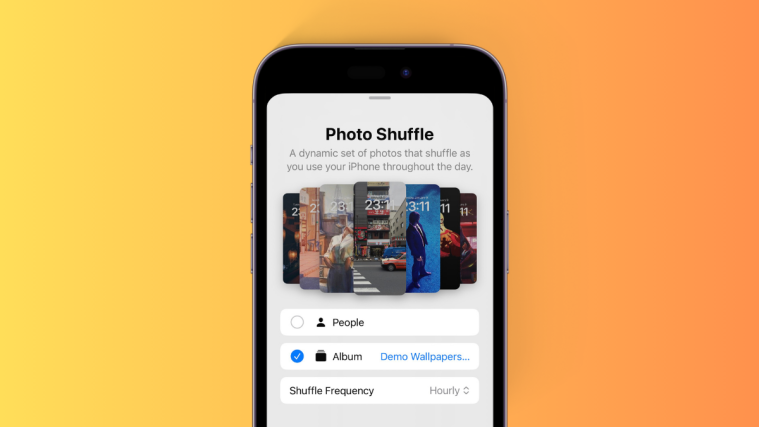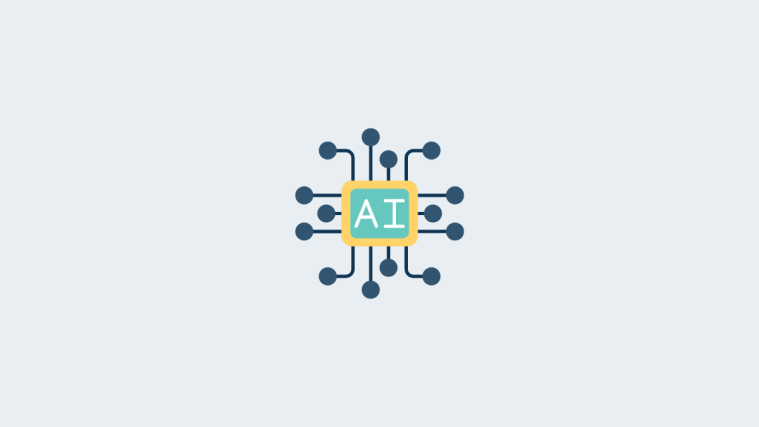This is fun, you’ve probably the most famous gaming character, Mario, right up there on your phone’s screen. You gotta move Mario to preferred location in order to unlock your phone. Oh yes, to use Mario lock screen, your phone needs to be running MIUI custom ROM.
Here’s is how Mario unlocks the screen, and opens up phone and messaging app.
- To unlock phone, glide Mario to the pipe and tap the box to get a coin and unlock the screen.
- To open phone app directly, glide Mario to first box and tap on box to get a coin and open the phone app directly from lock screen.
- To open messaging app directly, glide Mario to second box and tap on the box to get coin and open the app.
Mario lock screen has been made by XDA member, picard666.
Full features list of Mario lock screen for MIUI:
- supports all HDPI resolutions (that means qHD as well)
- 3way unlock: unlock normal, to phone and to messages.
- mario is the unlocker, he walks when clicked on (unfortunately he walks during jump as well :p). he moves as a fixed slider (no intention on changing it)
- unlock sounds (get_coin when calls and messages, pipe when normal unlock)
- unlock normal: move mario to the pipe as the arrow shows, hit the box and with it get the coin
- unlock calls: move mario to the first box as arrow shows, hit the box and with it get the coin
- unlock messages: move mario to the second box as arrow shows
- double tap goomba for music controls (no album artist and song info intended)
- includes battery level (the point indicator under the “MARIO”)
- missed call and sms notification
- no status bar, time shown
Leave your thoughts in comments below. Enjoy!