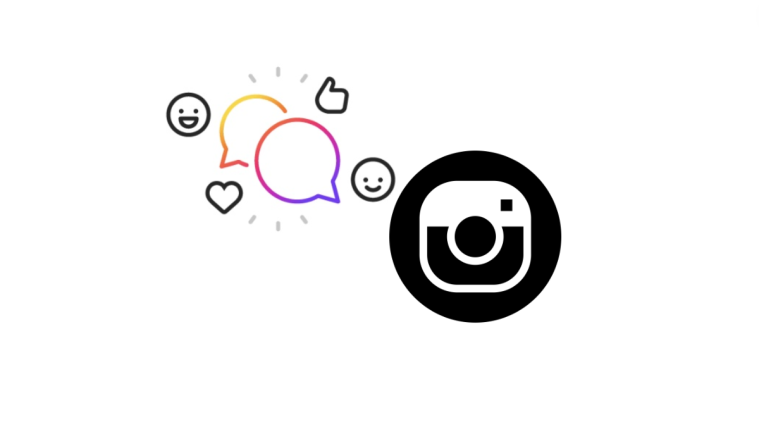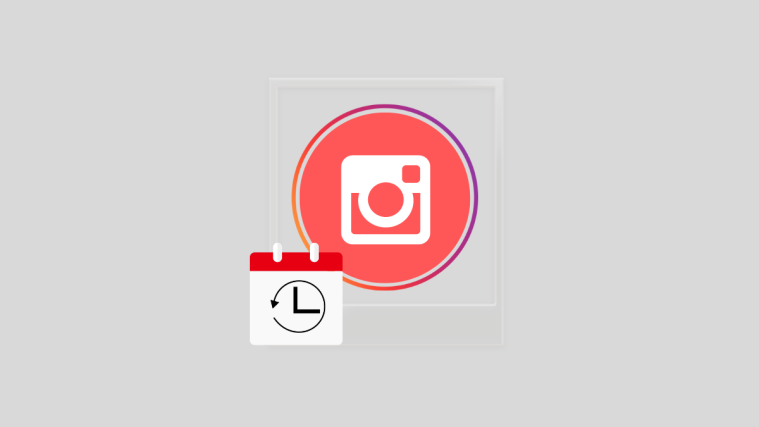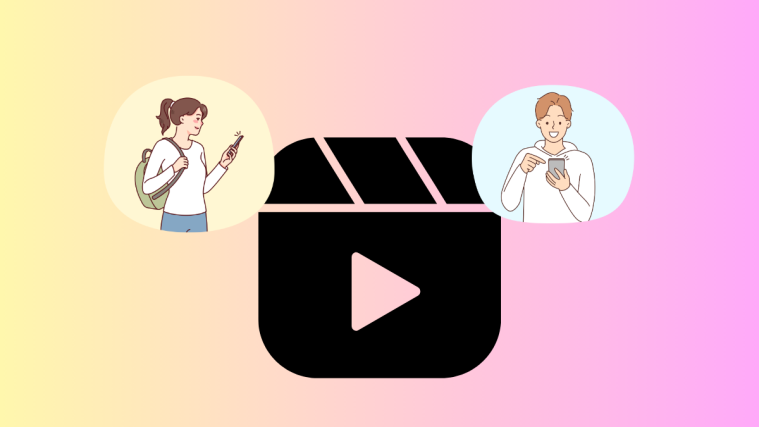Those of us who use Instagram are familiar with the Instagram Hyperlapse — an app that lets users create time lapse videos at will. Fo those who are unfamiliar, time lapsing As defined by Wikipedia — is an accelerated view of realtime, which is supplemented with an additional spatial component such that the single pictures can be merged to produce a moving image.
In english, time lapsing allows you to create interesting videos out of something as mundane as walking. Take a look at the video below which was created using the Instagram Hyperlapse to understand what we are talking about.
Anyways, the app while certainly fun has one major shortcoming — it is currently available only on iOS. Microsoft promised to correct this last year when it announced its intentions to bring out a mobile app which would allow us to take jitter-free timelapse videos. Well, it seems like the software giant is finally making good on its promise.
Thats right, the company has introduced a brand new app called the Microsoft Hyperlapse which can be downloaded on select Android and Windows devices. While Windows users who own any of HTC One M8 for Windows, Lumia 435, Lumia 530, Lumia 532, Lumia 535, Lumia 630, Lumia 635, Lumia 636, Lumia 638, Lumia 640, Lumia 640 XL, Lumia 730, Lumia 735, Lumia 830, Lumia 930, and Lumia 1520 can install and use the app, only folks running the Android over Samsung Galaxy S5, Samsung Galaxy Note 4, Samsung Galaxy S6, Samsung Galaxy S6 edge, Google Nexus 5, Google Nexus 6, Google Nexus 9, HTC One M8, HTC One M9, and Sony Xperia Z3 can access the app at the moment.
Although the app is not available via play store yet for Android users considering the fact that it’s still in Beta stage for the platform, you can download it by clicking right here if you really are quite so eager to try it out. In the meanwhile, get a load of the Microsoft Hyperlapse right below.
[youtube http://www.youtube.com/watch?v=wZcBLc4ifuQ&w=640&h=395]Stay Tuned!