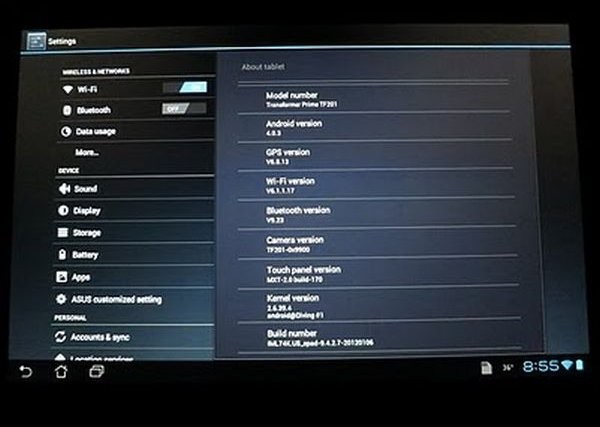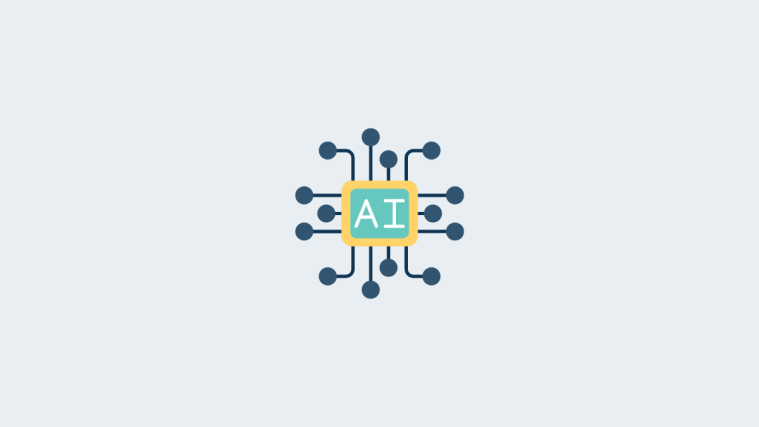If you’re one of the lucky ones in the United States to have a Transformer Prime in your paws, you’ve either already received an OTA update earlier today, which upgrades your device to the latest version of the Android OS — Android 4.0.3 or Ice Cream Sandwich — or you are still waiting, and hunting the dear internet eagerly, to get the update. Quite a few users in the U.S. have already received the OTA update, mind you, but there are also a lot of users out there still waiting.
If you belong to the latter category, we have some great news for you. XDA member unknown_owner has managed to extract the OTA update files from the cache folder from his Prime, and has posted it on XDA — so that a manual update can be attempted. Now we’re talking, right?
The reason I’m stressing on the “attempted” bit above, is that there’s been some back and forth, and trial and error around a couple of methods on how to manually apply this update, in the absence of an OTA push.
The thing is, so far, neither of them seem to have worked conclusively, although, there is an odd user who has reported success with one of the two methods.
Again, it is too early to say without a doubt, that these steps work, and at the same time, to dismiss them as non-functional. But worth a shot, nevertheless. We do recommend very, very strongly that you back up your device before you attempt these steps, so that you can restore to your current state if this doesn’t work out.
Update methods
Method 1
- Download this OTA Zip File & extract its contents to your PC.
- Transfer the extracted files to the root of your Prime’s external SD card.
- Restart your Prime, and it should automatically prompt you that a software update is available
- If your device does not prompt you of an available update, go to System Updates under Settings, and Try manually checking for the update.
- If the update happens, wait for the system to reboot, go to System Updates under Settings again, and check for an update. Chances are your Prime will prompt you that a new software update is available. This is the Ice Cream Sandwich update. Simply accept the prompt and then let it download and install ICS on your Prime.
Method 2
If you have root access, you can try downloading this ICS OTA zip file and then transfer it to your Prime’s /SDCARD/cache partition.
Now manually check for a Software Update on your Prime, by going to System Updates under Settings and chances are it will prompt you that a new software update is available.
If it does not, restart your Prime and then try checking again.
If neither of the methods above work, then sadly, you are out of luck and need to wait until the Ice Cream Sandwich update hits your Prime.
You can visit the XDA discussion thread on Manually Updating the Prime, here, to check for any developments, as well as to see if one of the developers has been able to fine tune either of the methods to make the manual update work conclusively.
If you decide to give this a shot, Do share your experience with us in comments below.