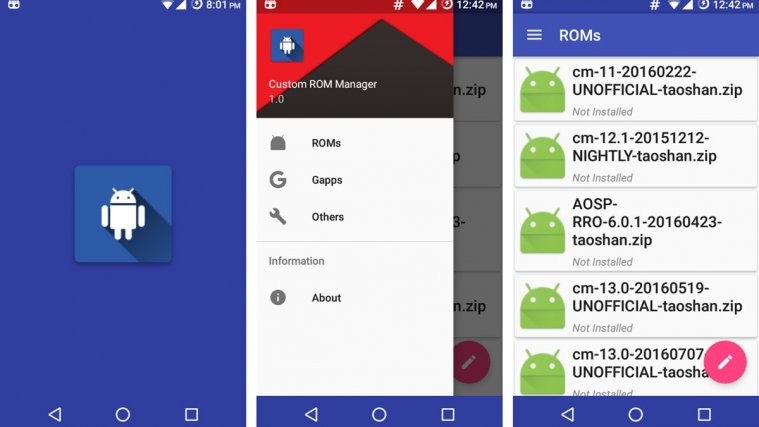Ever felt the need to have an app to automatically manage the custom ROM, Gapps and other recovery flashable zips on your Android device? Well, developer corphish over at xda has just released an app for that — Custom ROM Manager.
Custom ROM Manager scans your device’ storage for recovery flashable .zip files and then automatically detects/arranges them into custom ROMs, Gapps and others categories. And not just that, it also let’s automate the entire process of flashing a custom ROM. Check out the full feature list of the app below:
- Neat design – Simple, neat design based on Material Design guidelines.
- Scan for zip files – Scans the entire file system for zip files and brings them in one place.
- Sorts them accordingly – It sees the name of the zips and determines which of them are ROMs, GApps. Others go to ‘Others’ section.
- Select what to flash – Tap on any card to select it for flashing, you can also wipe cache/data before flashing the file.
- Review flash queue – Selected multiple files for flashing?, tap the floating button and review what you have selected for flashing. You can clear the queue ofcourse.
- Boot to recovery and flash in the order you selected – After review and confirmation, the phone will boot into recovery and flash in the order you selected.
- Track which ROMs/GApps are installed – App will be able to track which ROM/GApps is installed, even after a factory reset.
Currently the Custom ROM Manager only supports automatic flashing via TWRP recovery. And root access is must for that.
You download the Custom ROM Manager apk from the download link below and install it to your device like you would install any other apk file.
[icon name=”cloud-download” class=”” unprefixed_class=””] Download Custom ROM Manager APK
via xda