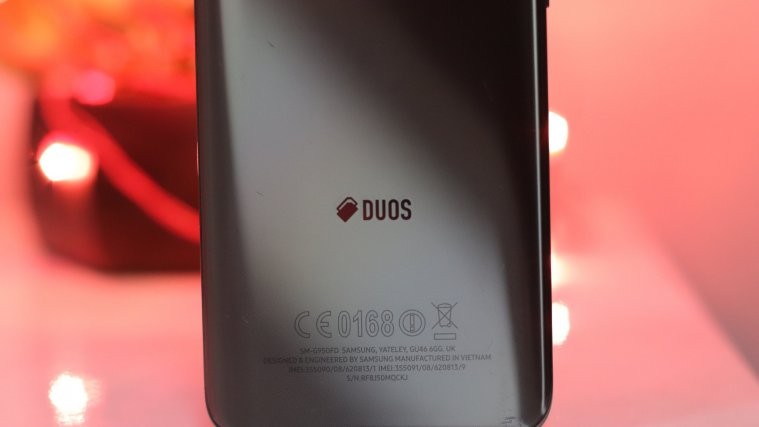It’s raining Android 5.1 updates! Right after we saw the HTC One Max, here’s one CM12.1 ROM for LG G3, last year’s killer phone, if not the best phone for many. G3 is currently running the official Android 5.0 Lollipop update, but it’s not that good. Anyway, LG would surely push the official 5.1 update sooner or later, but if you can’t wait till then — could be 2 months of wait! — the unofficial Android 5.1 update via CM12.1 custom ROM is the next logical thing for you if you’re hellbent on 5.1 update for your G3.
The current build of CM12.1 is not from the CM team, mind you, and because the ROM is in development stage only, think twice before making this ROM as your daily driver. Be sure to test it out fully before depending on it, you may find a bug or two now and then on this ROM.
But there are lot of cool features with CM12.1, including the stock UI, in place of LG UI that tops Lollipop in official update. The stock Lollipop UI is the best UI on mobile screens we’ve seen so far, and when OEMs mask it behind their own custom skins like they do, it really feels stupid of them. Thanks to AOSP based ROMs like CM12.1, you could at least experience it this way.
Btw, if you or any of your friends has any of the devices mentioned below, know that Android 5.1 update is also available on these:
- Galaxy S5 (Sprint and Verizon)
- Galaxy S4 LTE
- Galaxy S3
- Galaxy S3 LTE
- OnePlus One
- Spice Dream Uno
Note: Keep in mind that this is not an official LG G3 Android 5.1 update firmware, hence you may come face to face with nagging bugs many a times.
Bugs
- Contacts app force closes when someone’s icon is clicked
- If data doesn’t work, restart the device for once
- More to be added later when found
Downloads
Grab the ROM file in .zip format from the source development page here, where you could also keep a tab on current issues with the ROM and fixes, if any, available. Also download the Gapps from the same page.
Supported devices
- G3, model no. D855 (confirm it in Settings – About phone, or on the box)
- Don’t try on any other device
Instructions
Warning: Warranty may be void of your device if you follow the procedures given on this page. You only are responsible for your device. We won’t be liable if any damage occurs to your device and/or its components.
Important Note: Backup important files stored on your device before proceeding with the steps below, so that in case something goes wrong you’ll have backup of all your important files.
- Transfer the ROM file package file to your device’s internal storage and remember the location where you save it.
- You need TWRP recovery for this. Get it from here. There’s good instructions set there, too. For more help, Google is your friend.
- Boot into Recovery mode.
- Once in TWRP recovery, take a backup of your current ROM. On TWRP, select Backup, then do a “Swipe to Back Up” on the bottom of the screen.
- Once the backup is finished, select Wipe, then do a “Swipe to Factory Reset” on the bottom of the screen.
- Go back to the main menu of TWRP recovery and select Install.
- Navigate to the file where you saved your ROM’s zip file, select it and “Swipe to Confirm Flash” on the bottom of the screen. Now wait until the flashing process finishes.
- Go to back to recovery’s Main menu, select Reboot » select System.
Your device will now reboot with Android 5.1 update, thanks to CM12.1 custom ROM.
In case you need any help over this, let us know. And, you can thank Flyhalf205 for this.