Update: Thanks to developers, we are now adding the TWRP flashable ZIP file files G4 Marshmallow update firmware 20A. You are gonna need TWRP recovery for this. Find the stock ROM based on H81520A Marshmallow update here.
As promised earlier LG G4 is now receiving Marshmallow update. It’s for model no. H815, and the Marshmallow update version is 20A.
This is an official LG update, and below you will find the link of stock LG G4 Marshmallow update in .kdz format. In order to update your LG G4 to Android 6.0, you are gonna need LG Flashtool, which is also provided below.
In case you didn’t know, this makes LG G4 world’s first device to receive Marshmallow update, outside of Nexus and Android One sets which receive updates directly from Google, and thus the first of all.
This is incredible feat for LG, really. We used to like Samsung for pushing out the latest update before all — in the days of Galaxy S and S2 — but since then LG has caught up. Let’s ever since LG manufactured Nexus 4, and then Nexus 5, software timings for the company have improved a lot.
Last year, LG G3 received the then latest Lollipop update beating the likes of Galaxy S5 and like devices. This year, G4 does the same — the Marshmallow update for Galaxy S6 and Edge variants is nowhere to be seen for now.
Not that it’s available for LG G4 H815 model no, we hope other variants of the G4 gets the update pretty soon too. We won’t be surprised if custom ROMs based on 20A software update start appearing in a day or two.
Keep watching this space official Marshmallow update based custom ROMs, as we sure will be covering them as and when they are out.
Supported Models
- LG G4, model no. D815 (international model)
- Don’t try this on any other variant of G4 or any other phone whatsoever!
Downloads:
- LG G4 Marshmallow Firmware — Link | Download Mirror | File: H81520A_00.kdz (1.57 GB)
- LG Flashtool — Link | LG Flash Tool 2014.zip (3 MB)
- Visual C++ Runtime Library — Link | File: VC_RedistInstaller.exe (47 MB)
Warning!
Installing an official firmware through LG flashtool doesn’t void your device’s warranty, but it remains an unofficial process and thus you need to be cautious of it. In any case, you only are responsible for your device. We won’t be liable if any damage occurs to your device and/or its components.
Backup!
Backup important files stored on your device before proceeding with the steps below, so that in case something goes wrong you’ll have backup of all your important files. Sometimes, Odin installation may delete everything on your device!
Step-by-step Guide
Step 1. Make sure you have latest LG Drivers installed. It’s required so there is proper communication between phone and PC.
Step 2. Enable USB debugging on your device. For this:
- Go to Settings >About phone, and then tap build no. 7 times.
- Now, go back to Settings > Developer options, and find and use the toggle button to enable ‘USB debugging’.
Step 3. Download the firmware, Flashtool and Visual runtime file from above.
Step 4. Install the Visual C++ Runtime Library so that Flashtool works fine.
Step 5. Extract the Flashtool file. you will have the files as shown below.
Step 6. Put your LG G4 into download mode now. To do this:
- Power Off your phone
- Now, while pressing both volume buttons, connect your phone to PC using the USB cable. In a moment, G4 will boot into download mode, with Firmware Update written at top. Drivers could start installing on PC, let them. And btw, if this process fails in your first attempt, try again.
Step 7. Now transfer the firmware file .kdz format to the LG Flashtool 2014 folder. We need it in the same folder we have the LGFlashtool2014.exe, that’s why.
Step 8. Double click on LGFlashtool2014.exe file to run the flashtool.
Step 9. On flashtool, make sure that option selected under ‘Select Type’ dropdown is CDMA. And that PhoneMode is DIAG.
Step 10. Now, click the icon to the right most part of ‘Select KDZ file’ and the select the firmware file: H81520A_00.kdz
Step 11. Make an important selection now, between what kind of installation you are looking for, Normal Flash or CSE Flash.
CSE Flash deletes everything, like apps and games, their data and even the internal storage, thus preferred when you have custom ROM installed currently, while Normal flash keeps your data but is recommended only if you are already on LG firmware and have not modified it.
Choose CSE Flash for proper installation, but if you are not on custom ROM, you can safely choose normal flash.
Step 12. Once you click on the Flash mode of your choice, you will get the screen below. Click on START button.
Step 13. You will get a new screen, where you need to select the Country and Language. Before this, though, it’s best to disconnect from Internet. And also, disable your Antivirus software on PC.
Then, select your Country and Language, and then click OK button.
Step 14. The installation will begin. If in case an error occurs, retry from the beginning and make sure everything is OK. Once successful, click exit.
Now that you have successfully flashed the firmware, reboot your phone if it doesn’t automatically. The first restart will take more time than usual, so have patience.
Need help?
If you face any issues over installing the official Marshmallow update on your LG G4 D815, let us know via comments below. We’ll try our best to help you.
Via Autoprime

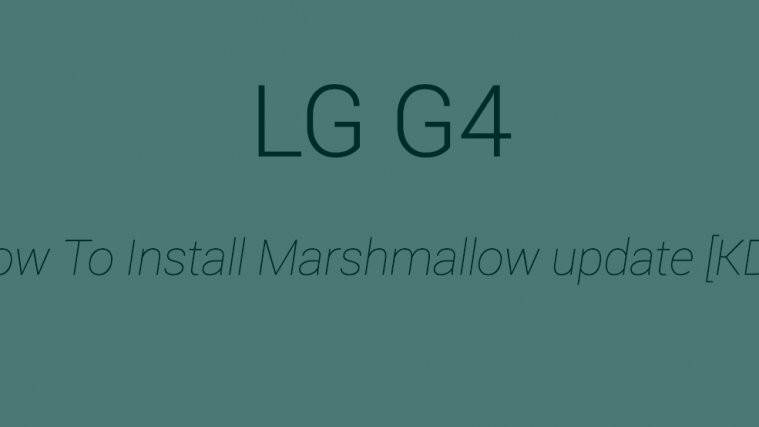

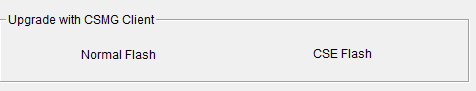
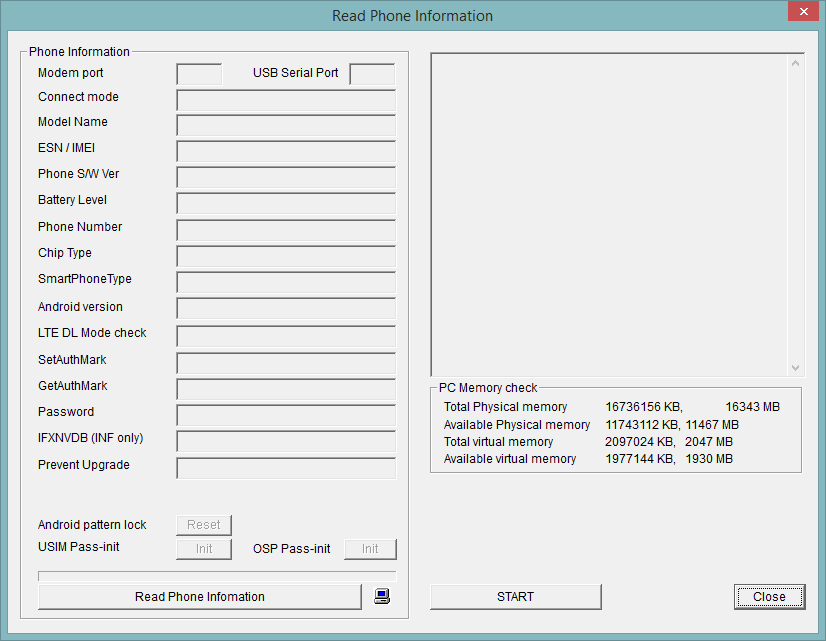




Lg flashtool error contact to administrator.
Lg flashtool error contact to administrator.
Lg Flashtool Not support Marshmallow
Lg Flashtool Not support Marshmallow
This article is incorrect—- Just to make things clear – aa @dxbi said the LG flashtool do not yet support flashing Android 6.0 Marshmallow and will lead to 2 error, one saying Cannot connect to server and the other saying error contact the administrator.
This article is incorrect—- Just to make things clear – aa @dxbi said the LG flashtool do not yet support flashing Android 6.0 Marshmallow and will lead to 2 error, one saying Cannot connect to server and the other saying error contact the administrator.
Use LGUP to flash lg kdz files, much easier!
Yes, you are right. I tried with LGUP and all was succesfuly.
Use LGUP to flash lg kdz files, much easier!
Yes, you are right. I tried with LGUP and all was succesfuly.
I tried lg flash tool but error is comtact your system administrator . what to do now . and lgup doesnt work in windows 10
I have h440n
I tried lg flash tool but error is comtact your system administrator . what to do now . and lgup doesnt work in windows 10
I have h440n