Ice Cream Sandwich sure seems to be the flavor of the day. But whats the next best thing to a full fledged Android 4.0 ICS ROM?? An ICS themed Gingerbread ROM, what else?
So for those of you who went ahead and installed one of the ICS Alpha builds on your beloved GS2s, and loved the ICS look, but wished to go back to regular Gingerbread till the kinks were ironed out in ICS ─ we present to you ICScrewD. ICScrewD has been developed by XDA member jivy26, and is a Gingerbread 2.3.6 version based ROM. It is pre-rooted, completely deodexed & zipaligned, based on the XWKK5 firmware, and comes with all of the Samsung bloatware stripped. At first glance, I must say it looks awesome.
Key features of this ROM
- Touchwiz 4 ( Themed for ICS)
- Jkay 13.2 Deluxe
- Roboto Font
- Android 4.0 Keyboard (See below for APK)
- Swype themed for ICS
- Google Maps update to 6.0
- ICS Alarms, notifications, ringtones, and ui sounds
- Accurate Battery Mod Increments of 1%
- NFC Supported
- Galaxy Nexus Transparent Lockscreen
- Galaxy Nexus Transparent Lockscreen
- CRT Screen Off/On Animation
- Extended Power Menu only set the options you want
- Quick Panel Toggles upto 13 only set the ones you want
- Fully Customizable Lock Screens
Downloads
Download the ROM from the official development page → link here.
Pre-installation Notes
You must be rooted and have CWM installed. Flashing the ROM will erase all your data and apps, so a full backup is recommended.
How to Install
- Download ICS_ROM_xx.zip and ICScrewD_ROM_ThemeFix.zip place it on your SD card.
- Power off your phone.
- With the phone powered off, hold both volume buttons and the power button for about 10 seconds and then release all three when you see the Galaxy S II logo disappear and reappear. This should boot you into CWM.
- Select “wipe data/factory reset”.
- Select “install zip from sdcard” and navigate to and select ICS_ROM_xx.zip.
- Once done click Reboot System Now. It will take a few minutes to boot please be patient.
- Once booted completely up and on Android Setup screen Power Down.
- With the phone powered off, hold both volume buttons and the power button for about 10 seconds and then release all three when you see the Galaxy S II logo disappear and reappear. This should boot you into CWM.
- Select “install zip from sdcard” and navigate to and select ICScrewD_ROM_ThemeFix.zip.
- Once done click Reboot System Now.
- Enjoy ICScrewD on your Galaxy S II
Do try this one out & let us know about your experience in comments below


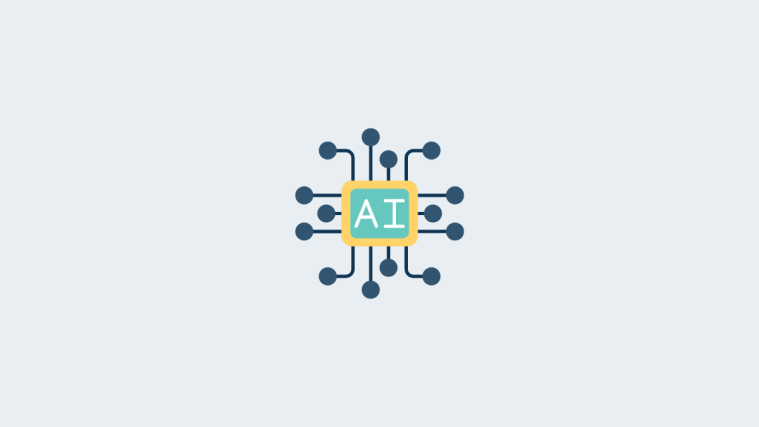



back button not working
back button not working
facing a lot of problems..back buton not working..home button not responding
facing a lot of problems..back buton not working..home button not responding
wi fi thetering not working, missing karnel driver for thetering
wi fi thetering not working, missing karnel driver for thetering
wi fi thetering not working, missing karnel driver for thetering