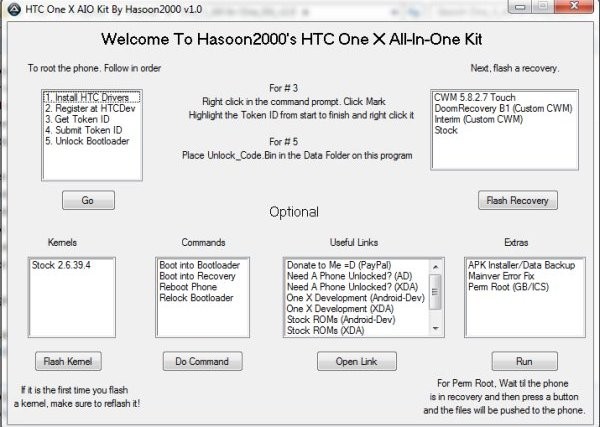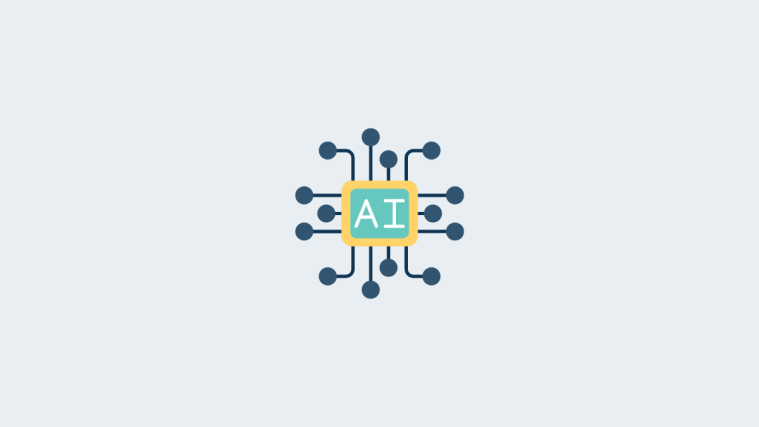Intimidated by all the step and instructions and different tools you must use to do stuff such as unlocking bootloaders, install recoveries, etc on your HTC One X? The HTC One X All-in-One (AIO) Toolkit is here to save the day. Created by XDA modder hasoon2000 (who has also created toolkits for other HTC devices), the One X toolkit lets you do a lot of things, from unlocking bootloaders to rooting to flashing custom kernels on your phone, all with a few clicks of the mouse.
The One X AIO is a must-have tool as it can perform a lot of functions, some of which are listed below:
- Install HTC Drivers
- Unlock bootloader
- Install custom recoveries (or stock recovery if you so desire)
- Permanently root
- Install custom kernels
Let’s take a look at how you can install and use the One X AIO Toolkit.
Compatibility
This guide is applicable only for HTC One X. DO NOT try this on any other device.
How to Use One X All-in-One Toolkit
- Download the latest version of the toolkit from the official development page. Do not rename the downloaded file.
- Use a software like WinRAR or 7-zip to extract the downloaded RAR package.
- Go to the folder where you extracted the toolkit.
- Double-click on the One X.exe file to start the toolkit.
- Frankly, there isn’t much to explain now. Simply click the option you want to run, from the main window of the program and follow the onscreen instructions.
That’s it. If you have a One X, be sure to try out the toolkit. Do let us know how it works for you, in the comments below.
You can check out our guides for unlocking bootloader and installing ClockworkMod recovery on the One X here and here.