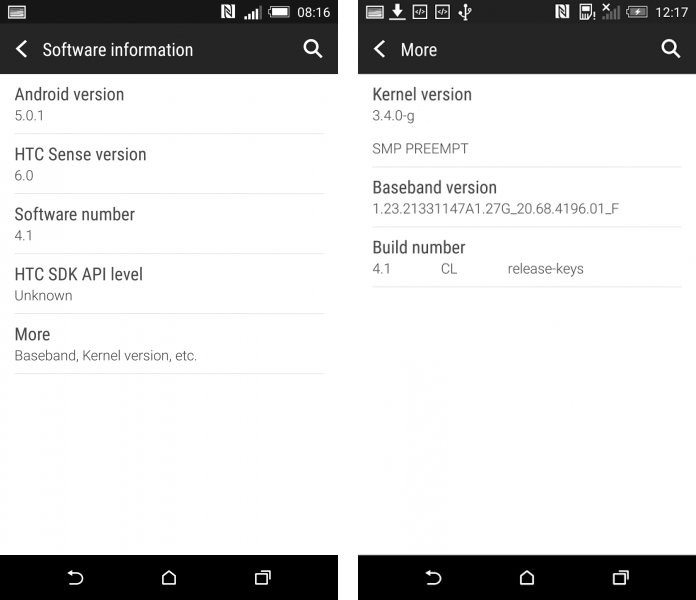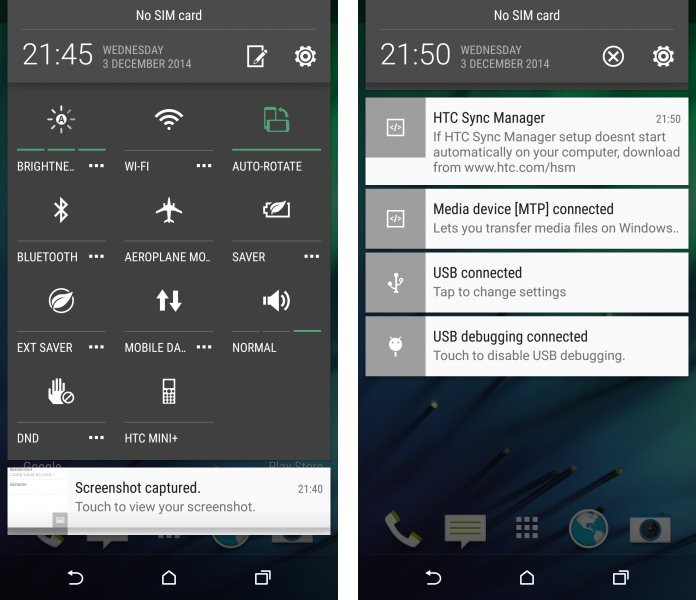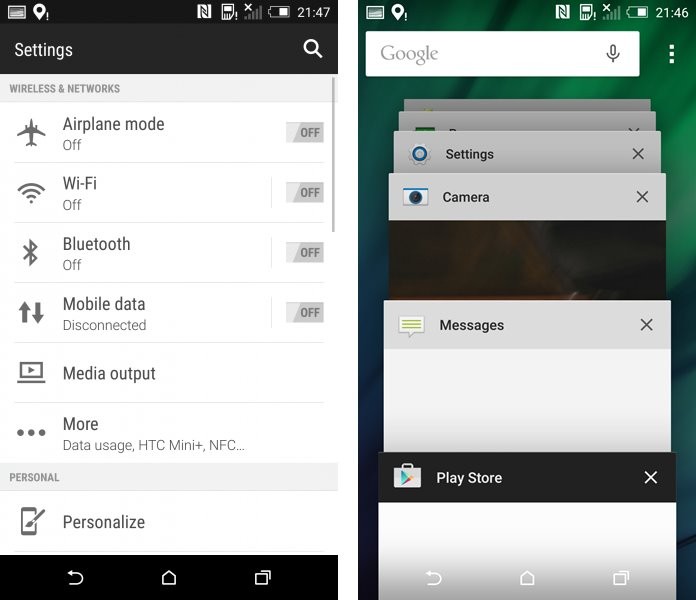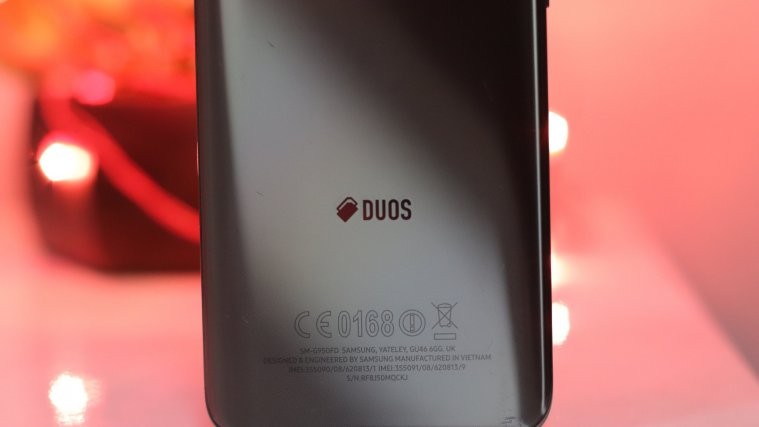When Google officially released the Android 5.0 Lollipop update earlier in November, HTC was one of the first manufacturer to give out an official statement regarding the company’s lollipop update plans for its flagship devices HTC One M8 and M7. HTC promised us the lollipop update for the two devices within 90 days of Google’s announcement and with today’s leaked screenshots of HTC One M8 running Lollipop with Sense 6, it seems HTC is on track to push out the update as it promised.
The HTC One M8 Android 5.0.1 lollipop update is however coming in later than rival phones like LG G3 and Samsung Galaxy S5, both of which received the lollipop update in mid-december. And while LG chose to not customize its Optimus UI much with the Lollipop update, Samsung has refreshed its TouchWiz UI a lot with the Lollipop update and the leaked screenshots of HTC One M8 running Android 5.0.1 Lollipop suggests the same.
HTC One M8 and M7 will be receiving the Android 5.0.1 Lollipop update with Sense 6, not 7. HTC has decided to keep the Sense to version 6 only for now and refreshed things a bit in compliance with the material design introduced with the lollipop release.
Android 5.0.1 lollipop update for HTC One M8 isn’t officially out yet, but LlabTooFeR has managed to get a test firmware based on Android 5.0.1 lollipop for the M8. The firmware runs HTC software version 4.1 and LRX22C build of Android Lollipop. And thankfully, LlabTooFeR, has shared with us a bunch screenshots of the HTC One M8 Lollipop firmware that he got hold of.
The test lollipop firmware isn’t shared for your flashing pleasure though. All we have here is screenshots of Lollipop running on the M8. The screenshot above clears out the firmware build number so that it couldn’t be identified and for safety of the person who leaked this.
Below are more screenshots of the leaked firmware, we’ll discuss the changes HTC made based on these screenshots. You wouldn’t notice much as things are still based on Sense 6, but the notification bar now functions the same way as stock Lollipop builds of Android does. Also, the Recents screen (multitasking) is now completely reformed and is based on stock Android design. However, the new PlayStation-esque navigation buttons on Lollipop didn’t made it to HTC Lollipop release.
HTC One M8 Lollipop build embraces the stock Android’s notifications style. The notifications has the same white background and the quick settings too toggle in the same way as it does on stock lollipop builds by Google, unlike LG and Samsung who chose to stick to their current style of fixed space toggles in the notification area.
Android 5.0 Lollipop comes with a white Settings screen, something which HTC implemented a long time ago so you will now see a UI upgrade here but thanks to the new search feature under settings, you’ll now be able to search search any kind of setting without having to go deep into structured settings option. Also, there’s that new multitasking screen as well from the stock Android 5.0 Lollipop, replacing HTC’s 3 column grid from the KitKat builds.
Along with all the Lollipop goodness, HTC has put in another cool feature that Samsung has offered since quite some time now — Easy Mode, a special mode for launcher that makes it easier to use the phone, specially elder people. Easy Mode basically is a tile based grid of apps that have large selection areas. As seen in the screenshots above, the grid comes with basic apps and with option to add more apps.
Below is a short video showing Android 5.0.1 Lollipop in action on the HTC One M8. Enjoy!
https://www.youtube.com/watch?v=w1B4Cw8-yEA
Image credits: Droid-life