The latest WhatsApp update 2.12.161 has a surprising new feature that let’s you select skin color tone for certain smileys that involves human faces, hands, nose, ear, etc.
There are in total 6 skin color tones ranging from golden to dark. Check out the screenshots below:
To get these colorful smileys on your WhatsApp you need to update to the latest (2.12.161) version first, which is not available on Play Store yet so you’ll be downloading the .apk file of the app directly from WhatsApp’s official site.
How to get those colorful smileys on your WhatsApp
[icon name=”download” class=”” unprefixed_class=””] Download Latest WhatsApp APK- Download and install the latest WhatsApp .apk file from the link above and install it normally like you’d install any other .apk file.
- Open WhatsApp, give a quick look to smileys and you’ll notice a dropdown icon for certain smileys. That’s it.
- Tap on one such smiley and you’ll get the option to select skin color tone for it. Enjoy!

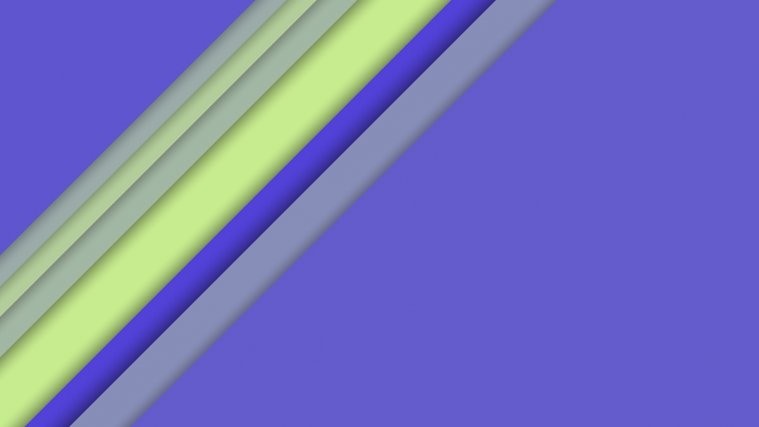




Cool! Also you can use stickers and smileys with complementary apps, like this one!
https://play.google.com/store/apps/details?id=smileys.whatsapp.stickers.msn
Cool! Also you can use stickers and smileys with complementary apps, like this one!
https://play.google.com/store/apps/details?id=smileys.whatsapp.stickers.msn