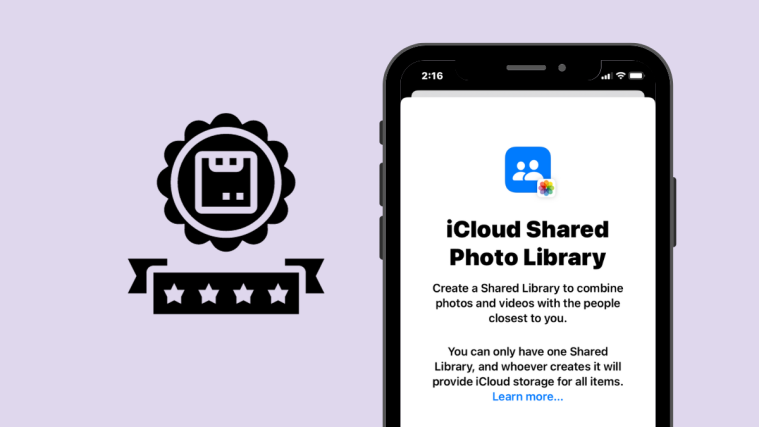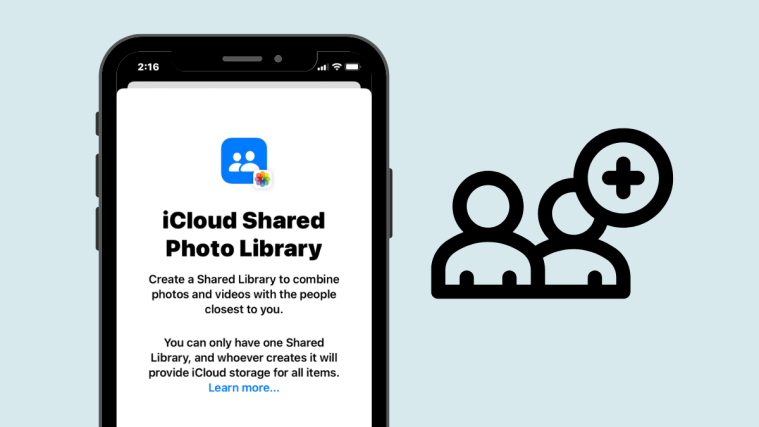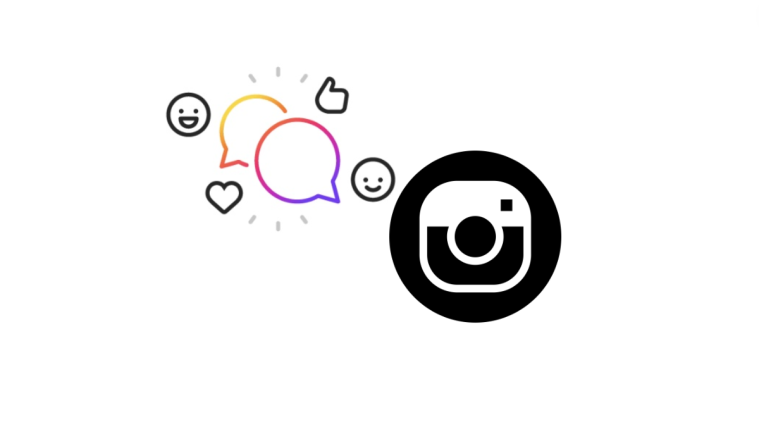Want to take a photo silently from your Android device without anyone around knowing about it? Well, there are certain apps on the Play Store which allow you to take pictures as quickly as possible with a single tap on the screen, without making any sound.
The “Quick Camera – Hidden Camera” app from developer Kimcy929 over at Play Store is one such app and it does the job pretty decently. The app comes with a “Take photo” shortcut which upon tap takes photo of whatever is in front of the camera, without making any sound or launching the camera interface. Plus, you can even configure the app to use either the back camera or front camera for taking photos.
The operation is simple, you just put the “”Take photo” shortcut of the app on your home screen and simply tap on it when you want to take a photo silently. The app makes no sound but gives you a feedback with vibration when the photo is taken.
As for the image quality, well, you can set the resolution you want the app to capture images at. But expect blurred images if you’re trying to take a photo of something close to the camera, as it doesn’t adjusts focus. Also, the image quality will not be as rich as the images captured by the Camera app on your device.
All in all, “Quick Camera” is a reliable app for situations when you want to take silent photos from your phone.