This is a full step-by-step guide (w/ video) for rooting Sony Ericsson Xperia Arc. You’ll be required to unlock your phone’s boot loader first to get root access, so proceed only if you’re willing to unlock boot loader or if you’ve already unlocked it. Warning: Warranty may be void of your device if you follow the procedures given on this page. You only are responsible for your device. We won�t be liable if any damage occurs to your device and/or its components.
Unlocking the Boot loader [IMPORTANT!]:
To be able to root your Xperia Arc. You’ll have to first unlock the boot loader on your phone (If you’ve already unlocked boot loader on your phone then skip this step). Below is the link to our simple step-by-step guide: Simple guide to Unlock Boot Loader On Xperia Arc, Play, Neo and Pro
Instructions for Rooting Xperia Arc:
Video guide:
The video shows rooting of an Android 2.3.2 ROM, but rooting instructions are similar for Android 2.3.4 ROMS as well, so you can safely refer to the video below, but do follow the instructions carefully.
[youtube video_id=”pR6twG_i4XQ” width=”630″ height=”400″ /]- Go to Settings page on your phone, scroll down to bottom of the screen and select “About phone”, now check your “Model number” and ”Build number”. And then choose an appropriate file for your version of phone from the link below:NOTE:The file given below is rooted system image for Android 2.3.4 [4.0.1.A.0.283] Global firmware, and it’s highly recommended to have the non-rooted version of the firmware installed on your phone before flashing the root image.So if you’re not already on an Android 2.3.4 [4.0.1.A.0.283] firmware, then follow the link below to upgrade your phone to the latest firmware using ‘Flashtool’: Complete guide on how to flash “.ftf” firmware files using Flashtool
Below is the Android 2.3.4 [4.0.1.A.0.283] rooted system image:
[list type=arrow] - Download the following file, named “fastboot_with_Android_USB_file.rar”, from this link.
- Switch OFF your phone. Wait until it vibrates to ensure that it has completely switched off.
- Now extract the file you downloaded in Step 1.2. You’ll get two folders — “fastboot” and “usb-driver”.
- Into the “fastboot” folder you need to cut/copy/paste the file you downloaded in Step 1 (See the video for reference).
- Now pick up your phone (it must be Switched OFF) and hold the “Menu” key (the key at the bottom right side of your phone), now while holding the Menu key, connect your phone to your PC with an USB cable.
- Once connected — the LED light near the phone’s USB plug will turn blue. If it doesn’t — repeat the Step 6.
- Open the “fastboot” folder that we extracted in Step 4.
- Now hold Shift and press mouse right click (Shift + Mouse Right Click) anywhere on the empty white space inside the “fastboot” folder. And then select “Open command window here” from the context menu (See video for reference).
- Type/Paste the following line in the command prompt window:
fastboot flash system LT15i_4.0.1.A.0.283_Generic_Global_system.img
And hit Enter.
- Now wait for the process to complete. Command prompt will show a “Finished” message when it will be completed.
- Once it’s done, disconnect the USB cable from your phone and Switch ON your phone.
- Inside the app drawer check for “Superuser” app. You’re all good if it’s there, but if it’s not in the app drawer, then search for it in the Android Market as “Superuser” and install it.
Now to ensure that your phone have root access, try some apps that require root access. I tried “Titanium Backup” and it worked well.
Many thanks to XDA member ‘rahul.pillai’ for providing the rooted system image.

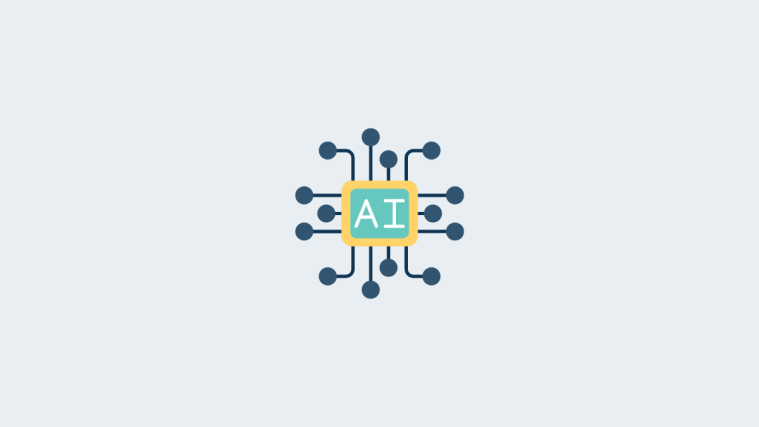



hard reset sony arc xche’ bloccato
hard reset sony arc xche’ bloccato
hard reset sony arc xche’ bloccato
sending ‘system’ (239165 KB)…
FAILED (remote: The Device must be rooted first)
does it means my arc already rooted before ? i bought it from non
offical store.
thanks
sending ‘system’ (239165 KB)…
FAILED (remote: The Device must be rooted first)
does it means my arc already rooted before ? i bought it from non
offical store.
thanks
sending ‘system’ (239165 KB)…
FAILED (remote: The Device must be rooted first)
does it means my arc already rooted before ? i bought it from non
offical store.
thanks
i dowloaded (arc_lt15i_modded) from the link mentioned, it is comming a ZIP file, and is giving error while extracting it,,,,,,,,,, pls advise
i dowloaded (arc_lt15i_modded) from the link mentioned, it is comming a ZIP file, and is giving error while extracting it,,,,,,,,,, pls advise
i dowloaded (arc_lt15i_modded) from the link mentioned, it is comming a ZIP file, and is giving error while extracting it,,,,,,,,,, pls advise
when i connect the usb cable whilst holding down menu. the led goes green and onto charge
when i connect the usb cable whilst holding down menu. the led goes green and onto charge
when i connect the usb cable whilst holding down menu. the led goes green and onto charge
i have the same like previous user…hold button+plug USB….and nothing! just see ‘sony experia’ on screen and led is depending of battery level…never blue 🙁
Whats happen??
i have the same like previous user…hold button+plug USB….and nothing! just see ‘sony experia’ on screen and led is depending of battery level…never blue 🙁
Whats happen??
i have the same like previous user…hold button+plug USB….and nothing! just see ‘sony experia’ on screen and led is depending of battery level…never blue 🙁
Whats happen??
The model of mine is LT15a, upgraded to Android 2.3.3…..
The model of mine is LT15a, upgraded to Android 2.3.3…..
The model of mine is LT15a, upgraded to Android 2.3.3…..
Still waiting for 2.3.3 LT15a. Global image.
BTW, why SE doesn’t let us be root?
Unplug the USB cable and power off the phone
Still waiting for 2.3.3 LT15a. Global image.
BTW, why SE doesn’t let us be root?
Unplug the USB cable and power off the phone
Still waiting for 2.3.3 LT15a. Global image.
BTW, why SE doesn’t let us be root?
Unplug the USB cable and power off the phone
thank u so much
thank u so much
thank u so much
doesn’t work
I only see
what does this mean?
i’ve wait more then 30 minutes
doesn’t work
I only see
what does this mean?
i’ve wait more then 30 minutes
doesn’t work
I only see
what does this mean?
i’ve wait more then 30 minutes
I’m sory, but if I’ll make a mistake, what will happened?
Well a mistake may brick your phone.
BUT you can always be careful, right? 🙂
Well a mistake may brick your phone.
BUT you can always be careful, right? 🙂
what about arc s with model Lt18i build no. 4.0.2.A.0.62 ?? where can i find it???
I’m sory, but if I’ll make a mistake, what will happened?
Well a mistake may brick your phone.
BUT you can always be careful, right? 🙂
what about arc s with model Lt18i build no. 4.0.2.A.0.62 ?? where can i find it???
I’m sory, but if I’ll make a mistake, what will happened?
Well a mistake may brick your phone.
BUT you can always be careful, right? 🙂
what about arc s with model Lt18i build no. 4.0.2.A.0.62 ?? where can i find it???
hi I have a xperia arc with baseband 7X30A-AAABQMAZM-1290_21-22 and 3.0.1.A.0.145 build number also my kernel version is2.6.32.9-perf. I’m using my phone registered on Turkcell (in Turkey). which image file should I use for rooting process?
Hi your phone has Global firmware so choose the Global version 🙂
Hi your phone has Global firmware so choose the Global version 🙂
thanks ok than here comes the last question… Generic Global LT15i.145 this image file is gonna usefull for me right? : D and after flashing my phone, I can still use my phone on my service provider in Turkey. by the way you are really fast at answering questions thanks! : )
Yes I guess so.
Yes I guess so.
If your phone is not locked to your carrier, then you can unlock the boot
loader, and if you can unlock the boot loader, you can flash any firmware
onto your phone — that’s the truth, so your phone will probably work with
your carrier after rooting.
If your phone is not locked to your carrier, then you can unlock the boot
loader, and if you can unlock the boot loader, you can flash any firmware
onto your phone — that’s the truth, so your phone will probably work with
your carrier after rooting.
thanks mate…
well it worked well for me! thanks again : )
And you’re welcome 🙂
That’s great. Enjoy 😀
And you’re welcome 🙂
That’s great. Enjoy 😀
SERDAR ABİ BENDE ROOT ATCAMDA YARDIMCI OLURMUSUN? rica etsem ulaşırmısın???
Lütfennn
hi I have a xperia arc with baseband 7X30A-AAABQMAZM-1290_21-22 and 3.0.1.A.0.145 build number also my kernel version is2.6.32.9-perf. I’m using my phone registered on Turkcell (in Turkey). which image file should I use for rooting process?
Hi your phone has Global firmware so choose the Global version 🙂
thanks ok than here comes the last question… Generic Global LT15i.145 this image file is gonna usefull for me right? : D and after flashing my phone, I can still use my phone on my service provider in Turkey. by the way you are really fast at answering questions thanks! : )
Yes I guess so.
thanks mate…
well it worked well for me! thanks again : )
That’s great. Enjoy 😀
And you’re welcome 🙂
If your phone is not locked to your carrier, then you can unlock the boot
loader, and if you can unlock the boot loader, you can flash any firmware
onto your phone — that’s the truth, so your phone will probably work with
your carrier after rooting.
SERDAR ABİ BENDE ROOT ATCAMDA YARDIMCI OLURMUSUN? rica etsem ulaşırmısın???
Lütfennn
hi I have a xperia arc with baseband 7X30A-AAABQMAZM-1290_21-22 and 3.0.1.A.0.145 build number also my kernel version is2.6.32.9-perf. I’m using my phone registered on Turkcell (in Turkey). which image file should I use for rooting process?
Hi your phone has Global firmware so choose the Global version 🙂
thanks ok than here comes the last question… Generic Global LT15i.145 this image file is gonna usefull for me right? : D and after flashing my phone, I can still use my phone on my service provider in Turkey. by the way you are really fast at answering questions thanks! : )
Yes I guess so.
thanks mate…
well it worked well for me! thanks again : )
That’s great. Enjoy 😀
And you’re welcome 🙂
If your phone is not locked to your carrier, then you can unlock the boot
loader, and if you can unlock the boot loader, you can flash any firmware
onto your phone — that’s the truth, so your phone will probably work with
your carrier after rooting.
i followed everything but can’t do the “Shift + Mouse Right Click” it’s not giving me the “Open command window here” option,what i’m doing wrong??? my xperia arc is unlocked,i mean it’s sim free,that’s mean the bootloader is unlocked,is it???
Make sure you’re doing the “Shift + Mouse Right Click” on a clear white
space in the window. Watch the embedded video, it may help.
And no having an unlocked (sim free) phone doesn’t mean you’ve boot loaders
unlocked, you’ve to do that separately.
Make sure you’re doing the “Shift + Mouse Right Click” on a clear white
space in the window. Watch the embedded video, it may help.
And no having an unlocked (sim free) phone doesn’t mean you’ve boot loaders
unlocked, you’ve to do that separately.
how can i know if my phone have unlocked bootloader or not?
thanks for fast reply
i followed everything but can’t do the “Shift + Mouse Right Click” it’s not giving me the “Open command window here” option,what i’m doing wrong??? my xperia arc is unlocked,i mean it’s sim free,that’s mean the bootloader is unlocked,is it???
Make sure you’re doing the “Shift + Mouse Right Click” on a clear white
space in the window. Watch the embedded video, it may help.
And no having an unlocked (sim free) phone doesn’t mean you’ve boot loaders
unlocked, you’ve to do that separately.
i followed everything but can’t do the “Shift + Mouse Right Click” it’s not giving me the “Open command window here” option,what i’m doing wrong??? my xperia arc is unlocked,i mean it’s sim free,that’s mean the bootloader is unlocked,is it???
Make sure you’re doing the “Shift + Mouse Right Click” on a clear white
space in the window. Watch the embedded video, it may help.
And no having an unlocked (sim free) phone doesn’t mean you’ve boot loaders
unlocked, you’ve to do that separately.
how can i know if my phone have unlocked bootloader or not?
thanks for fast reply
how can i know if my phone have unlocked bootloader or not?
thanks for fast reply
how can i know if my phone have unlocked bootloader or not?
thanks for fast reply
after i do the step 9, it says on the command prompt ” ” , i waited for a long time and it didnt work.. did something go wrong ?? please answer 🙁
after i do the step 9, it says on the command prompt ” waiting for device ” , i waited for a long time and it didnt work..
did something go wrong ?? please answer 🙁
Make sure that boot loader is unlocked on your phone, and also check if “S1 Fastboot” driver is installed on your PC or not.
Make sure that boot loader is unlocked on your phone, and also check if “S1 Fastboot” driver is installed on your PC or not.
after i do the step 9, it says on the command prompt ” ” , i waited for a long time and it didnt work.. did something go wrong ?? please answer 🙁
after i do the step 9, it says on the command prompt ” ” , i waited for a long time and it didnt work.. did something go wrong ?? please answer 🙁
after i do the step 9, it says on the command prompt ” waiting for device ” , i waited for a long time and it didnt work..
did something go wrong ?? please answer 🙁
Make sure that boot loader is unlocked on your phone, and also check if “S1 Fastboot” driver is installed on your PC or not.
after i do the step 9, it says on the command prompt ” waiting for device ” , i waited for a long time and it didnt work..
did something go wrong ?? please answer 🙁
Make sure that boot loader is unlocked on your phone, and also check if “S1 Fastboot” driver is installed on your PC or not.
I have an xperia play 3.0.1.A.0.146 can i root it using 3.0.1.A.0.145 root image and if not how can i root it since i need to change my phone region to enable the playstation pocket since right now they say to me not in your region
I have an xperia play 3.0.1.A.0.146 can i root it using 3.0.1.A.0.145 root image and if not how can i root it since i need to change my phone region to enable the playstation pocket since right now they say to me not in your region
I have an xperia play 3.0.1.A.0.146 can i root it using 3.0.1.A.0.145 root image and if not how can i root it since i need to change my phone region to enable the playstation pocket since right now they say to me not in your region
i tried it,,
it said “FAILED :
what i have to do?
Did you unlocked boot loader?
If not, then there is a link to it in the begining of the post above.
Did you unlocked boot loader?
If not, then there is a link to it in the begining of the post above.
which link bro?
i tried it,,
it said “FAILED :
what i have to do?
Did you unlocked boot loader?
If not, then there is a link to it in the begining of the post above.
which link bro?
i tried it,,
it said “FAILED :
what i have to do?
Did you unlocked boot loader?
If not, then there is a link to it in the begining of the post above.
which link bro?
Saberia dizer se a versão “LT15a GLOBAL”(LT15a Xperia arc_2.3.3, 3.0.1.A.0.145_Rogers Canada.ftf / arc_lt15a_modded.img) teria o idioma PT-BR?
Estou querendo habilitar o root no meu mas quero uma rom com suporte nacional.
Agradeço a vossa atenção desde já.
Google Tradutor = Google Translator
Tell if the version “LT15a Global”(LT15a Xperia arc_2.3.3, 3.0.1.A.0.145_Rogers Canada.ftf / arc_lt15a_modded.img) would have the language PT-BR?
I am wanting to enable root in may ARC, but I want a rom with national support.
Thank you for attention now.
Deninjazul Twister
Yes. It should work.
Irei criar coragem neste fim de semana e farei a troca da room, apesar de querer manter a versão oficial.
Darei um retorno se der certo.
Só por curiosidade: theandroidsoul depois que tu trocou a imagem do ARC por está com o root habilitado por acaso tem aquela lista de linguagens enorme no menu Idiomas a ser escolhida?
Grato novamente.
by Deninjazul Twister o/
Google Tradutor = Google Translator(eu não manjo do vosso idioma, desculpe/i do not manji of your language, sorry)
I will pluck up the courage this weekend and will return to the room, despite wanting to heep the official version.
I will always return if successful.
Just curious: theandroidsoul after you changed the image of the ARC is enabled with the root happens to have that huge list of languages in the Languages menu to be chosen?
Thanks again.
by Deninjazul Twister o/
Yes, you can choose language from the menu when phone restarts.
Então eu fiz o processo só que a minha versão é LT15a e não dá certo, no CMD fica procurando o aparelho e não sai disso, agora pelo processo do firmware consegui, mas não tem root, sacanagem. >(Agradeço a vossa atenção, por enquanto fico na mão.
Google Tradutor = Google Translator
So I did the only process that my version is LT15a and can not succeed in the CMD is looking for the phone and not get out of it, now managed by the process of the firmware, but has no root, slutty. > (Thank you for your attention, as I lay in my hand.
Saberia dizer se a versão “LT15a GLOBAL”(LT15a Xperia arc_2.3.3, 3.0.1.A.0.145_Rogers Canada.ftf / arc_lt15a_modded.img) teria o idioma PT-BR?
Estou querendo habilitar o root no meu mas quero uma rom com suporte nacional.
Agradeço a vossa atenção desde já.
Google Tradutor = Google Translator
Tell if the version “LT15a Global”(LT15a Xperia arc_2.3.3, 3.0.1.A.0.145_Rogers Canada.ftf / arc_lt15a_modded.img) would have the language PT-BR?
I am wanting to enable root in may ARC, but I want a rom with national support.
Thank you for attention now.
Deninjazul Twister
Yes. It should work.
Irei criar coragem neste fim de semana e farei a troca da room, apesar de querer manter a versão oficial.
Darei um retorno se der certo.
Só por curiosidade: theandroidsoul depois que tu trocou a imagem do ARC por está com o root habilitado por acaso tem aquela lista de linguagens enorme no menu Idiomas a ser escolhida?
Grato novamente.
by Deninjazul Twister o/
Google Tradutor = Google Translator(eu não manjo do vosso idioma, desculpe/i do not manji of your language, sorry)
I will pluck up the courage this weekend and will return to the room, despite wanting to heep the official version.
I will always return if successful.
Just curious: theandroidsoul after you changed the image of the ARC is enabled with the root happens to have that huge list of languages in the Languages menu to be chosen?
Thanks again.
by Deninjazul Twister o/
Yes, you can choose language from the menu when phone restarts.
Então eu fiz o processo só que a minha versão é LT15a e não dá certo, no CMD fica procurando o aparelho e não sai disso, agora pelo processo do firmware consegui, mas não tem root, sacanagem. >(Agradeço a vossa atenção, por enquanto fico na mão.
Google Tradutor = Google Translator
So I did the only process that my version is LT15a and can not succeed in the CMD is looking for the phone and not get out of it, now managed by the process of the firmware, but has no root, slutty. > (Thank you for your attention, as I lay in my hand.
Saberia dizer se a versão “LT15a GLOBAL”(LT15a Xperia arc_2.3.3, 3.0.1.A.0.145_Rogers Canada.ftf / arc_lt15a_modded.img) teria o idioma PT-BR?
Estou querendo habilitar o root no meu mas quero uma rom com suporte nacional.
Agradeço a vossa atenção desde já.
Google Tradutor = Google Translator
Tell if the version “LT15a Global”(LT15a Xperia arc_2.3.3, 3.0.1.A.0.145_Rogers Canada.ftf / arc_lt15a_modded.img) would have the language PT-BR?
I am wanting to enable root in may ARC, but I want a rom with national support.
Thank you for attention now.
Deninjazul Twister
Yes. It should work.
Irei criar coragem neste fim de semana e farei a troca da room, apesar de querer manter a versão oficial.
Darei um retorno se der certo.
Só por curiosidade: theandroidsoul depois que tu trocou a imagem do ARC por está com o root habilitado por acaso tem aquela lista de linguagens enorme no menu Idiomas a ser escolhida?
Grato novamente.
by Deninjazul Twister o/
Google Tradutor = Google Translator(eu não manjo do vosso idioma, desculpe/i do not manji of your language, sorry)
I will pluck up the courage this weekend and will return to the room, despite wanting to heep the official version.
I will always return if successful.
Just curious: theandroidsoul after you changed the image of the ARC is enabled with the root happens to have that huge list of languages in the Languages menu to be chosen?
Thanks again.
by Deninjazul Twister o/
Yes, you can choose language from the menu when phone restarts.
Então eu fiz o processo só que a minha versão é LT15a e não dá certo, no CMD fica procurando o aparelho e não sai disso, agora pelo processo do firmware consegui, mas não tem root, sacanagem. >(Agradeço a vossa atenção, por enquanto fico na mão.
Google Tradutor = Google Translator
So I did the only process that my version is LT15a and can not succeed in the CMD is looking for the phone and not get out of it, now managed by the process of the firmware, but has no root, slutty. > (Thank you for your attention, as I lay in my hand.
I can’t turn on BT after rooting. It’s not a hw failure since I reflashed the original fw and BT works fine. I noticed that I get a “bad block” message during rooting though.
I can’t turn on BT after rooting. It’s not a hw failure since I reflashed the original fw and BT works fine. I noticed that I get a “bad block” message during rooting though.
I can’t turn on BT after rooting. It’s not a hw failure since I reflashed the original fw and BT works fine. I noticed that I get a “bad block” message during rooting though.
ive follow the instruction, the process is successful, but my xperia play wont open now. what can i do?
help me please my xperia play wont open after flashing…what will i do…
my xperia play stucks in sony ericsson screen. what will i do. please…
hey, it wasn’t meant for Play. You’ll need to flash Play’s firmware again.
ive follow the instruction, the process is successful, but my xperia play wont open now. what can i do?
ive follow the instruction, the process is successful, but my xperia play wont open now. what can i do?
help me please my xperia play wont open after flashing…what will i do…
help me please my xperia play wont open after flashing…what will i do…
my xperia play stucks in sony ericsson screen. what will i do. please…
hey, it wasn’t meant for Play. You’ll need to flash Play’s firmware again.
my xperia play stucks in sony ericsson screen. what will i do. please…
hey, it wasn’t meant for Play. You’ll need to flash Play’s firmware again.
thanks…i fixed it. after flashing i had a SUPERUSER… thank you so much
“TheAndroidSoul”… and thank you Kapil for the advice.
thanks…i fixed it. after flashing i had a SUPERUSER… thank you so much
“TheAndroidSoul”… and thank you Kapil for the advice.
thanks…i fixed it. after flashing i had a SUPERUSER… thank you so much
“TheAndroidSoul”… and thank you Kapil for the advice.
Works great, thanks !
Works great, thanks !
Works great, thanks !
Which file should I use in Belgium?
Which file should I use in Belgium?
Which file should I use in Belgium?
Hi guys….i have rooted my phone….but..i want to unrooted….how i can do that? thanks 🙂
Hi guys….i have rooted my phone….but..i want to unrooted….how i can do that? thanks 🙂
Hi guys….i have rooted my phone….but..i want to unrooted….how i can do that? thanks 🙂
100% works for 2.3.3 thank you soooooo much for this wonder full post and taking your time to help us 🙂 owe u 🙂 hats offf standing ovation 🙂
Thanks for appreciating our work 🙂
Thanks for appreciating our work 🙂
how exactly this is work for you ???
i have arc 2.3.3 and its just stuck on the stage in the command, i get error that telling me my device must be rooted…
if you can help ….
thanks
100% works for 2.3.3 thank you soooooo much for this wonder full post and taking your time to help us 🙂 owe u 🙂 hats offf standing ovation 🙂
Thanks for appreciating our work 🙂
how exactly this is work for you ???
i have arc 2.3.3 and its just stuck on the stage in the command, i get error that telling me my device must be rooted…
if you can help ….
thanks
100% works for 2.3.3 thank you soooooo much for this wonder full post and taking your time to help us 🙂 owe u 🙂 hats offf standing ovation 🙂
Thanks for appreciating our work 🙂
how exactly this is work for you ???
i have arc 2.3.3 and its just stuck on the stage in the command, i get error that telling me my device must be rooted…
if you can help ….
thanks
my phone wont turn on stays on load screen !!!!!!!
me2….
guys i fix that problem follow the instructions 🙂
i had the same problem, my arc is staying on the loading screen what should i do?
kindly help me out having the same problem with the loading screen
my phone wont turn on stays on load screen !!!!!!!
me2….
guys i fix that problem follow the instructions 🙂
i had the same problem, my arc is staying on the loading screen what should i do?
kindly help me out having the same problem with the loading screen
kindly help me out having the same problem with the loading screen
my phone wont turn on stays on load screen !!!!!!!
me2….
guys i fix that problem follow the instructions 🙂
i had the same problem, my arc is staying on the loading screen what should i do?
kindly help me out having the same problem with the loading screen
my phone wont turn on stays on load screen!!! help pls
my phone wont turn on stays on load screen!!! help pls
my phone wont turn on stays on load screen!!! help pls
my phone is stuck on the load screen!!! help please!
my phone is stuck on the load screen!!! help please!
my phone is stuck on the load screen!!! help please!
I have unlocked the boot loader, and followed the instruction as mentioned, on 2.3.3 using global image. but I stuck at load screen. is there any other image i can try? Awiting for your reply…
I have unlocked the boot loader, and followed the instruction as mentioned, on 2.3.3 using global image. but I stuck at load screen. is there any other image i can try? Awiting for your reply…
I have unlocked the boot loader, and followed the instruction as mentioned, on 2.3.3 using global image. but I stuck at load screen. is there any other image i can try? Awiting for your reply…
my Xperia arc is 2.3.3 4.0.A.2.368…. can anyone help me to root it…
my Xperia arc is 2.3.3 4.0.A.2.368…. can anyone help me to root it…
my Xperia arc is 2.3.3 4.0.A.2.368…. can anyone help me to root it…
nice job!!!!
I do every thing like the video but wen its sopuse to flash says waiting for device any help???
Solved drivers problem but now it cnt flash says “FAILED remote: Device must be rooted first”
you need first to update the drivers,
go to device manager and you will see there device that called root or somwthing like that, so you need to update it…
you have the drivers in your rar file that you dowbload already.
i hade the same issue but i stuck on other stage, i get error that telling me my device must be rooted :S
hop for helping.
solved try this http://androidadvices.com/how-to-unlock-sony-ericsson-xperia-arc-bootloader/
hope it help
Exactly. You’ve to have unlocked boot loader to flash a custom image.
Glad you sorted it out 🙂
i already make it thanks.
but have other problem now 🙂
after my device turn on, i get error android.process.acore crash or something like that, and i cant use my phone i press force close and its back again and again
any one?
Go to settings — select Privacy — select Factory data reset — reset phone.
This should solve your problem.
NOTE: It’ll wipe all the data on your phone, so make a backup of your contacts, messages, bookmarks etc.. before you factory reset your phone.
Hope it helps 🙂
i got error on the command stage:
“The device must be rooted first” what the f*&k i think this tut is for root my device no???
i have arc 2.3.3
thanks if anyone have some idea about that.
nice job!!!!
nice job!!!!
@d9d4fd4952b986acffb4fd764f9710cd:disqus @2c11c0b90eac47a1fe0cd6d8690de2f7:disqus well it seems you guys didn’t unlocked boot loader of your Arc, and I’ve very clearly mentioned it in the beginning of this tutorial ─ that you need to unlock boot loader to be able to flash a custom system image.
So unlock the boot loader using the link I’ve provided in the beginning of this tuorial, and then try again, you won’t encounter any error 🙂
@d9d4fd4952b986acffb4fd764f9710cd:disqus @2c11c0b90eac47a1fe0cd6d8690de2f7:disqus well it seems you guys didn’t unlocked boot loader of your Arc, and I’ve very clearly mentioned it in the beginning of this tutorial ─ that you need to unlock boot loader to be able to flash a custom system image.
So unlock the boot loader using the link I’ve provided in the beginning of this tuorial, and then try again, you won’t encounter any error 🙂
Exactly. You’ve to have unlocked boot loader to flash a custom image.
Glad you sorted it out 🙂
I do every thing like the video but wen its sopuse to flash says waiting for device any help???
Solved drivers problem but now it cnt flash says “FAILED remote: Device must be rooted first”
you need first to update the drivers,
go to device manager and you will see there device that called root or somwthing like that, so you need to update it…
you have the drivers in your rar file that you dowbload already.
i hade the same issue but i stuck on other stage, i get error that telling me my device must be rooted :S
hop for helping.
solved try this http://androidadvices.com/how-to-unlock-sony-ericsson-xperia-arc-bootloader/
hope it help
I do every thing like the video but wen its sopuse to flash says waiting for device any help???
Solved drivers problem but now it cnt flash says “FAILED remote: Device must be rooted first”
you need first to update the drivers,
go to device manager and you will see there device that called root or somwthing like that, so you need to update it…
you have the drivers in your rar file that you dowbload already.
i hade the same issue but i stuck on other stage, i get error that telling me my device must be rooted :S
hop for helping.
solved try this http://androidadvices.com/how-to-unlock-sony-ericsson-xperia-arc-bootloader/
hope it help
Exactly. You’ve to have unlocked boot loader to flash a custom image.
Glad you sorted it out 🙂
i already make it thanks.
but have other problem now 🙂
after my device turn on, i get error android.process.acore crash or something like that, and i cant use my phone i press force close and its back again and again
any one?
Go to settings — select Privacy — select Factory data reset — reset phone.
This should solve your problem.
NOTE: It’ll wipe all the data on your phone, so make a backup of your contacts, messages, bookmarks etc.. before you factory reset your phone.
Hope it helps 🙂
i got error on the command stage:
“The device must be rooted first” what the f*&k i think this tut is for root my device no???
i have arc 2.3.3
thanks if anyone have some idea about that.
i got error on the command stage:
“The device must be rooted first” what the f*&k i think this tut is for root my device no???
i have arc 2.3.3
thanks if anyone have some idea about that.
@d9d4fd4952b986acffb4fd764f9710cd:disqus @2c11c0b90eac47a1fe0cd6d8690de2f7:disqus well it seems you guys didn’t unlocked boot loader of your Arc, and I’ve very clearly mentioned it in the beginning of this tutorial ─ that you need to unlock boot loader to be able to flash a custom system image.
So unlock the boot loader using the link I’ve provided in the beginning of this tuorial, and then try again, you won’t encounter any error 🙂
@d9d4fd4952b986acffb4fd764f9710cd:disqus @2c11c0b90eac47a1fe0cd6d8690de2f7:disqus well it seems you guys didn’t unlocked boot loader of your Arc, and I’ve very clearly mentioned it in the beginning of this tutorial ─ that you need to unlock boot loader to be able to flash a custom system image.
So unlock the boot loader using the link I’ve provided in the beginning of this tuorial, and then try again, you won’t encounter any error 🙂
Exactly. You’ve to have unlocked boot loader to flash a custom image.
Glad you sorted it out 🙂
i already make it thanks.
but have other problem now 🙂
after my device turn on, i get error android.process.acore crash or something like that, and i cant use my phone i press force close and its back again and again
any one?
Go to settings — select Privacy — select Factory data reset — reset phone.
This should solve your problem.
NOTE: It’ll wipe all the data on your phone, so make a backup of your contacts, messages, bookmarks etc.. before you factory reset your phone.
Hope it helps 🙂
i already make it thanks.
but have other problem now 🙂
after my device turn on, i get error android.process.acore crash or something like that, and i cant use my phone i press force close and its back again and again
any one?
Go to settings — select Privacy — select Factory data reset — reset phone.
This should solve your problem.
NOTE: It’ll wipe all the data on your phone, so make a backup of your contacts, messages, bookmarks etc.. before you factory reset your phone.
Hope it helps 🙂
Go to settings — select Privacy — select Factory data reset — reset phone.
This should solve your problem.
NOTE: It’ll wipe all the data on your phone, so make a backup of your contacts, messages, bookmarks etc.. before you factory reset your phone.
Hope it helps 🙂
i already make it thanks.
but have other problem now 🙂
after my device turn on, i get error android.process.acore crash or something like that, and i cant use my phone i press force close and its back again and again
any one?
I followed the instruction, everythin goes well but I have’nt a App “superuser”. 2.3.3 [4.0.A.2.368] THANKS!
Angi
it is the same for me, and i know for sure that the bootloader is unlocked
Guys install the superuser app from the market. It’ll work.
I’ll update the guide with tip soon.
Guys install the superuser app from the market. It’ll work.
I’ll update the guide with tip soon.
Thanks, it works great. I have relocked my phone – I hope I have still superuser rights?
I followed the instruction, everythin goes well but I have’nt a App “superuser”. 2.3.3 [4.0.A.2.368] THANKS!
Angi
it is the same for me, and i know for sure that the bootloader is unlocked
Guys install the superuser app from the market. It’ll work.
I’ll update the guide with tip soon.
Thanks, it works great. I have relocked my phone – I hope I have still superuser rights?
I followed the instruction, everythin goes well but I have’nt a App “superuser”. 2.3.3 [4.0.A.2.368] THANKS!
Angi
it is the same for me, and i know for sure that the bootloader is unlocked
Guys install the superuser app from the market. It’ll work.
I’ll update the guide with tip soon.
Thanks, it works great. I have relocked my phone – I hope I have still superuser rights?
Ive unlocked bootloader, currently on 2.3.3
build number 3.0.1.A.0.145
I tried rooting it through gingerbreak version 1.2 several times. Almost giving up. I even almost relocked my arc, tried flashing it few times also, would not recognise the device kept coming up error. So now mine is unlocked from bootloader, not rooted. What are the consequences if i leave it like this ?
Should i give this one a go? Thank you
First flash the 4.0.A.2.368 firmware using flashtool, and then flash the rooted system image given in this guide.
Please follow the guide to every word of it.
First flash the 4.0.A.2.368 firmware using flashtool, and then flash the rooted system image given in this guide.
Please follow the guide to every word of it.
I was trying to flash the 4.0.A.2.368 using flashtool, it did not want to recognise that i’ve connect it to the computer
22/024/2011 02:24:34 – ERROR
– Please install or reinstall device drivers from drivers folder
22/024/2011 02:24:35 – INFO
– Searching Xperia….
22/024/2011 02:24:35 – ERROR
– Please install or reinstall device drivers from drivers folder
22/024/2011 02:24:36 – INFO
– Searching Xperia….
22/024/2011 02:24:36 – ERROR
– Please install or reinstall device drivers from drivers folder
22/024/2011 02:24:37 – INFO
– Searching Xperia….
22/024/2011 02:24:37 – ERROR
– Please plug you device in flash mode
22/024/2011 02:24:38 – INFO
– Searching Xperia….
22/024/2011 02:24:38 – ERROR
– Please plug you device in flash mode
22/024/2011 02:24:39 – INFO
– Searching Xperia….
22/024/2011 02:24:39 – ERROR
– Please plug you device in flash mode
22/024/2011 02:24:40 – INFO
– Searching Xperia….
22/024/2011 02:24:40 – ERROR
– Please plug you device in flash mode
22/024/2011 02:24:41 – INFO
– Searching Xperia….
22/024/2011 02:24:41 – ERROR
– Please plug you device in flash mode
22/024/2011 02:24:42 – INFO
– Searching Xperia….
22/024/2011 02:24:43 – ERROR
– Please install or reinstall device drivers from drivers folder
22/024/2011 02:24:44 – INFO
– Searching Xperia….
22/024/2011 02:24:44 – ERROR
– Please install or reinstall device drivers from drivers folder
please help 🙁
The second time i tried to flash, this came up..
22/030/2011 02:30:12 – INFO
– Searching Xperia….
22/030/2011 02:30:13 – ERROR
– USBVID_0FCE&PID_ADDE6&36B63792&0&1
22/030/2011 02:30:14 – INFO
– Searching Xperia….
22/030/2011 02:30:14 – ERROR
– USBVID_0FCE&PID_ADDE6&36B63792&0&1
Wait. Install the ‘Sony Ericsson PC Companion’ software on your PC. It’ll install all the necessary drivers.
Hope it helps
Wait. Install the ‘Sony Ericsson PC Companion’ software on your PC. It’ll install all the necessary drivers.
Hope it helps
Sony Erisson PC Companion 2.0 was installed on my pc.. 🙁
Even though i have it installed, should I update the phone software? I read somewhere that if the phone’s bootloader is unlocked, to not update the phone?
I’m not sure
Okay do this.
After extracting the ‘flashtool.exe’ file you’ll see a folder named ‘drivers’, and inside the ‘drivers’ folder there will be a setup file.. try installing it. It may solve your drivers problem 🙂
And no there’s no harm in updating your phone through flashtool.
Okay do this.
After extracting the ‘flashtool.exe’ file you’ll see a folder named ‘drivers’, and inside the ‘drivers’ folder there will be a setup file.. try installing it. It may solve your drivers problem 🙂
And no there’s no harm in updating your phone through flashtool.
I will try that first thing in the morning. Thank u so much for replying so fast. I’ll let you know how I go asap.
Okay.
Good night 🙂
Okay.
Good night 🙂
completed the flash process 🙂
but having trouble extracting the “fastboot_with_Android_USB_file.rar”
success!
Thank you so much for your help, your my lifesaver 🙂
Great video, great tutorial 🙂
Thank you again.
HELLO FRIENDS DOES NOT ME IN MY XPERIA ARC ROOT, AND THE LATEST VERSION UPDATES, AND ANYTHING CAN I DO THE ROOT? PLEASE
Ive unlocked bootloader, currently on 2.3.3
build number 3.0.1.A.0.145
I tried rooting it through gingerbreak version 1.2 several times. Almost giving up. I even almost relocked my arc, tried flashing it few times also, would not recognise the device kept coming up error. So now mine is unlocked from bootloader, not rooted. What are the consequences if i leave it like this ?
Should i give this one a go? Thank you
First flash the 4.0.A.2.368 firmware using flashtool, and then flash the rooted system image given in this guide.
Please follow the guide to every word of it.
I was trying to flash the 4.0.A.2.368 using flashtool, it did not want to recognise that i’ve connect it to the computer
22/024/2011 02:24:34 – ERROR
– Please install or reinstall device drivers from drivers folder
22/024/2011 02:24:35 – INFO
– Searching Xperia….
22/024/2011 02:24:35 – ERROR
– Please install or reinstall device drivers from drivers folder
22/024/2011 02:24:36 – INFO
– Searching Xperia….
22/024/2011 02:24:36 – ERROR
– Please install or reinstall device drivers from drivers folder
22/024/2011 02:24:37 – INFO
– Searching Xperia….
22/024/2011 02:24:37 – ERROR
– Please plug you device in flash mode
22/024/2011 02:24:38 – INFO
– Searching Xperia….
22/024/2011 02:24:38 – ERROR
– Please plug you device in flash mode
22/024/2011 02:24:39 – INFO
– Searching Xperia….
22/024/2011 02:24:39 – ERROR
– Please plug you device in flash mode
22/024/2011 02:24:40 – INFO
– Searching Xperia….
22/024/2011 02:24:40 – ERROR
– Please plug you device in flash mode
22/024/2011 02:24:41 – INFO
– Searching Xperia….
22/024/2011 02:24:41 – ERROR
– Please plug you device in flash mode
22/024/2011 02:24:42 – INFO
– Searching Xperia….
22/024/2011 02:24:43 – ERROR
– Please install or reinstall device drivers from drivers folder
22/024/2011 02:24:44 – INFO
– Searching Xperia….
22/024/2011 02:24:44 – ERROR
– Please install or reinstall device drivers from drivers folder
please help 🙁
The second time i tried to flash, this came up..
22/030/2011 02:30:12 – INFO
– Searching Xperia….
22/030/2011 02:30:13 – ERROR
– USBVID_0FCE&PID_ADDE6&36B63792&0&1
22/030/2011 02:30:14 – INFO
– Searching Xperia….
22/030/2011 02:30:14 – ERROR
– USBVID_0FCE&PID_ADDE6&36B63792&0&1
Wait. Install the ‘Sony Ericsson PC Companion’ software on your PC. It’ll install all the necessary drivers.
Hope it helps
Sony Erisson PC Companion 2.0 was installed on my pc.. 🙁
Even though i have it installed, should I update the phone software? I read somewhere that if the phone’s bootloader is unlocked, to not update the phone?
I’m not sure
Okay do this.
After extracting the ‘flashtool.exe’ file you’ll see a folder named ‘drivers’, and inside the ‘drivers’ folder there will be a setup file.. try installing it. It may solve your drivers problem 🙂
And no there’s no harm in updating your phone through flashtool.
I will try that first thing in the morning. Thank u so much for replying so fast. I’ll let you know how I go asap.
Okay.
Good night 🙂
completed the flash process 🙂
but having trouble extracting the “fastboot_with_Android_USB_file.rar”
success!
Thank you so much for your help, your my lifesaver 🙂
Great video, great tutorial 🙂
Thank you again.
Ive unlocked bootloader, currently on 2.3.3
build number 3.0.1.A.0.145
I tried rooting it through gingerbreak version 1.2 several times. Almost giving up. I even almost relocked my arc, tried flashing it few times also, would not recognise the device kept coming up error. So now mine is unlocked from bootloader, not rooted. What are the consequences if i leave it like this ?
Should i give this one a go? Thank you
First flash the 4.0.A.2.368 firmware using flashtool, and then flash the rooted system image given in this guide.
Please follow the guide to every word of it.
I was trying to flash the 4.0.A.2.368 using flashtool, it did not want to recognise that i’ve connect it to the computer
22/024/2011 02:24:34 – ERROR
– Please install or reinstall device drivers from drivers folder
22/024/2011 02:24:35 – INFO
– Searching Xperia….
22/024/2011 02:24:35 – ERROR
– Please install or reinstall device drivers from drivers folder
22/024/2011 02:24:36 – INFO
– Searching Xperia….
22/024/2011 02:24:36 – ERROR
– Please install or reinstall device drivers from drivers folder
22/024/2011 02:24:37 – INFO
– Searching Xperia….
22/024/2011 02:24:37 – ERROR
– Please plug you device in flash mode
22/024/2011 02:24:38 – INFO
– Searching Xperia….
22/024/2011 02:24:38 – ERROR
– Please plug you device in flash mode
22/024/2011 02:24:39 – INFO
– Searching Xperia….
22/024/2011 02:24:39 – ERROR
– Please plug you device in flash mode
22/024/2011 02:24:40 – INFO
– Searching Xperia….
22/024/2011 02:24:40 – ERROR
– Please plug you device in flash mode
22/024/2011 02:24:41 – INFO
– Searching Xperia….
22/024/2011 02:24:41 – ERROR
– Please plug you device in flash mode
22/024/2011 02:24:42 – INFO
– Searching Xperia….
22/024/2011 02:24:43 – ERROR
– Please install or reinstall device drivers from drivers folder
22/024/2011 02:24:44 – INFO
– Searching Xperia….
22/024/2011 02:24:44 – ERROR
– Please install or reinstall device drivers from drivers folder
please help 🙁
The second time i tried to flash, this came up..
22/030/2011 02:30:12 – INFO
– Searching Xperia….
22/030/2011 02:30:13 – ERROR
– USBVID_0FCE&PID_ADDE6&36B63792&0&1
22/030/2011 02:30:14 – INFO
– Searching Xperia….
22/030/2011 02:30:14 – ERROR
– USBVID_0FCE&PID_ADDE6&36B63792&0&1
Wait. Install the ‘Sony Ericsson PC Companion’ software on your PC. It’ll install all the necessary drivers.
Hope it helps
Sony Erisson PC Companion 2.0 was installed on my pc.. 🙁
Even though i have it installed, should I update the phone software? I read somewhere that if the phone’s bootloader is unlocked, to not update the phone?
I’m not sure
Okay do this.
After extracting the ‘flashtool.exe’ file you’ll see a folder named ‘drivers’, and inside the ‘drivers’ folder there will be a setup file.. try installing it. It may solve your drivers problem 🙂
And no there’s no harm in updating your phone through flashtool.
I will try that first thing in the morning. Thank u so much for replying so fast. I’ll let you know how I go asap.
Okay.
Good night 🙂
completed the flash process 🙂
but having trouble extracting the “fastboot_with_Android_USB_file.rar”
success!
Thank you so much for your help, your my lifesaver 🙂
Great video, great tutorial 🙂
Thank you again.
HELLO FRIENDS DOES NOT ME IN MY XPERIA ARC ROOT, AND THE LATEST VERSION UPDATES, AND ANYTHING CAN I DO THE ROOT? PLEASE
HELLO FRIENDS DOES NOT ME IN MY XPERIA ARC ROOT, AND THE LATEST VERSION UPDATES, AND ANYTHING CAN I DO THE ROOT? PLEASE
hi there, i followed your step until finish, but when i turn it on, my Arc is stuck on sony logo.. how do i fix this??
thanks..
which firmware version you had before you flashed the rooted image given in this post?
which firmware version you had before you flashed the rooted image given in this post?
hi there, i followed your step until finish, but when i turn it on, my Arc is stuck on sony logo.. how do i fix this??
thanks..
which firmware version you had before you flashed the rooted image given in this post?
hi there, i followed your step until finish, but when i turn it on, my Arc is stuck on sony logo.. how do i fix this??
thanks..
which firmware version you had before you flashed the rooted image given in this post?
i have the same problem with clowtidus cross. my version is 2.3.3. please help
i have the same problem with clowtidus cross. my version is 2.3.3. please help
i have the same problem with clowtidus cross. my version is 2.3.3. please help
Hi again 🙂 today my phone showed new notificatio saying new system update is available 4.0.1.A.0.283
I rooted the phone with your help a couple weeks back.
Was wondering what I should do 🙂
Pani
I’ve updated the guides for the latest firmware, and here’s what you should do:
1. Update your phone to the latest firmware, 4.0.1.A.0.283, using flashtool. You can get the download links from here – http://nerdschalk.com/tutorial-how-to-flash-a-firmware-using-flashtool-on-xperia-arc/
2. Root the phone as you did before. I’ve just updated this post 🙂
BTW, you can also update your phone using SEUS, but for that you’ll have to re-lock the phone’s bootloader. And then unlock again to root, so it’d be convenient for you to update using flashtool 🙂
I’ve updated the guides for the latest firmware, and here’s what you should do:
1. Update your phone to the latest firmware, 4.0.1.A.0.283, using flashtool. You can get the download links from here – https://nerdschalk.com/tutorial-how-to-flash-a-firmware-using-flashtool-on-xperia-arc/
2. Root the phone as you did before. I’ve just updated this post 🙂
BTW, you can also update your phone using SEUS, but for that you’ll have to re-lock the phone’s bootloader. And then unlock again to root, so it’d be convenient for you to update using flashtool 🙂
I’ve updated the guides for the latest firmware, and here’s what you should do:
1. Update your phone to the latest firmware, 4.0.1.A.0.283, using flashtool. You can get the download links from here – http://nerdschalk.com/tutorial-how-to-flash-a-firmware-using-flashtool-on-xperia-arc/
2. Root the phone as you did before. I’ve just updated this post 🙂
BTW, you can also update your phone using SEUS, but for that you’ll have to re-lock the phone’s bootloader. And then unlock again to root, so it’d be convenient for you to update using flashtool 🙂
I’ve updated the guides for the latest firmware, and here’s what you should do:
1. Update your phone to the latest firmware, 4.0.1.A.0.283, using flashtool. You can get the download links from here – https://nerdschalk.com/tutorial-how-to-flash-a-firmware-using-flashtool-on-xperia-arc/
2. Root the phone as you did before. I’ve just updated this post 🙂
BTW, you can also update your phone using SEUS, but for that you’ll have to re-lock the phone’s bootloader. And then unlock again to root, so it’d be convenient for you to update using flashtool 🙂
The first method sounds like a better option than updating thru SEUS removing unlocking n root.
I’m notsure if I read somewhere that it’s highly recommended to have a non rooted version firmware installed on the phone before flashing the root image, So it’s okay to root again? 🙂
Yes that’s exactly what we’ll be doing. We’re gonna flash the non-rooted firmware first using flashtool and then flash the rooted system image.
Yes that’s exactly what we’ll be doing. We’re gonna flash the non-rooted firmware first using flashtool and then flash the rooted system image.
Hi again 🙂 today my phone showed new notificatio saying new system update is available 4.0.1.A.0.283
I rooted the phone with your help a couple weeks back.
Was wondering what I should do 🙂
Pani
I’ve updated the guides for the latest firmware, and here’s what you should do:
1. Update your phone to the latest firmware, 4.0.1.A.0.283, using flashtool. You can get the download links from here – https://nerdschalk.com/tutorial-how-to-flash-a-firmware-using-flashtool-on-xperia-arc/
2. Root the phone as you did before. I’ve just updated this post 🙂
BTW, you can also update your phone using SEUS, but for that you’ll have to re-lock the phone’s bootloader. And then unlock again to root, so it’d be convenient for you to update using flashtool 🙂
I’ve updated the guides for the latest firmware, and here’s what you should do:
1. Update your phone to the latest firmware, 4.0.1.A.0.283, using flashtool. You can get the download links from here – https://nerdschalk.com/tutorial-how-to-flash-a-firmware-using-flashtool-on-xperia-arc/
2. Root the phone as you did before. I’ve just updated this post 🙂
BTW, you can also update your phone using SEUS, but for that you’ll have to re-lock the phone’s bootloader. And then unlock again to root, so it’d be convenient for you to update using flashtool 🙂
The first method sounds like a better option than updating thru SEUS removing unlocking n root.
I’m notsure if I read somewhere that it’s highly recommended to have a non rooted version firmware installed on the phone before flashing the root image, So it’s okay to root again? 🙂
Yes that’s exactly what we’ll be doing. We’re gonna flash the non-rooted firmware first using flashtool and then flash the rooted system image.
Hi again 🙂 today my phone showed new notificatio saying new system update is available 4.0.1.A.0.283
I rooted the phone with your help a couple weeks back.
Was wondering what I should do 🙂
Pani
I’ve updated the guides for the latest firmware, and here’s what you should do:
1. Update your phone to the latest firmware, 4.0.1.A.0.283, using flashtool. You can get the download links from here – http://nerdschalk.com/tutorial-how-to-flash-a-firmware-using-flashtool-on-xperia-arc/
2. Root the phone as you did before. I’ve just updated this post 🙂
BTW, you can also update your phone using SEUS, but for that you’ll have to re-lock the phone’s bootloader. And then unlock again to root, so it’d be convenient for you to update using flashtool 🙂
I’ve updated the guides for the latest firmware, and here’s what you should do:
1. Update your phone to the latest firmware, 4.0.1.A.0.283, using flashtool. You can get the download links from here – http://nerdschalk.com/tutorial-how-to-flash-a-firmware-using-flashtool-on-xperia-arc/
2. Root the phone as you did before. I’ve just updated this post 🙂
BTW, you can also update your phone using SEUS, but for that you’ll have to re-lock the phone’s bootloader. And then unlock again to root, so it’d be convenient for you to update using flashtool 🙂
The first method sounds like a better option than updating thru SEUS removing unlocking n root.
I’m notsure if I read somewhere that it’s highly recommended to have a non rooted version firmware installed on the phone before flashing the root image, So it’s okay to root again? 🙂
Yes that’s exactly what we’ll be doing. We’re gonna flash the non-rooted firmware first using flashtool and then flash the rooted system image.
Sorry about the delay, just got the chance to do it today.
Again another success, thank you 🙂
You’re welcome buddy 🙂
You’re welcome buddy 🙂
Sorry about the delay, just got the chance to do it today.
Again another success, thank you 🙂
You’re welcome buddy 🙂
Sorry about the delay, just got the chance to do it today.
Again another success, thank you 🙂
You’re welcome buddy 🙂
After hitting enter after entering everything in the cmd prompt it stalls on waiting for device for me. Any idea why?
Have you unlocked boot loader??
Have you unlocked boot loader??
OMG… I read over that… thanks for the fast reply!
Edit: But I did immediately run into another problem. I dial the number and it says unknown application.
OMG… I read over that… thanks for the fast reply!
Lol. Good luck 🙂
Lol. Good luck 🙂
Ah I almost went nuts, needed to add a * while dialing.
what about xperia neo ?
After hitting enter after entering everything in the cmd prompt it stalls on waiting for device for me. Any idea why?
Have you unlocked boot loader??
OMG… I read over that… thanks for the fast reply!
Lol. Good luck 🙂
Ah I almost went nuts, needed to add a * while dialing.
After hitting enter after entering everything in the cmd prompt it stalls on waiting for device for me. Any idea why?
Have you unlocked boot loader??
OMG… I read over that… thanks for the fast reply!
Edit: But I did immediately run into another problem. I dial the number and it says unknown application.
Lol. Good luck 🙂
Ah I almost went nuts, needed to add a * while dialing.
what about xperia neo ?
what about xperia neo ?
anyone can help. cause i din read all the introduction. and rooting my Xperia Arc
LT15i_4.0.1.A.0.283_Generic_Global_system.img tis img file.
cause my version is 2.3.3. but tis work on version 2.3.4. now my arc stuck on the screen preview show up “SONY ERICSON”. What should i do now??
Sry of my bad english.
Don’t worry. Just flash the Android 2.3.4 firmware using flashtool.. link is given in Step 1 🙂
Don’t worry. Just flash the Android 2.3.4 firmware using flashtool.. link is given in Step 1 🙂
please help me,… when i flash using flashtool, everything was ok,
until i have to plug my xperia to PC (back button is holded) the
flashbox always keep searching xperia and tell me to install or
reinstall the driver… what should i do?
here i send the screen capture of the error,
please help my xperiaa…. 🙁 thank you in advance
Run the “ggsetup-2.2.0.10.exe” file from the ‘drivers’ folder that you get after extracting the “Flashtool exe” file.
This should install proper drivers for you 🙂
So try again after installing the drivers.
Run the “ggsetup-2.2.0.10.exe” file from the ‘drivers’ folder that you get after extracting the “Flashtool exe” file.
This should install proper drivers for you 🙂
So try again after installing the drivers.
thank you very much! it worked,..
but i didn’t get the super user apps..
is it rooted already? because before i was using the flash tool i had flash it with fastboot
Follow the guide above to get root access and superuser app on “Android 2.3.4 [4.0.1.A.0.283]” firmware.
Follow the guide above to get root access and superuser app on “Android 2.3.4 [4.0.1.A.0.283]” firmware.
anyone can help. cause i din read all the introduction. and rooting my Xperia Arc
LT15i_4.0.1.A.0.283_Generic_Global_system.img tis img file.
cause my version is 2.3.3. but tis work on version 2.3.4. now my arc stuck on the screen preview show up “SONY ERICSON”. What should i do now??
Sry of my bad english.
Don’t worry. Just flash the Android 2.3.4 firmware using flashtool.. link is given in Step 1 🙂
please help me,… when i flash using flashtool, everything was ok,
until i have to plug my xperia to PC (back button is holded) the
flashbox always keep searching xperia and tell me to install or
reinstall the driver… what should i do?
here i send the screen capture of the error,
please help my xperiaa…. 🙁 thank you in advance
Run the “ggsetup-2.2.0.10.exe” file from the ‘drivers’ folder that you get after extracting the “Flashtool exe” file.
This should install proper drivers for you 🙂
So try again after installing the drivers.
thank you very much! it worked,..
but i didn’t get the super user apps..
is it rooted already? because before i was using the flash tool i had flash it with fastboot
Follow the guide above to get root access and superuser app on “Android 2.3.4 [4.0.1.A.0.283]” firmware.
anyone can help. cause i din read all the introduction. and rooting my Xperia Arc
LT15i_4.0.1.A.0.283_Generic_Global_system.img tis img file.
cause my version is 2.3.3. but tis work on version 2.3.4. now my arc stuck on the screen preview show up “SONY ERICSON”. What should i do now??
Sry of my bad english.
Don’t worry. Just flash the Android 2.3.4 firmware using flashtool.. link is given in Step 1 🙂
please help me,… when i flash using flashtool, everything was ok,
until i have to plug my xperia to PC (back button is holded) the
flashbox always keep searching xperia and tell me to install or
reinstall the driver… what should i do?
here i send the screen capture of the error,
please help my xperiaa…. 🙁 thank you in advance
Run the “ggsetup-2.2.0.10.exe” file from the ‘drivers’ folder that you get after extracting the “Flashtool exe” file.
This should install proper drivers for you 🙂
So try again after installing the drivers.
thank you very much! it worked,..
but i didn’t get the super user apps..
is it rooted already? because before i was using the flash tool i had flash it with fastboot
Follow the guide above to get root access and superuser app on “Android 2.3.4 [4.0.1.A.0.283]” firmware.
battery is amazing on 2.3.4, better than when it was 2.3.3
just wanted to share with everyone 🙂 yesterday i monitored my phone it
still had 70% battery left after 15 hours + 45 mins after charge. today
it was down to 67% because i played with it more. OH and when i left it
in my back at work it only ate like 2% …. so happy i upgraded 🙂
Great, thanks for sharing 🙂
Great, thanks for sharing 🙂
battery is amazing on 2.3.4, better than when it was 2.3.3
just wanted to share with everyone 🙂 yesterday i monitored my phone it
still had 70% battery left after 15 hours + 45 mins after charge. today
it was down to 67% because i played with it more. OH and when i left it
in my back at work it only ate like 2% …. so happy i upgraded 🙂
Great, thanks for sharing 🙂
battery is amazing on 2.3.4, better than when it was 2.3.3
just wanted to share with everyone 🙂 yesterday i monitored my phone it
still had 70% battery left after 15 hours + 45 mins after charge. today
it was down to 67% because i played with it more. OH and when i left it
in my back at work it only ate like 2% …. so happy i upgraded 🙂
Great, thanks for sharing 🙂
the blue light does not appear,what should i do ?
Maybe your phone’s can’t be unlocked. Where do you live? And from where did you purchased your phone?
Maybe your phone’s can’t be unlocked. Where do you live? And from where did you purchased your phone?
I purcase it from Canada,i live in Moldova
Is it carrier locked?
Is it carrier locked?
no,what did you mean ?
I meant, is your phone locked to a single carrier or it works with just any SIM?
Actually, a carrier locked phone may have permanently locked bootloader.
I meant, is your phone locked to a single carrier or it works with just any SIM?
Actually, a carrier locked phone may have permanently locked bootloader.
it works with any sim….
the blue light still not appear and i can’t go after step 6…help please
I hope you’re holding the “Menu” key while connecting the USB cable.
I really can’t understand why it isn’t working for you, sorry.
I hope you’re holding the “Menu” key while connecting the USB cable.
I really can’t understand why it isn’t working for you, sorry.
yes i hold the menu key but the phone begins to charge with the red light
I have done everything well and the phone started but i get a wi-fi connection problme can any one help 🙂
The same prob here 😛
the blue light does not appear,what should i do ?
Maybe your phone’s can’t be unlocked. Where do you live? And from where did you purchased your phone?
I purcase it from Canada,i live in Moldova
Is it carrier locked?
no,what did you mean ?
I meant, is your phone locked to a single carrier or it works with just any SIM?
Actually, a carrier locked phone may have permanently locked bootloader.
it works with any sim….
the blue light still not appear and i can’t go after step 6…help please
I hope you’re holding the “Menu” key while connecting the USB cable.
I really can’t understand why it isn’t working for you, sorry.
yes i hold the menu key but the phone begins to charge with the red light
the blue light does not appear,what should i do ?
Maybe your phone’s can’t be unlocked. Where do you live? And from where did you purchased your phone?
I purcase it from Canada,i live in Moldova
Is it carrier locked?
no,what did you mean ?
I meant, is your phone locked to a single carrier or it works with just any SIM?
Actually, a carrier locked phone may have permanently locked bootloader.
it works with any sim….
the blue light still not appear and i can’t go after step 6…help please
I hope you’re holding the “Menu” key while connecting the USB cable.
I really can’t understand why it isn’t working for you, sorry.
yes i hold the menu key but the phone begins to charge with the red light
I have done everything well and the phone started but i get a wi-fi connection problme can any one help 🙂
The same prob here 😛
I have done everything well and the phone started but i get a wi-fi connection problme can any one help 🙂
The same prob here 😛
pls if you could help me , i did all the steps above , first i unlocked my device “arc” then i flashed the .4 version and i dose perfectly , but when i fastboot the rooted img above an turn on my arc it stuck on sonyericsson logo “goes out and on ” so pls help me
hye… i also facing the same problem with you, plzzzzzz anybody plzzz help me..
pls if you could help me , i did all the steps above , first i unlocked my device “arc” then i flashed the .4 version and i dose perfectly , but when i fastboot the rooted img above an turn on my arc it stuck on sonyericsson logo “goes out and on ” so pls help me
hye… i also facing the same problem with you, plzzzzzz anybody plzzz help me..
pls if you could help me , i did all the steps above , first i unlocked my device “arc” then i flashed the .4 version and i dose perfectly , but when i fastboot the rooted img above an turn on my arc it stuck on sonyericsson logo “goes out and on ” so pls help me
hye… i also facing the same problem with you, plzzzzzz anybody plzzz help me..
My wifi can’t connect to a network and the vibration doesn’t work either..
Could someone please help me? I used this root for my arc, and i am now on 2.3.4
Thanks!
Factory reset your phone. It may help.
Remember it’ll erase all your data, so take a backup first.
Factory reset your phone. It may help.
Remember it’ll erase all your data, so take a backup first.
nop didnt work iv’e the same problem any more soluttions???
Flash the latest firmware again using flashtool, then check if your problem is solved, if yes, then flash the root image.
Flash the latest firmware again using flashtool, then check if your problem is solved, if yes, then flash the root image.
I know what’s the problem:
I downloaded a 1.65GHZ overclock from this site
but it was for 2.3.3 so it’s wrong kernel or so, if i got it right, cause it does work with only root
could someone make an overclock for the 2.3.4? or am I able to downgrade to rooted 2.3.3?
thanks for your help!
the problem was that i was flashing the root image on the 2.3.3 (older) so i had to flash the .tft file of the new update and then the rooted img now every thing is ok 10x anyway 🙂
You wouldn’t have faced the problem if you’d read the instructions carefully. Anyway, glad you got you sorted it out 🙂
You wouldn’t have faced the problem if you’d read the instructions carefully. Anyway, glad you got you sorted it out 🙂
My wifi can’t connect to a network and the vibration doesn’t work either..
Could someone please help me? I used this root for my arc, and i am now on 2.3.4
Thanks!
Factory reset your phone. It may help.
Remember it’ll erase all your data, so take a backup first.
nop didnt work iv’e the same problem any more soluttions???
Flash the latest firmware again using flashtool, then check if your problem is solved, if yes, then flash the root image.
I know what’s the problem:
I downloaded a 1.65GHZ overclock from this site
but it was for 2.3.3 so it’s wrong kernel or so, if i got it right, cause it does work with only root
could someone make an overclock for the 2.3.4? or am I able to downgrade to rooted 2.3.3?
thanks for your help!
the problem was that i was flashing the root image on the 2.3.3 (older) so i had to flash the .tft file of the new update and then the rooted img now every thing is ok 10x anyway 🙂
You wouldn’t have faced the problem if you’d read the instructions carefully. Anyway, glad you got you sorted it out 🙂
My wifi can’t connect to a network and the vibration doesn’t work either..
Could someone please help me? I used this root for my arc, and i am now on 2.3.4
Thanks!
Factory reset your phone. It may help.
Remember it’ll erase all your data, so take a backup first.
nop didnt work iv’e the same problem any more soluttions???
Flash the latest firmware again using flashtool, then check if your problem is solved, if yes, then flash the root image.
I know what’s the problem:
I downloaded a 1.65GHZ overclock from this site
but it was for 2.3.3 so it’s wrong kernel or so, if i got it right, cause it does work with only root
could someone make an overclock for the 2.3.4? or am I able to downgrade to rooted 2.3.3?
thanks for your help!
the problem was that i was flashing the root image on the 2.3.3 (older) so i had to flash the .tft file of the new update and then the rooted img now every thing is ok 10x anyway 🙂
You wouldn’t have faced the problem if you’d read the instructions carefully. Anyway, glad you got you sorted it out 🙂
how come i have to burn this
LT15i_4.0.1.A.0.283_Generic_Global_system.img
on a disk??
can anyone help me out? how do i extract out the image.
how come i have to burn this
LT15i_4.0.1.A.0.283_Generic_Global_system.img
on a disk??
can anyone help me out? how do i extract out the image.
how come i have to burn this
LT15i_4.0.1.A.0.283_Generic_Global_system.img
on a disk??
can anyone help me out? how do i extract out the image.
Is the root corresponds to: arc s, lt18i, android2.3.4, build 4.0.1.a.0.266? Is the relevant file? LT15i_4.0.1.A.0.283_Generic_Global_system.img.vxma74h If not how do I download a file relevant? Thank you Sorry about the English …
Is the root corresponds to: arc s, lt18i, android2.3.4, build 4.0.1.a.0.266? Is the relevant file? LT15i_4.0.1.A.0.283_Generic_Global_system.img.vxma74h If not how do I download a file relevant? Thank you Sorry about the English …
Is the root corresponds to: arc s, lt18i, android2.3.4, build 4.0.1.a.0.266? Is the relevant file? LT15i_4.0.1.A.0.283_Generic_Global_system.img.vxma74h If not how do I download a file relevant? Thank you Sorry about the English …
i have “Build number 4.0.2.A.0.42”, and Android version 2.3.4.
can this work on my phone?
do i need a diffrent rooted system image for it? if so, where can i find it and how do i install it? thanks for helpers.
i have “Build number 4.0.2.A.0.42”, and Android version 2.3.4.
can this work on my phone?
do i need a diffrent rooted system image for it? if so, where can i find it and how do i install it? thanks for helpers.
i have “Build number 4.0.2.A.0.42”, and Android version 2.3.4.
can this work on my phone?
do i need a diffrent rooted system image for it? if so, where can i find it and how do i install it? thanks for helpers.
i have “Build number 4.0.2.A.0.42”, and Android version 2.3.4.
can this work on my phone?
do i need a diffrent rooted system image for it? if so, where can i find it and how do i install it?
This is for Xperia Arc only.
This is for Xperia Arc only.
shivam will it work i have the same question
No it won’t work on 4.0.2.A.0.42,
No it won’t work on 4.0.2.A.0.42,
Wait, I’m looking for a solution to root this new firmware.
Wait, I’m looking for a solution to root this new firmware.
is it work on 4.0.2.A.0.62 with unlocked bootloader…?
i have “Build number 4.0.2.A.0.42”, and Android version 2.3.4.
can this work on my phone?
do i need a diffrent rooted system image for it? if so, where can i find it and how do i install it?
This is for Xperia Arc only.
shivam will it work i have the same question
No it won’t work on 4.0.2.A.0.42,
is it work on 4.0.2.A.0.62 with unlocked bootloader…?
Wait, I’m looking for a solution to root this new firmware.
i have “Build number 4.0.2.A.0.42”, and Android version 2.3.4.
can this work on my phone?
do i need a diffrent rooted system image for it? if so, where can i find it and how do i install it?
This is for Xperia Arc only.
shivam will it work i have the same question
No it won’t work on 4.0.2.A.0.42,
is it work on 4.0.2.A.0.62 with unlocked bootloader…?
Wait, I’m looking for a solution to root this new firmware.
why build number 4.0.2.A.0.42 wont work??
why build number 4.0.2.A.0.42 wont work??
why build number 4.0.2.A.0.42 wont work??
hii shivam..i have big problem now,can u help me out..i have root my hp xperia arc…after i done all…my hp running good..thank that..but when i connect to wifi my hp automatic update to 4.0.2.A.0.42 now my hp is died…cant turn it on..can u help me out this plssssss..what i need to do???
hii shivam..i have big problem now,can u help me out..i have root my hp xperia arc…after i done all…my hp running good..thank that..but when i connect to wifi my hp automatic update to 4.0.2.A.0.42 now my hp is died…cant turn it on..can u help me out this plssssss..what i need to do???
hii shivam..i have big problem now,can u help me out..i have root my hp xperia arc…after i done all…my hp running good..thank that..but when i connect to wifi my hp automatic update to 4.0.2.A.0.42 now my hp is died…cant turn it on..can u help me out this plssssss..what i need to do???
I think I’ve messed up somewhat. I installed CWM and Cyanogen Mod7 but that doesn’t like the ver 3 firmware. Now I’ve tried to install this version 4 but it’s complaining that the partition is too small when flashing the boot partition. Is there any way I can resize that?
I think I’ve messed up somewhat. I installed CWM and Cyanogen Mod7 but that doesn’t like the ver 3 firmware. Now I’ve tried to install this version 4 but it’s complaining that the partition is too small when flashing the boot partition. Is there any way I can resize that?
I think I’ve messed up somewhat. I installed CWM and Cyanogen Mod7 but that doesn’t like the ver 3 firmware. Now I’ve tried to install this version 4 but it’s complaining that the partition is too small when flashing the boot partition. Is there any way I can resize that?
Hai.. I’d like to ask smt.. Does it need to be [4.0.1.A.0.283] ?? or [4.0.2.A.0.42] is fine ?
Hai.. I’d like to ask smt.. Does it need to be [4.0.1.A.0.283] ?? or [4.0.2.A.0.42] is fine ?
Hai.. I’d like to ask smt.. Does it need to be [4.0.1.A.0.283] ?? or [4.0.2.A.0.42] is fine ?
after i try to run the comand
fastboot flash system LT15i_4.0.1.A.0.283_Generic_Global_system.img
i recieve a message :”
please help.
I am having this problem can someone help me?
after i try to run the comand
fastboot flash system LT15i_4.0.1.A.0.283_Generic_Global_system.img
i recieve a message :”
please help.
I am having this problem can someone help me?
after i try to run the comand
fastboot flash system LT15i_4.0.1.A.0.283_Generic_Global_system.img
i recieve a message :”
please help.
I am having this problem can someone help me?
everything worked as expected; thank you!
everything worked as expected; thank you!
everything worked as expected; thank you!
can i root my sonyericsson xperia arc my BOOTLOADER UNLOCK ALLOWED IS NO
can i root my sonyericsson xperia arc my BOOTLOADER UNLOCK u00a0ALLOWED IS NO u00a0
can i root my sonyericsson xperia arc my BOOTLOADER UNLOCK u00a0ALLOWED IS NO u00a0
can i root my sonyericsson xperia arc my BOOTLOADER UNLOCK ALLOWED IS NO
Thanks my friend …i was sucessfully rotted my arc…..you really super…
before root enable the usb debuger.settings sony ericsson then devolment enable it.after try this.
Thanks my friend …i was sucessfully rotted my arc…..you really super…
Thanks my friend …i was sucessfully rotted my arc…..you really super…
before root enable the usb debuger.settings sony ericsson then devolment enable it.after try this.
before root enable the usb debuger.settings sony ericsson then devolment enable it.after try this.
what must i copy, if my arc arleady 2.3.4?
what must i copy, if my arc arleady 2.3.4?
what must i copy, if my arc arleady 2.3.4?
is there a need to flash the firmware if version is already 2.3.4? TIA
is there a need to flash the firmware if version is already 2.3.4? TIA
is there a need to flash the firmware if version is already 2.3.4? TIA
does this work on xperia play 2.3.4? please answer !!
does this work on xperia play 2.3.4? please answer !!
does this work on xperia play 2.3.4? please answer !!
i have updated my xperia arc to 2.3.4 , what should i do nw ?
i have updated my xperia arc to 2.3.4 , what should i do nw ?
i have updated my xperia arc to 2.3.4 , what should i do nw ?
does this work on Bootloader Unlocked – Android 2.3.4 [4.0.1.A.0.58] Version?
Thanks for many help~!
does this work on Bootloader Unlocked – Android 2.3.4 [4.0.1.A.0.58] Version?
Thanks for many help~!
does this work on Bootloader Unlocked – Android 2.3.4 [4.0.1.A.0.58] Version?
Thanks for many help~!
After many tries it still noted “Waiting for device”. What moet I do ?
same problem
i deleted whole sd card with the flash tool >.< but equal 😀
After many tries it still noted “Waiting for device”. What moet I do ?
same problem
i deleted whole sd card with the flash tool >.< but equal 😀
After many tries it still noted “Waiting for device”. What moet I do ?
same problem
i deleted whole sd card with the flash tool >.< but equal 😀
i have the reason 😀 miss the FIRST step ^^
how to unroot this ?
i have the reason 😀 miss the FIRST step ^^
i have the reason 😀 miss the FIRST step ^^
how to unroot this ?
how to unroot this ?
You are talking about version [4.0.1.A.0.283]. Mine is [4.0.2.A.0.62]. Will this work on my system?
You are talking about version [4.0.1.A.0.283]. Mine is [4.0.2.A.0.62]. Will this work on my system?
why when i open the link, apear to me FORBIDDEN? i try to open the link but just open that page :/
why when i open the link, apear to me FORBIDDEN? i try to open the link but just open that page :/
why when i open the link, apear to me FORBIDDEN? i try to open the link but just open that page :/
Can´t get the file.
Forbidden Way. Please update the link!
Good work Guys! (:
Can´t get the file.
Forbidden Way. Please update the link!
Good work Guys! (:
Can´t get the file.
Forbidden Way. Please update the link!
Good work Guys! (:
can’t find LT18i_4.0.2.A.0.42_Generic_Global_system.img. can u tell me where to find it..
can’t find LT18i_4.0.2.A.0.42_Generic_Global_system.img. can u tell me where to find it..
can’t find LT18i_4.0.2.A.0.42_Generic_Global_system.img. can u tell me where to find it..
I downloaded
LT15i_4.0.1.A.0.283_Generic_Global_system.img at http://hotfile.com/dl/148881893/1a1be81/LT15i_4.0.1.A.0.283_Generic_Global_system.img.html (31 march 2012)
Thanks finally got the link after searching whole day
I downloaded
LT15i_4.0.1.A.0.283_Generic_Global_system.img at http://hotfile.com/dl/148881893/1a1be81/LT15i_4.0.1.A.0.283_Generic_Global_system.img.html (31 march 2012)
Thanks finally got the link after searching whole day
I downloaded
LT15i_4.0.1.A.0.283_Generic_Global_system.img at http://hotfile.com/dl/148881893/1a1be81/LT15i_4.0.1.A.0.283_Generic_Global_system.img.html (31 march 2012)
Thanks finally got the link after searching whole day
Anyone has the latest generic system LT15i_4.0.2.A.0.62? Or is there a way to get rid of the update notification?
Anyone has the latest generic system LT15i_4.0.2.A.0.62? Or is there a way to get rid of the update notification?
Anyone has the latest generic system LT15i_4.0.2.A.0.62? Or is there a way to get rid of the update notification?
Android 2.3.4 already
it’s still work?
thz
Android 2.3.4 already
it’s still work?
thz
Android 2.3.4 already
it’s still work?
thz
the link forbiden
same here ………..
You don’t have permission to access /file/fastboot_with_Android_USB_file.rar
on this server.
Additionally, a 404 Not Found
error was encountered while trying to use an ErrorDocument to handle the request.
http://hotfile.com/dl/145741677/08cbf57/fastboot_with_Android_USB_file.rar.html
where i can download
LT15i_4.0.1.A.0.283_Generic_Global_system.img
the link forbiden
same here ………..
You don’t have permission to access /file/fastboot_with_Android_USB_file.rar
on this server.
Additionally, a 404 Not Found
error was encountered while trying to use an ErrorDocument to handle the request.
same here ………..
You don’t have permission to access /file/fastboot_with_Android_USB_file.rar
on this server.
Additionally, a 404 Not Found
error was encountered while trying to use an ErrorDocument to handle the request.
same here ………..
You don’t have permission to access /file/fastboot_with_Android_USB_file.rar
on this server.
Additionally, a 404 Not Found
error was encountered while trying to use an ErrorDocument to handle the request.
same here ………..
You don’t have permission to access /file/fastboot_with_Android_USB_file.rar
on this server.
Additionally, a 404 Not Found
error was encountered while trying to use an ErrorDocument to handle the request.
http://hotfile.com/dl/145741677/08cbf57/fastboot_with_Android_USB_file.rar.html
where i can download
LT15i_4.0.1.A.0.283_Generic_Global_system.img
the link forbiden
same here ………..
You don’t have permission to access /file/fastboot_with_Android_USB_file.rar
on this server.
Additionally, a 404 Not Found
error was encountered while trying to use an ErrorDocument to handle the request.
http://hotfile.com/dl/145741677/08cbf57/fastboot_with_Android_USB_file.rar.html
where i can download
LT15i_4.0.1.A.0.283_Generic_Global_system.img
I Can’t find this file fastboot_with_Android_USB_file.rarWhat I can do??Plzz Feed me back
Try these two links:
1. http://www.4shared.com/rar/zTrySsjx/fastboot_with_Android_USB_file.html 2. http://hotfile.com/dl/148877520/c32d687/fastboot_with_Android_USB_file.rar.html
I Can’t find this file fastboot_with_Android_USB_file.rarWhat I can do??Plzz Feed me back
Try these two links:
1. http://www.4shared.com/rar/zTrySsjx/fastboot_with_Android_USB_file.html 2. http://hotfile.com/dl/148877520/c32d687/fastboot_with_Android_USB_file.rar.html
I Can’t find this file fastboot_with_Android_USB_file.rarWhat I can do??Plzz Feed me back
Try these two links:
1. http://www.4shared.com/rar/zTrySsjx/fastboot_with_Android_USB_file.html 2. http://hotfile.com/dl/148877520/c32d687/fastboot_with_Android_USB_file.rar.html
hey i loaded this same image file on my xperia mini pre sk17i an now everything is like huge can u send me a link to get an image file for my phone thanking in advance
Oh you shouldn’t have done that. Anyway, here’s a firmware file for your Xperia Mini Pro SK17i — http://goo.gl/Pl08G. Flash it using Flashtool to get your phone back to normal.
If you need help with flashing using Flashtool, here’s a handy guide → https://nerdschalk.com/tutorial-how-to-flash-a-firmware-using-flashtool-on-xperia-arc/
Oh you shouldn’t have done that. Anyway, here’s a firmware file for your Xperia Mini Pro SK17i — http://goo.gl/Pl08G. Flash it using Flashtool to get your phone back to normal.
If you need help with flashing using Flashtool, here’s a handy guide → http://nerdschalk.com/tutorial-how-to-flash-a-firmware-using-flashtool-on-xperia-arc/
hey thanks
could u also tell me how to root my xperia mini pro sk17i or is it the same as ths video with jus a different img file…..if so could u send me a link thanking in advance
hey i loaded this same image file on my xperia mini pre sk17i an now everything is like huge can u send me a link to get an image file for my phone thanking in advance
Oh you shouldn’t have done that. Anyway, here’s a firmware file for your Xperia Mini Pro SK17i — http://goo.gl/Pl08G. Flash it using Flashtool to get your phone back to normal.
If you need help with flashing using Flashtool, here’s a handy guide → https://nerdschalk.com/tutorial-how-to-flash-a-firmware-using-flashtool-on-xperia-arc/
hey thanks
could u also tell me how to root my xperia mini pro sk17i or is it the same as ths video with jus a different img file…..if so could u send me a link thanking in advance
hey i loaded this same image file on my xperia mini pre sk17i an now everything is like huge can u send me a link to get an image file for my phone thanking in advance
Oh you shouldn’t have done that. Anyway, here’s a firmware file for your Xperia Mini Pro SK17i — http://goo.gl/Pl08G. Flash it using Flashtool to get your phone back to normal.
If you need help with flashing using Flashtool, here’s a handy guide → http://nerdschalk.com/tutorial-how-to-flash-a-firmware-using-flashtool-on-xperia-arc/
hey thanks
could u also tell me how to root my xperia mini pro sk17i or is it the same as ths video with jus a different img file…..if so could u send me a link thanking in advance
how can unlock Sony Ericsson Xperia™ acro IS11S?
how can unlock Sony Ericsson Xperia™ acro IS11S?
how can unlock Sony Ericsson Xperia™ acro IS11S?
does it matter that my build version is 4.0.2.A.0.62 instead of
4.0.1.A.0.283
does it matter that my build version is 4.0.2.A.0.62 instead of
4.0.1.A.0.283
does it matter that my build version is 4.0.2.A.0.62 instead of
4.0.1.A.0.283
My Xperia arc is android 2.3.2. In tutorial video, he used arc_lt15i_modded.img. Can I downlaod this img file. Please give downlaod link.
My Xperia arc is android 2.3.2. In tutorial video, he used arc_lt15i_modded.img. Can I downlaod this img file. Please give downlaod link.
My Xperia arc is android 2.3.2. In tutorial video, he used arc_lt15i_modded.img. Can I downlaod this img file. Please give downlaod link.
thnks….grt work…I have xperi u..nd i downloaded the prerooted system.img from http://forum.xda-developers.com/showthread.php?t=1669906…and it works grt…
thnks….grt work…I have xperi u..nd i downloaded the prerooted system.img from http://forum.xda-developers.com/showthread.php?t=1669906…and it works grt…
thnks….grt work…I have xperi u..nd i downloaded the prerooted system.img from http://forum.xda-developers.com/showthread.php?t=1669906…and it works grt…
can it work in android 2.3.4 [4.0.2.A.0.62] ?? very appreciate if you can reply soon, or may be u can update this blog. thank you anyway 😀 😀
can it work in android 2.3.4 [4.0.2.A.0.62] ?? very appreciate if you can reply soon, or may be u can update this blog. thank you anyway 😀 😀
can it work in android 2.3.4 [4.0.2.A.0.62] ?? very appreciate if you can reply soon, or may be u can update this blog. thank you anyway 😀 😀
can i still root my xperia with 2.3.3 rom?
can i still root my xperia with 2.3.3 rom?
can i still root my xperia with 2.3.3 rom?
Where i can download
LT15i_4.0.1.A.0.283_Generic_Global_system.img ?
Where i can download
LT15i_4.0.1.A.0.283_Generic_Global_system.img ?
Where i can download
LT15i_4.0.1.A.0.283_Generic_Global_system.img ?
non of the links work both forbiden
please help me i wont to root my phone already
non of the links work both forbiden
please help me i wont to root my phone already
non of the links work both forbiden
please help me i wont to root my phone already
Please reupload anyone, who have LT15i_4.0.1.A.0.283_Generic_Global_system.img
thx
Please reupload anyone, who have LT15i_4.0.1.A.0.283_Generic_Global_system.img
thx
Please reupload anyone, who have LT15i_4.0.1.A.0.283_Generic_Global_system.img
thx
Please reupload anyone, who have LT15i_4.0.1.A.0.283_Generic_Global_system.img
thx
Can someone give me a link to the LT15i_4.0.1.A.0.283_Generic_Global_system.img film??? plz 🙂
Can someone give me a link to the LT15i_4.0.1.A.0.283_Generic_Global_system.img file? plz
Can someone give me a link to the LT15i_4.0.1.A.0.283_Generic_Global_system.img film??? plz 🙂
Can someone give me a link to the LT15i_4.0.1.A.0.283_Generic_Global_system.img film??? plz 🙂
Can someone give me a link to the LT15i_4.0.1.A.0.283_Generic_Global_system.img file? plz
Can someone give me a link to the LT15i_4.0.1.A.0.283_Generic_Global_system.img file? plz
It
It got my phone spoiled
It
It got my phone spoiled
It
It got my phone spoiled
no download for fial LT15i_4.0.1.A.0.283_Generic_Global_system.img
no download for fial LT15i_4.0.1.A.0.283_Generic_Global_system.img
no download for fial LT15i_4.0.1.A.0.283_Generic_Global_system.img
Please update the download links…it would really help.. thanks in advance!!
Please update the download links…it would really help.. thanks in advance!!
Please update the download links…it would really help.. thanks in advance!!
download links…
download links…
download links…