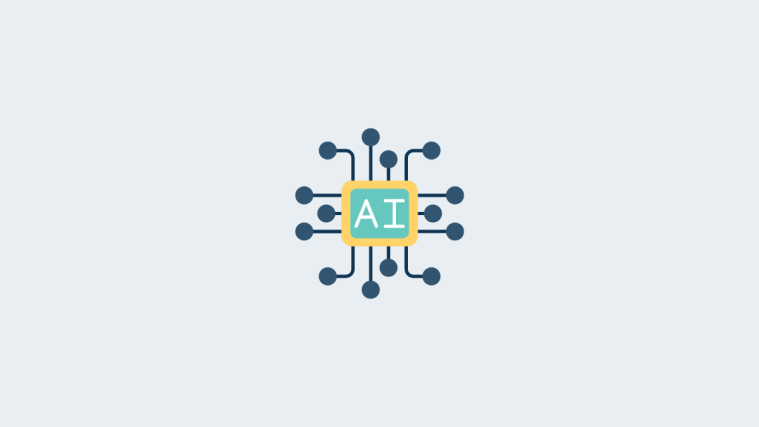The recently launched HTC Sensation XL has finally received a permanent root for devices with unlocked boot loader, that means if you’ve not unlocked your Sensation XL’s boot loader yet, then you’ll only have a temporary root on your phone which will be removed once your phone is rebooted.
Contents
show
To root your HTC Sensation XL you will need a few applications and files:
- The most important, the root kit/tools, which you can downloaded from here
- The necessary drivers which you can get from here
Now here’s the rooting procedure:
- Enable USB debugging on your device from Settings > Applications > Development
- Plug your device to your pc via the usb cable, make sure its in “Charge Only” mode
- Open and extract the ‘downloaded .zip’ file and click “Runme.bat”
Do’s and don’ts:
- As mentioned earlier this is only a temporary root if your phone’s boot loader is locked, so you will need to do the procedure all over if you reboot your phone.
- To get the best out of the root, update the Superuser app, and then update binaries via super user update fix app from android market
And now that we’ve the root, it won’t take long for ClockworkMod Recovery to release, so keep your fingers crossed and make sure to check-in with us from time-to-time to get the latest updates.