AT&T prefers to keep its Android devices with locked bootloaders so that users can’t root them easily.
All of Samsung’s devices come with locked bootloader on AT&T, and the flagship devices are specially protected from root vulnerabilities. But of course, these devices still get rooted, though it takes time but root is often eventually available.
However, for the AT&T Galaxy Mega 2, achieving root wasn’t all that trouble of discovering a new root exploit. Turns out the well know and used King Root method already works flawless on the device.
Using King Root is pretty simple. Just download the apk file, install it on your phone and hit the Root button. That’s all. Without even a reboot, your phone will be rooted.
[icon name=”download” class=””] Download King Root apk




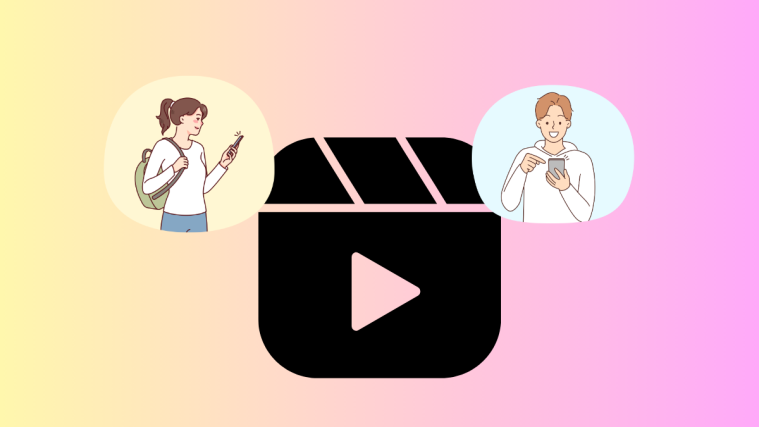
Hey I had Kingroot and now as of I think the 20th or 21 it doesn’t work because of some new security update.
that is correct for samsung g750a will not work boot loader is lock…….but there is a way to clear efs and repair imei check gsm fourm
Hey I had Kingroot and now as of I think the 20th or 21 it doesn’t work because of some new security update.
that is correct for samsung g750a will not work boot loader is lock…….but there is a way to clear efs and repair imei check gsm fourm