Okay, here is some great news for HTC EVO 3D users — wildly loved and most-wanted ever custom ROM worldwide, the MIUI, is now available of HTC EVO 3D!
For those who haven’t heard about MIUI ROM earlier, well, this is one of the greatest custom ROMs you’ll ever see. It has great number of spicy features, massive themes base and on top of that, it’s so smooth. With all these features combined, MIUI allows you to personalize your android phone in best possible way.
To learn more about MIUI, check out the video below.
[youtube video_id=”y7x6qWLjQr0″ width=”600″ height=”400″ /]So, for those wanting to give it a try, here’s a guide below which will direct you to important links about how to S-Off first your EVO 3D and then proceed to install recovery and then finally install MIUI ROM.
But before we head to installation guide, lets first check the Warning and Compatibility Notes:
Warning: Warranty may be void of your device if you follow the procedures given on this page. You only are responsible for your device. We won�t be liable if any damage occurs to your device and/or its components. [error] This guide is applicable only for HTC EVO 3D CDMA Version at Sprint (and not for HTC EVO 3D GSM Version at other places). If yours is not Sprint’s EVO 3D or another carrier’s CDMA version EVO 3D, then this ROM — and the Guide — is not for you, and that’s for definite. [/error]Moreover, to install MIUI (or any custom ROM) you need to turn security of your phone Off (that is, have S-Off). We have a link for that below in step 2 of the guide. And after you’ve got S-Off, install custom recovery (we’re using TWRP recovery in this guide). Btw, custom recovery is a must to flash MIUI custom ROM and can be installed only after you have S-Off.
Step-By-Step Guide to Install MIUI on EVO 3D:
- Check whether your phone already has S-Off or not. If it’s S-ON, you need to get it S-Off by following step 2.
- Get S-Off on your HTC EVO 3D. Check this link. It has everything you need to know. It also has guides and links to install custom recovery and install root. FYI, these processes regarding S-Off and installing custom recovery will take time. And it’s a must too. So, take your time and get EVO 3D S-Off with custom recovery installed.
- After S-Off, you need to install custom recovery. The link in step 2 has guide for installing custom recovery too, called TWRP. Download TWRP recovery (in .img file) from here and then follow the guide given in step2’s link (here again) titled as “OPTIONAL FLASH TWRP”.
- After you’ve flashed TWRP custom recovery, you can proceed to root it. Rooting process is also well discussed in the link in step 2, follow that. After you have rooted your EVO 3D, you’re set to download, install and enjoy the MIUI on your EVO 3D
- Download the MIUI ROM from here. Currently alpha 3 version is available and it has its share of bugs (like, Bluetooth not working). But, ROM gets continuously updated and bugs removed with each update, so you should check this page here for latest version and download link. [Also, I think after sometime — maybe in October 11 — the official MIUI page (link) will list its version of MIUI for EVO 3D and it would be best to download the latest version of MIUI ROM from there. Always! And FYI, the guide to install remains same no matter where your MIUI comes from.]
- Transfer the MIUI ROM to a folder on your EVO 3D’s sd card. For this, connect your phone to PC and select data transfer mode.
- Download and Install this free app from android market – Quick Boot. Open it (allow superuser permissions) and tap on ‘Recovery’ to let phone reboot into Recovery mode.
- When you are in recovery mode, use volume buttons to scroll up and down between options and use Power button to select an option. Select “install zip from sdcard” now.
- Select “choose zip from sdcard”
- Your sd card will show up in the recovery mode. Browse to the MIUI ROM file for EVO 3D you download in step 5 and transferred in step 6 above, and select it by pressing power key.
- Select ‘Yes – Install *file-name* now.
- The installation process would begin and after it gets finished, use the back key to come back to recovery mode’s main screen and select “reboot system now”
- After the phone has restarted, you’ll have the awesome MIUI ROM running coolly on your Sensation. Congrats!
That’s it. Your EVO 3D has the gr8 MIUI ROM now. Enjoy the themes! And share this guide with others too!



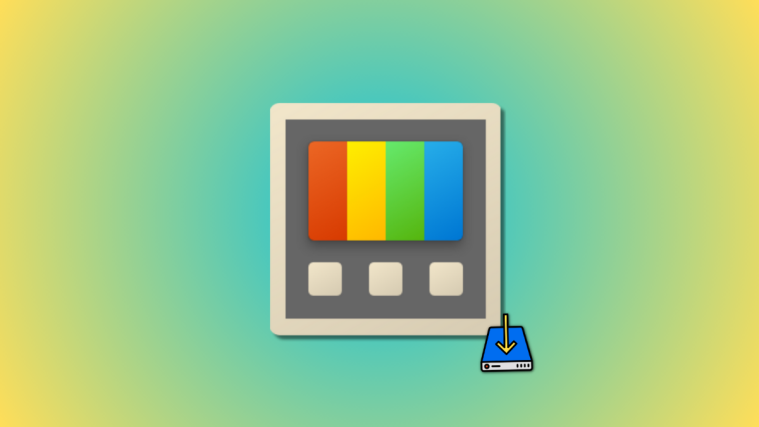

its working for htc evo 3d gsm?
its working for htc evo 3d gsm?
I have NO messaging app, theme downloader, contacts app, dial pad,…….can’t sync ANY accounts because it FC when I select the Accounts tab in the settings, and numerous other things I can’t do! Any help please!?!?