VoLTE (Voice over long term evolution) and VoWifi (Voice over Wifi) are standard wireless communication that allow your phone to access higher bandwidth network for high-quality calls. They ensure crisp voice quality and enhanced signal for better communication because they continue using 4G network instead of switching to 3G/2G during calls. These technologies are also very smart. Carriers have ensured that these settings can distinguish between a voice call and internet data usage so you’re phone bills will be significantly reduced as well.
Devices have to be certified to enjoy by network operators to access VoLTE and VoWifi as an option. Which is probably why the Samsung and Huawei counterparts are using this technology where OnePlus 7 Pro users are stuck using 3G data and the device’s Wifi. Unfortunately, OnePlus phones, in general, don’t come with this technology from the box. This support is not enabled by carriers in this phone despite the fact that these phones are available with many of them.
Related:
- Buy ZenFone 6 over OnePlus 7 Pro?
- Get Google Now Feed on OnePlus 7 Pro
- Get Google camera mod on OnePlus 7 Pro (gcam)
Till OnePlus officially does something about this issue like getting its carrier partners to integrate this feature and certify the phones, there is one slightly tedious option available to get VoLTE and VoWifi on your OnePlus 7 Pro.
Steps to enable VoLTE and VoWifi on OnePlus 7 Pro
Note: OnePlus has kept the setting hidden, and they may have done that for a reason. Enabling this with a trick is possible clearly using OnePlus Log Kit app, but all the settings herein are not stable, meaning you there is a chance that you may experience performance issues because of them.
Anyway, here is how to enable VoLTE and VoWiFi settings on OnePlus 7 Pro.
- Download the OnePlus Log Kit app’s APK from > here.
- Install the OnePlus Log Kit app using its APK file. (Related: How to install APK files)
- After installing the Log Kit app, open the dialer app.
- Dial *#800# to get a secret menu.
- Tap on ENTER when you see the warning pop-up. (Tread cautiously from here, a wrong move can damage your phone beyond repair.)
- Tap on the OnePlus Logkit option at the top.
- Scroll down and select the Function switch.
- Tap on VoLTE Switch option and then tap on cancel button.
- Tap on VoWiFi switch option and then tap on the reboot button.
- The device will restart and when it’s back, you will have the VoLTE and VoWiFi enabled.
That’s all.
Where to access VoLTE and VoWiFi settings?
VoLTE and VoWIFi will be available in the enhanced communication section of your OnePlus 7 Pro’s network settings.
Go to: Settings > Wi-Fi & internet > SIM & network.
Do let us know in the comments if you try this method and how it worked out for your OnePlus 7 Pro.
Related:

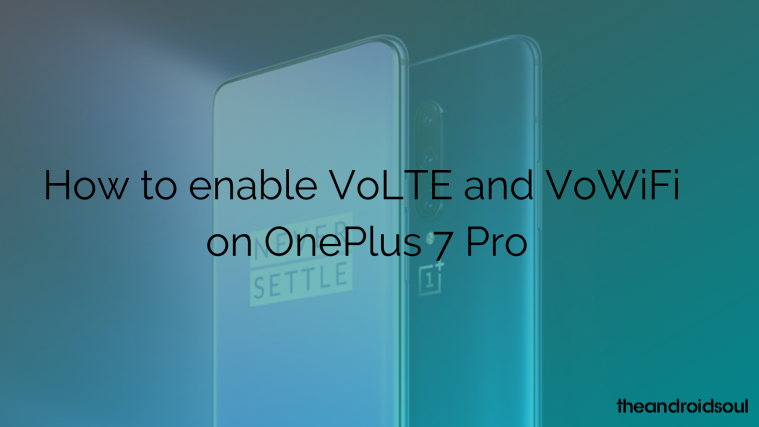
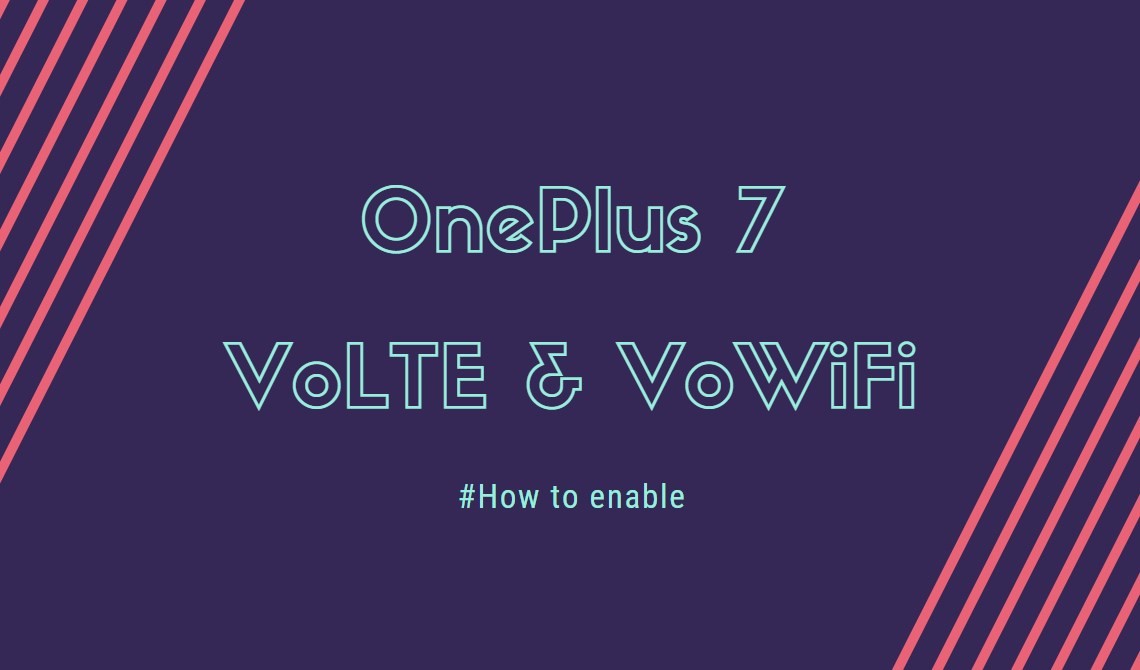
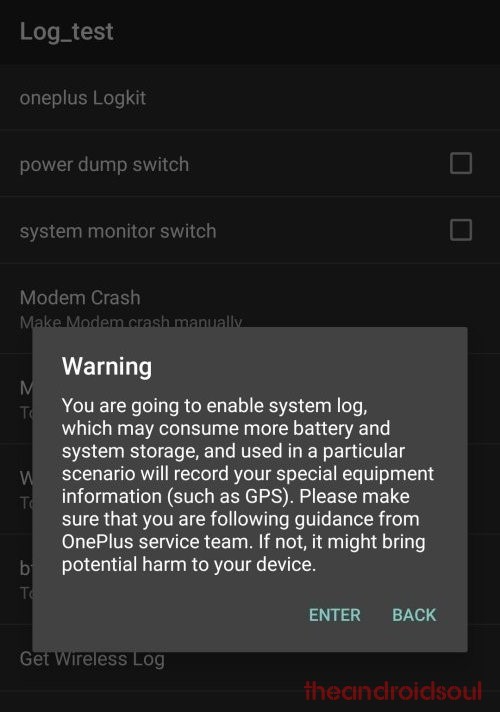
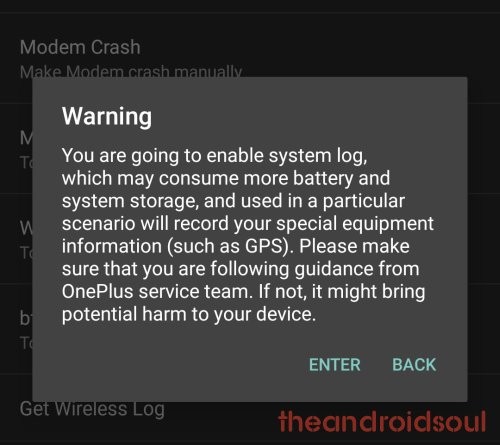








Hi , thank you for the article . I have followed your instructions on my oneplus 7 pro (using on Bell in Canada). And it still switched back to from 4G+ to H+ when making a call. Am I doing something wrong? I’ve checked all setting and Votle is checked. I’m usually a Samsung guy and votle worked correctly on samsung with Bell. please hlep thanks
Great article. I’m with Vodafone UK who have VoLTE and VoWiFi but not available on my OnePlus 7 Pro. After installing your different OnePlus Log Kit, the options turned up. Flipped the two switches and it works perfectly!
Thank-you so much from the UK, Andy
How do we disable system log after?
Hello, works great with OnePlus 7 Pro and for UPC Switzerland (VoLTE and VoWiFi).
Thank you very much.
Marco
7 + pro. There is no f****** option for it. I hate OnePlus. What a waste of $800. No f****** Wi-Fi calling despite my provider supporting it I can’t turn it on with the phone. The secret menus don’t work either for it. Cheap Chinese s*** is probably loaded with hidden spyware anyways
Does this work for op7t?
I tried this on a 7 pro on Verizon and the option to turn on Wi-Fi calling appeared but every time I turned it on, it turned itself back off as soon as I left that screen. Any other suggestions on a work around?
I try with oneplus 7 but it doesn’t. says do wifi call but it.
Perfect works like a charm for me. Thank you!
What carrier are you using?
OnePlus 7 Pro on Verizon, Running latest Beta of Android 10. It gave me access to the menu (in settings, wifi and network, sim) but it won’t stay enabled (it isn’t greyed out, it just switches back off when I leave that menu)
Thanks, successfully enabled VoLTE on OnePlus Nord. (operator 4ka – Slovakia)
It is working and all the settings are succesfully updated, but still call routing through mobile career.. 🙁
Though calling preference i have set as wifi..
Career supports Wifi.
Thank you so so much! This worked perfectly on my 8T
Does not appear to work on OnePlus 7T Pro McLaren edition model HD1925.
There is no “function” option in the LogKit and no mention of VoLTE anywhere in settings; network/wifi or display/icons.
OnePlus support cannot provide more information or a different solution.
Its looking like this phone will end up in a garbage can in two weeks…