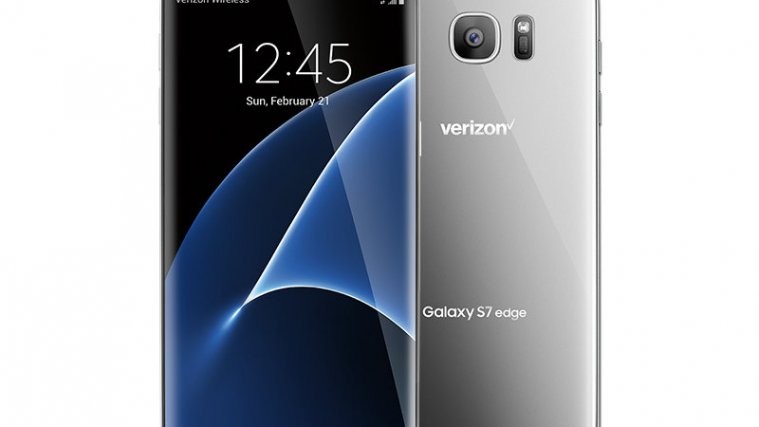EFS partition of your Galaxy Note 5 holds critical information about your device, particularly for each set. As such, you can’t restore any other note 5’s EFS partition on your device. it holds your device’s IMEI no. (without which your device won’t connect to any network), as well as max address of Bluetooth and WiFi.
In short, you need to backup your Galaxy Note 5’s EFS partition right after you root your device and before playing with mods and custom ROMs for better performance and features.
Thankfully, a simple app is available from dr.ketan, in both free and paid versions, to help you create a backup of EFS partition of your Galaxy Note 5 easily.
The free version does the job, but paid variant of the apps warns you when you have no EFS backup of your device, while also creating separate backups each time (won’t overwrite previous backup like free version).
Furthermore, you can set the premium version to take weekly backups automatically. But if you are tight on money, just use the free version for now, and keep a copy of EFS partition on your PC.
What about location of the backup? Well, the app creates backup in MyEFS folder on your internal storage.
Required?
You would need root access on your device for this. Check out our Galaxy Note 5 Root page here.
How To
Root your Galaxy Note 5 using the link above. Then download the app from below, open it and provide root access, and then create the
Download EFS backup App for Galaxy Note 5: Free | Paid ($2)
If you need any help with this, be sure to let us know via comments below.