Google Play Services using too much battery on your Android device? Well, you’re not alone. Almost all Android users experience this. But thanks to the optimizations made by Google in the latest version of the app 8.1.13 you should now see much less battery usage now.
The Google Play services app is responsible for all the Google stuff and more on your Android device. It manages Sync, Security, Play Games, Google Fit, Data management, Location and many more services on your device, and hence the high battery usage.
Starting today, the version 8.1.13 is gradually rolling out to all supported devices. If you’d like to get the update right this instance, head over to this link to download the Google Play Services 8.1.13 APK for your device. Note that, you need to carefully choose the APK build suitable for your device, check this xda thread for help choosing the correct build.
Happy Androiding!

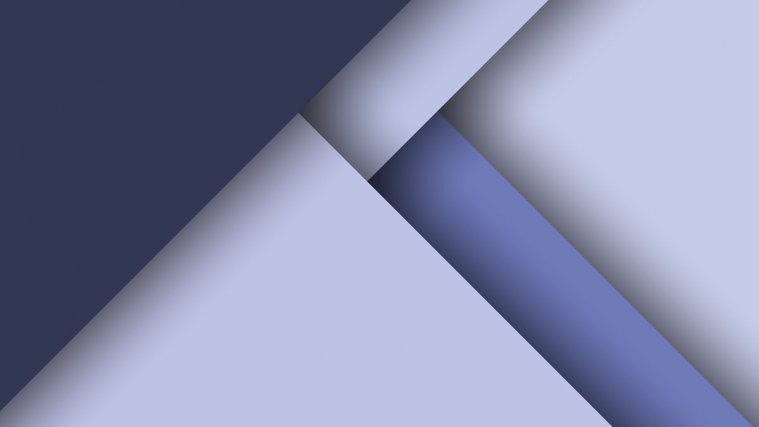




Hello
still have the same problem on 8.1.15 on my nexus 4, and the update was not rolled out, I had to get the apk :s
Hello
still have the same problem on 8.1.15 on my nexus 4, and the update was not rolled out, I had to get the apk :s
Hi, The best info that I have seen was on Volt daddy (i did a google) Probably the most useful info on batteries and this stuff that I have found.
Hi, The best info that I have seen was on Volt daddy (i did a google) Probably the most useful info on batteries and this stuff that I have found.