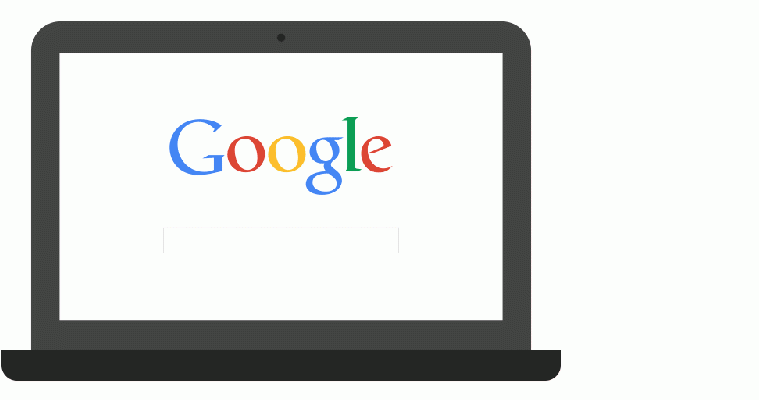Google has recently added a couple of interesting features to the android. This includes the ability to control your smartphone using Google’s desktop search. While this feature — or something like it — was available earlier enabling you to send directions to your device from your personal computer, Google has expanded upon it so that you can now also send notes and set alarms.
How to set an alarm or send a note.
The process is simplicity itself. All you need to do is skip over to the Google Homepage and in the search bar type either “send a note” or “set an alarm”. This will bring you to a new screen where you can set the time for the alarm or write the note. Once you do that, the note is sent and the alarm is set on your smartphone with a notification waiting in the notifications panel.
Well, the feature surely emphasizes and improves upon the syncing between Chrome and android devices and we are sure that Google may just be bringing many more commands into the picture some day soon.