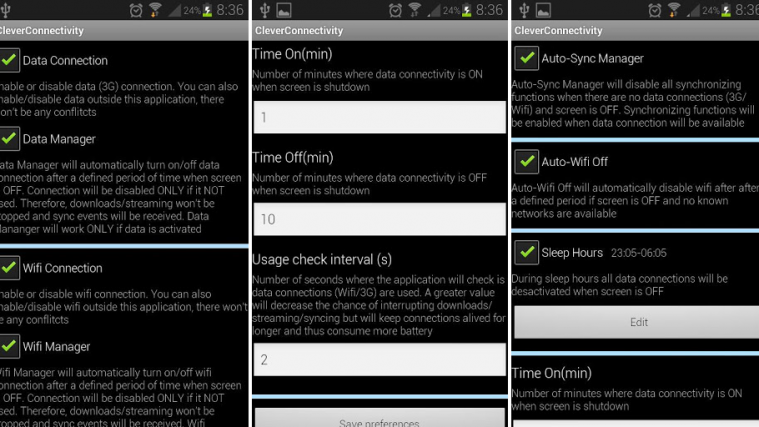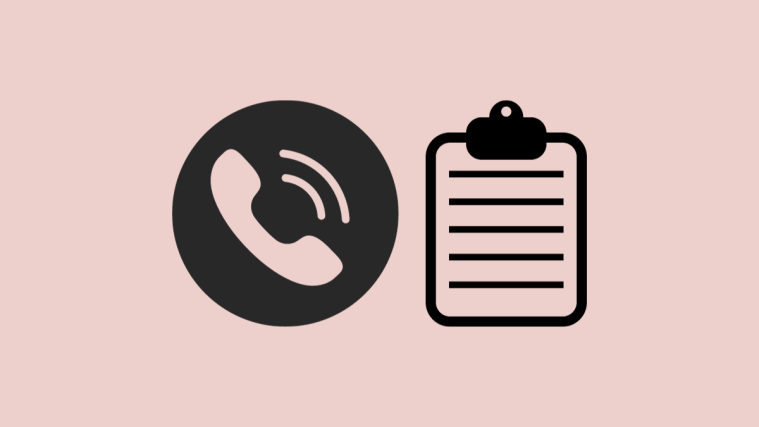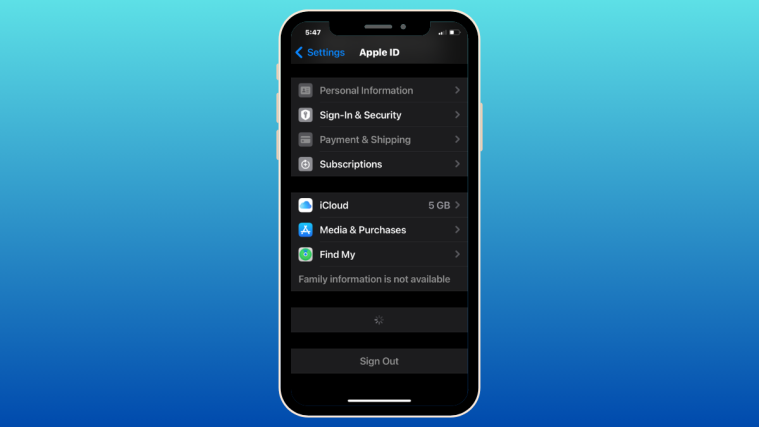A few years ago, a smartphone or tablet would have been thought of as a nice fancy gadget to have, but not something which could replace your trusty laptop for shooting off that email with a spreadsheet or PowerPoint presentation attached, or reviewing a complex spreadsheet sent by your boss, or for watching a Full HD movie, while on the move.
But with smartphone and tablet displays getting prettier, and processors growing not only in clock speed but also in the number of cores (Still can’t believe that my Nexus 7 is faster than a five year old Celeron that is lying around in my study), people are increasingly depending on mobile devices to tackle day-t0-day stuff like this.
However, if you are someone who is on the move, uninterrupted data connectivity can pose a challenge, unless of course, you have an unlimited high-speed data plan from your carrier (which is not so easy, or not so economical to come by) OR if you have day-long access to WiFi hot-spots offering free usage.
Even so, there is always that moment when you are connected to WiFi and need to make that urgent trip to meet a client, and have to switch to cellular data connectivity till you make it back. In situations like these, if you are in the middle of a download, especially one that does not support resuming, or are in the most exciting part of that streaming video, things could get inconvenient.
A clever new app, developed by XDA member gyagapen, addresses this very issue, and makes it possible for you to seamlessly switch between WiFi and 3G connectivity, and that too without interrupting an ongoing download or stream. The app is called CleverConnectivity and it addresses this exact issue making movement between WiFi coverage and areas requiring 3G connectivity seamless and automatic.
The app intelligently manages toggling between both your WiFi and 3G data connections as you move about, but that’s just for starters. The standout feature of the app is that it also makes sure your ongoing downloads and media streams are not interrupted due to the switching! Here are the key features of the CleverConnectivity app:
- Configuration of ON-OFF cycle (Time On, Time Off, Usage Interval Period)
- Disable/Enable connectivity (Wifi/Data/Sync)
- Enable/disable management of Data/Wifi connectivity
- Sleep Hours: During these hours, all connectivity will be deactivated once screen is OFF
- Auto Wifi-Off: Wifi will be disabled after a user-defined period if screen is OFF and no known networks are available
And the best thing is that the app integrates with the native settings, which means that irrespective of where you turn connectivity on or off from within the system, the app adapts to the change and incorporates it into its settings. And the memory footprint is very, very small, so it is not heavy on your system either, as it works silently and smoothly as a background service.
CleverConnectivity is available as a fully featured free version which is ad-supported, and an ad-free paid version. If you are looking for a smart and effective way to manage your connectivity woes while on the move, go ahead and hit the download link below to get CleverConnectivity.