It was only a matter of time that Android 4.3 builds would start popping up for the Galaxy Note II at T-Mobile, model number SGH-T889 (check in settings – about phone).
Android 4.3 is still Jelly Bean (after 4.1 and 4.2) and even though it lacks major changes it terms of UI, the little additions and better support for graphics still make it a great addition — and one very compelling to have.
So what Samsung hasn’t come up with any Android 4.3 plans for the T-Mobile Galaxy Note 2 yet, thanks to the development community we have available for the Note 2, and thanks especially to cyanogenmod team, there is an Android 4.3 ROM already available — that being an unofficial build of CM10.2 aka Cyanogenmod 10.2 itself. Official cyanogenmod is very near, we can smell it.
And while Samsung would take it time — it ain’t short for sure — to bring you official Android 4.3 update, the unofficial update in the form of Custom ROMs like CM10.2 is the best bet right now.
That said, the CM10.2 Android 4.3 Update is in very early stages of development, so you can expect some inconsistencies while using it. But that’s totally worth it if you want the latest and greatest of Android, or modern-day tech.
[For the pro people, who are good with root, root apps, custom recoveries like cwm and twrp, etc. it’s an easy job to do: download ROM, make backups while downloading, flash ROM and reboot to Android 4.3.]
But for the starters and not-so-pro, here’s the help in the form of this detailed guide, divided into 4 parts:
- Downloads – link to ROM and gapps
- Creating appropriate backup (with link to ‘apps and tips’ page),
- Preparing the phone, and finally
- Installing the Android 4.3 Update on T-Mobile Galaxy Note 2.
You will get the image below under ‘settings – about phone’ after you are done with the Part 4 of this guide, about an hour or two (or three?) later perhaps if you are totally new to this. Yummy, right?
[alert style=”note”] The methods and procedures discussed here are considered risky and you should not attempt anything if you don’t know completely what it is. If any damage occurs to your device, we won’t be held liable. You only are responsible. [/alert] [alert style=”info”] The guide below is compatible only and only with the Galaxy Note 2 at T-Mobile in USA, model number SGH-T889. It will not work with other carrier phone, whether Note 2 or not. Check your device’s model number in: Settings » About phone first before attempting anything here. [/alert]Part 1: Download Android 4.3 Update — Cyanogenmod 10.2 (CM10.2) custom ROM
While your PC/Note 2 downloads the CM10.2 ROM and gapps, check out the next part here about the backup and start creating backup of necessary stuff to save time.
Download Cyanogenmod 10.2 (Unofficial build)
Filename: cm-10.2-20130809-UNOFFICIAL-t0ltetmo.zip | Size: 191 MB | Thanks to: teshxx
[Also download gapps.]Download Gapps for Android 4.3
Filename: gapps-jb-20130726.zip | Size: 81 MB
[Gapps means Google Apps. It’s not a ROM but is required to be installed after you install a ROM devoid of Google apps. Since Google Apps like Play Store, Gmail, etc. aren’t already included in the 3 ROMs we just saw above, you need to download and install the gapps after installing the ROM to get these Google Apps. Gapps is common for all these ROMs.]Part 2: Create Appropriate Backup of Important Data
Backup your SMS, Call Logs, Bookmarks, Calendar, Launcher settings and other stuff before you flash the Android 4.3 Update so that you can get them back easily.
For creating backup of data (that is: sms, call logs, bookmarks, apps — without data, only apk installation files, that is — etc.], these apps should come in handy:
And if you have root, you can take backup of apps’ data too along with the app itself. Use these apps to take backup of apps with their data as also data backup (sms, call logs, etc.):
Once you are finished taking backup, move on to next part.
Part 3: Preparing your T-Mobile Galaxy Note 2 for Android 4.3 Update
- In order to install/flash the Android 4.3 Update (CM10.2 ROM) on your T-Mobile Galaxy Note 2, you are going to need a custom recovery — a cwm recovery or twrp recovery. There is a nice toolkit available for your T-Mobile Note 2, which would help you install either of the twrp or cwm recovery on step by step basis, and will guide you in installing drivers and everything.
- Get the Toolkit from here, install it with drivers (don’t uncheck the driver option!) and run it right after installation.
- Select your device, and install drivers from next screen.
- Then install TWRP recovery or CWM recovery using option 5. Either of cwm and twrp will do fine for now and you can (be sure to, actually!) explore them later on. We would choose twrp, btw.
- Once you have got the cwm/twrp recovery installed, boot into recovery to create a nandroid backup for extra safety. Nandroid backup is a copy of your current state of the phone, you can use it any time to come back to current state, exactly as it is at the time of taking the backup.
- To boot into recovery mode, first power off the device and wait 5-6 after the display goes off. Then press and hold these 3 buttons together till you see Samsung’s logo on screen: Volume Up + Power + Home. You will soon boot into cwm/twrp recovery.
- Select ‘Backup and Restore’ option under the recovery and then select the Backup option to create a backup. It’s choice whether you create backup on internal SD card or external one.
- Once nandroid backup finishes, reboot your phone and copy the ROM file (cm-10.2-20130809-UNOFFICIAL-t0ltetmo.zip) and gapps file (gapps-jb-20130726.zip) to your phone internal or external storage/SD card.
- [Optional] If you wish to, you can copy paste the nandroid backup (under the folder of twrp recovery or cwm recovery, as the case maybe) to your PC.
Now, let’s install the Android 4.3 Update.
Part 4: Installing Android 4.3 Update on T-Mobile Galaxy Note 2
- Boot into recovery mode. (To boot into recovery mode, first power off the device and wait 5-6 after the display goes off. Then press and hold these 3 buttons together till you see Samsung’s logo on screen: Volume Up + Power + Home. You will soon boot into cwm/twrp recovery.)
- Select Install zip from SD card/Install option CWM/TWRP recovery respectively, and select the zip file of Android 4.3 Update (cm-10.2-20130809-UNOFFICIAL-t0ltetmo.zip) and select Yes to install it.
- Now, select the install option again, and select the gapps file (gapps-jb-20130726.zip) and flash it by selecting Yes.
- Reboot the phone now.
Once it reboots, you will have the latest and greatest of Android OS, the Android 4.3 Jelly Bean on your T-Mobile Galaxy Note 2 SGH-T889. About time you checked About Phone under Settings!
IMPORTANT!
To enable Root on this ROM, CM10.2, do this:
- Enable the developer options first under Settings → About Phone → Tap build number 7 times to enable developer options
- Now go to Settings → Developer option → Root Access → Apps and ADB.
Moreover, to increase speaker volume, go to Settings → Advanced → Audio → Streaming Audio Volumes.
That’s it.
If you find yourself in any trouble as regards installing the CM10.2 ROM to upgrade to Android 4.3, do not hesitate to ask us. We are eager to help you. And do share your experience — of ROM and its installation too — with us, we would love to hear back from you.
Suggestions are most welcome!
Phone app from Android 4.3:
Via XDA

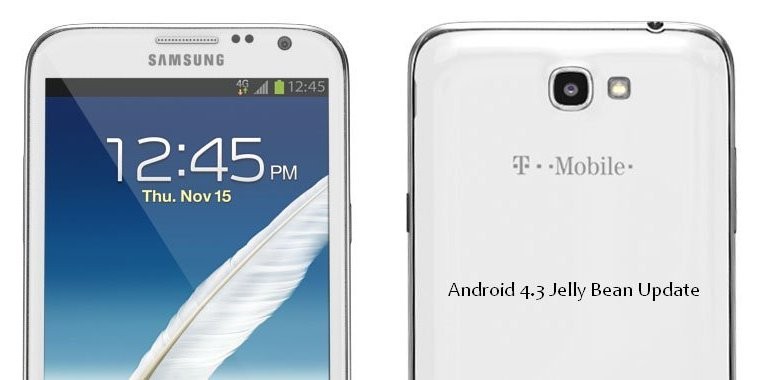






how do you keep the wifi calling and mms feature? I always lose wifi calling and mms when flashing Cyanogenmod roms?
how do you keep the wifi calling and mms feature? I always lose wifi calling and mms when flashing Cyanogenmod roms?
how do you keep the wifi calling and mms feature? I always lose wifi calling and mms when flashing Cyanogenmod roms?
It has been booting and it has stopped on the CyanogenMod screen for over an hour. What a waste of time.
You sure you did factory reset/wipe data? If not, do that now and it should restart fine.
I took the battery and sim card out put the battery back him bootted. And reput sim card back works fine know.
Cool. Not a waste of time, now, right? Do share you experience… would love to read your thoughts on it 🙂
Quick question how do I make the pen work?
oh, pen won’t work… should have mentioned that GNote devices 🙁
ok I can work without it. Either wise the phone seems a lot faster and easier to use
It has been booting and it has stopped on the CyanogenMod screen for over an hour. What a waste of time.
You sure you did factory reset/wipe data? If not, do that now and it should restart fine.
I took the battery and sim card out put the battery back him bootted. And reput sim card back works fine know.
Cool. Not a waste of time, now, right? Do share you experience… would love to read your thoughts on it 🙂
Quick question how do I make the pen work?
oh, pen won’t work… should have mentioned that GNote devices 🙁
ok I can work without it. Either wise the phone seems a lot faster and easier to use
It has been booting and it has stopped on the CyanogenMod screen for over an hour. What a waste of time.
You sure you did factory reset/wipe data? If not, do that now and it should restart fine.
I took the battery and sim card out put the battery back him bootted. And reput sim card back works fine know.
Cool. Not a waste of time, now, right? Do share you experience… would love to read your thoughts on it 🙂
Quick question how do I make the pen work?
oh, pen won’t work… should have mentioned that GNote devices 🙁
ok I can work without it. Either wise the phone seems a lot faster and easier to use
will lte still work?
will lte still work?
will lte still work?
i installed it from CWM but it is not finding the base band and no services other than that everything looked quite.
i installed it from CWM but it is not finding the base band and no services other than that everything looked quite.
i installed it from CWM but it is not finding the base band and no services other than that everything looked quite.
just install but 4g is not working, any tips ??
just install but 4g is not working, any tips ??
just install but 4g is not working, any tips ??
need help here 4g-4g not working
need help here 4g-4g not working
need help here 4g-4g not working
Did it. Had the same issue with booting cm getting stuck on load up. But then wiped it, reinstalled rom and gapps and voila. Known issue with camera. But everything else does feel smoother and nicer. Overall happy with the decision. First time rooting and flashing and all that. Just 1 question, Does this have multiview?? If not possible to install? Thanks.
Did it. Had the same issue with booting cm getting stuck on load up. But then wiped it, reinstalled rom and gapps and voila. Known issue with camera. But everything else does feel smoother and nicer. Overall happy with the decision. First time rooting and flashing and all that. Just 1 question, Does this have multiview?? If not possible to install? Thanks.
Did it. Had the same issue with booting cm getting stuck on load up. But then wiped it, reinstalled rom and gapps and voila. Known issue with camera. But everything else does feel smoother and nicer. Overall happy with the decision. First time rooting and flashing and all that. Just 1 question, Does this have multiview?? If not possible to install? Thanks.
I got it to work. Had the same issue with freezing on first load up but fixed it. This is my first time btw at rooting, backing up and installing roms. It is pretty cool with some great features that I’ve grown to love instantly. And it is absolutely noticeably faster in almost all aspects. Much respect to developer. Camera issue here too. Restart solves for one more shot haha. However I’ve experienced many other problems, volume buttons stop working at times, jumps to apollo music from anywhere at times, in many diff apps and even in actual android the screen blinks to black with only parts of the screen visible like bottom half or top part, this is sensitive to your touch so as soon as you touch the screen it you can see everything again, so you constantly move your finger on the screen to keep everything visible. The biggest issue that is making me switch however, is bad data connection. With LTE on just doesnt work I figured out recently, and turning it off solves it kinda, connection just constantly drops everywhere, constant problems on loading or syncing or anything because connection times out, keeps switching H+ to H to 3G. Very unstable in that field. All of this ironically made me miss multiview and swipe for screenshot and other stock stuff. Still very cool rom to try, will not dissapoint at all. I guess I can see why they are taking so long in updating the note 2.
I got it to work. Had the same issue with freezing on first load up but fixed it. This is my first time btw at rooting, backing up and installing roms. It is pretty cool with some great features that I’ve grown to love instantly. And it is absolutely noticeably faster in almost all aspects. Much respect to developer. Camera issue here too. Restart solves for one more shot haha. However I’ve experienced many other problems, volume buttons stop working at times, jumps to apollo music from anywhere at times, in many diff apps and even in actual android the screen blinks to black with only parts of the screen visible like bottom half or top part, this is sensitive to your touch so as soon as you touch the screen it you can see everything again, so you constantly move your finger on the screen to keep everything visible. The biggest issue that is making me switch however, is bad data connection. With LTE on just doesnt work I figured out recently, and turning it off solves it kinda, connection just constantly drops everywhere, constant problems on loading or syncing or anything because connection times out, keeps switching H+ to H to 3G. Very unstable in that field. All of this ironically made me miss multiview and swipe for screenshot and other stock stuff. Still very cool rom to try, will not dissapoint at all. I guess I can see why they are taking so long in updating the note 2.
I got it to work. Had the same issue with freezing on first load up but fixed it. This is my first time btw at rooting, backing up and installing roms. It is pretty cool with some great features that I’ve grown to love instantly. And it is absolutely noticeably faster in almost all aspects. Much respect to developer. Camera issue here too. Restart solves for one more shot haha. However I’ve experienced many other problems, volume buttons stop working at times, jumps to apollo music from anywhere at times, in many diff apps and even in actual android the screen blinks to black with only parts of the screen visible like bottom half or top part, this is sensitive to your touch so as soon as you touch the screen it you can see everything again, so you constantly move your finger on the screen to keep everything visible. The biggest issue that is making me switch however, is bad data connection. With LTE on just doesnt work I figured out recently, and turning it off solves it kinda, connection just constantly drops everywhere, constant problems on loading or syncing or anything because connection times out, keeps switching H+ to H to 3G. Very unstable in that field. All of this ironically made me miss multiview and swipe for screenshot and other stock stuff. Still very cool rom to try, will not dissapoint at all. I guess I can see why they are taking so long in updating the note 2.
when do you anticipate pen functionality?
when do you anticipate pen functionality?
when do you anticipate pen functionality?
I’M ALLREADY INSTALL THE ROM BUT I REMOVED IT BECAUSE THE S-PEN FUNCTIONS NOT WORKED.
It is a stock ROM. For S Pen to work you will need TouchWiz ROM
I’M ALLREADY INSTALL THE ROM BUT I REMOVED IT BECAUSE THE S-PEN FUNCTIONS NOT WORKED.
It is a stock ROM. For S Pen to work you will need TouchWiz ROM
I’M ALLREADY INSTALL THE ROM BUT I REMOVED IT BECAUSE THE S-PEN FUNCTIONS NOT WORKED.
It is a stock ROM. For S Pen to work you will need TouchWiz ROM