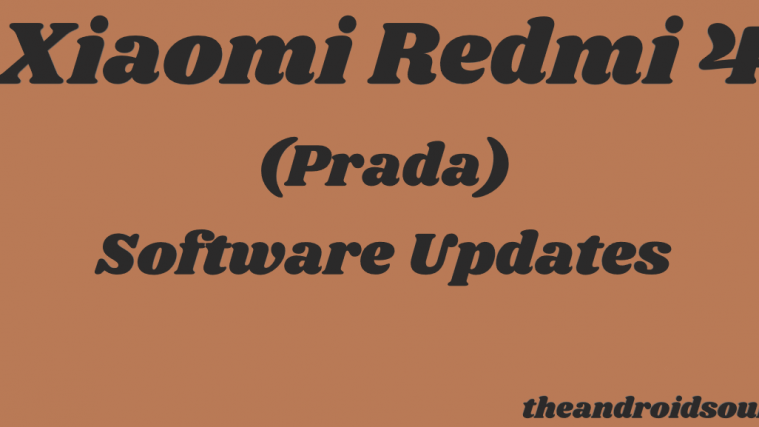Android 7.0 Nougat has been released by Google to supported Nexus devices, but it’s unsure if Samsung would release the update to Galaxy Tab S2. And even if it does, the time frame for that will be 8-9 months from today (June 2017). Of course, no pro Android user would like to wait until then to see Nougat running on their Android devices.
Developer RaymanFX over at xda has just released an AOSP build of Android 7.0 Nougat for Galaxy Tab S2 9.7 WiFi (T810) and Tab S2 9.7 LTE (T815). The ROM builds are currently under testing phase and have bugs and issues that might not be suitable to be your daily driver. Check them out below:
- Video recording is completely broken
- Photos are saved in wrong orientation
The developer owns the Tab S2 9.7 LTE variant and he can confirm that Data/LTE is working perfectly on the device. Also, since he mentioned only a couple of issues above, we guess it’s safe to flash this Nougat ROM on your Galaxy Tab S2.
Grab the Galaxy Tab S2 Android 7.0 Nougat ROM from the download link below and install/flash it to your Tab S2 like you’d install any other custom ROM via TWRP recovery. Also, since this is an AOSP based ROM, you’ll have to flash a Nougat supported Gapps package separately after installing the ROM.
Download Nougat ROM for Tab S2 WiFi T810 Download Nougat ROM for Tab S2 LTE T815
Note: For updated builds/download links of the ROM, be sure to check the original development page by RaymanFX.
Download Android 7.0 Nougat Gapps
For help installing the custom ROM, follow our detailed step-by-step guide at the link below:
[icon name=”hand-o-right” class=”” unprefixed_class=””] How to Install a Custom ROM using TWRP Recovery
Happy Androiding!