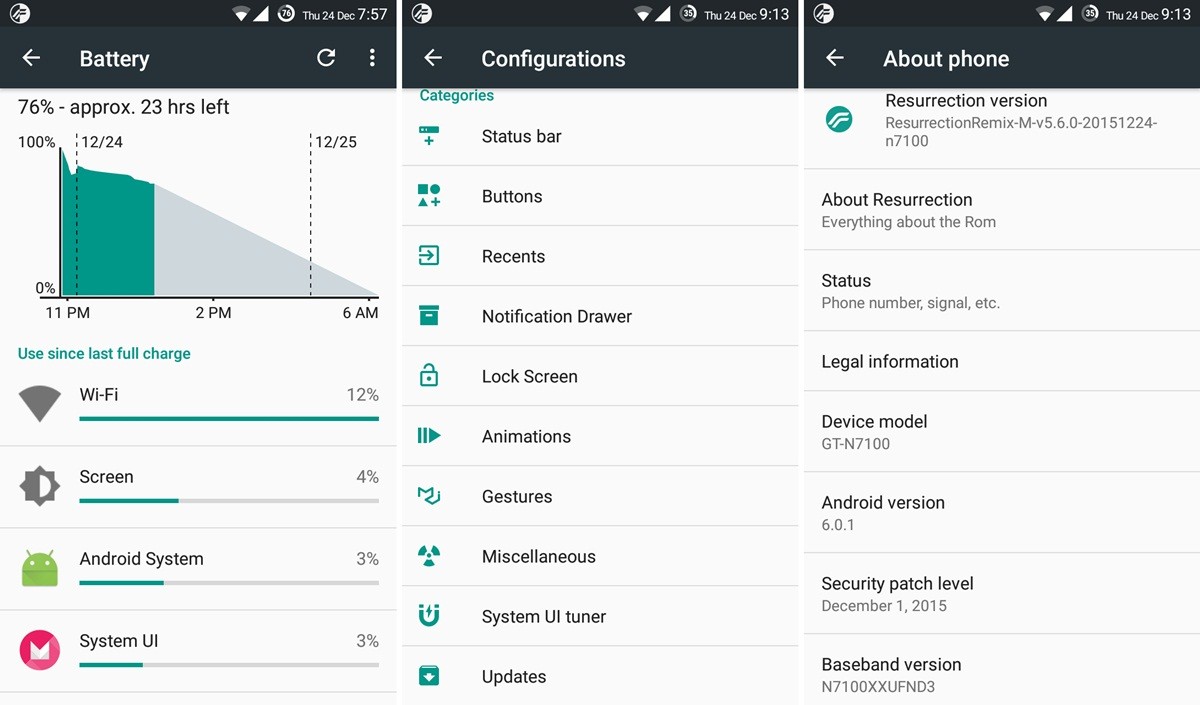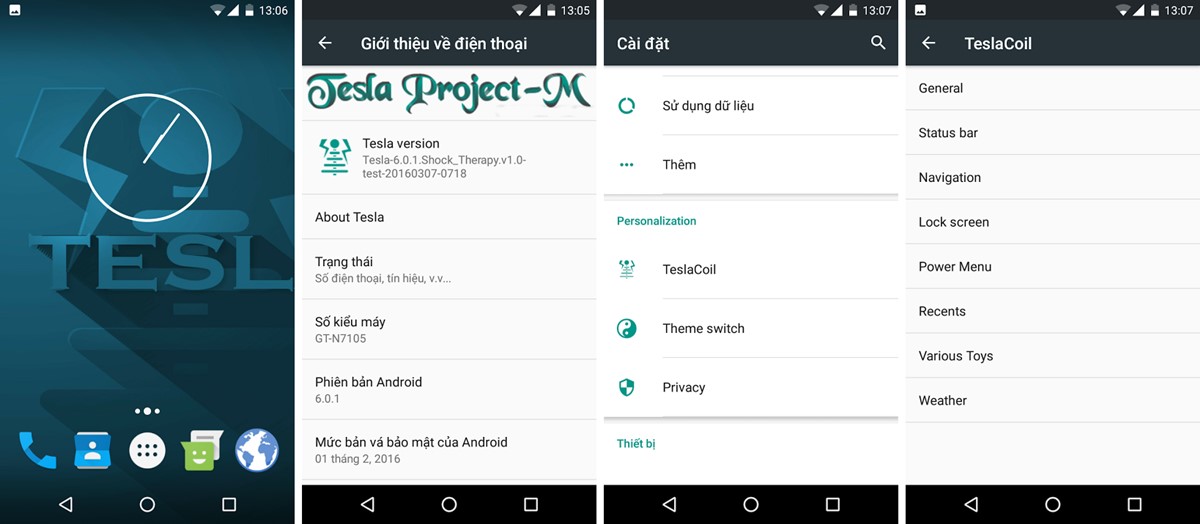You must have seen plenty of Marshmallow update articles in recent time as regards official announcement and other unofficial ROMs, but there are still many devices awaiting Android 6.0 update. The Galaxy Note 2 is one such device, one that won’t get the Marshmallow update official from Samsung as it’s too old now for an OEM to maintain software support.
Thankfully though, you have custom ROMs like CM13 which get you taste of Marshmallow right away. Yes, you can install Android 6.0 update on your Galaxy Note 2 even though it’s not from Samsung. It’s safe and can be uninstalled easily too, just by installing Note 2 Samsung firmware back, in case you decide to go back to Lollipop.
Because CM13 is based on pure Android code, you get stock Marshmallow UI with it. This is great because stock UI is far more eye-pleasing that the TouchWiz UI, and performs way faster too.
Read: Xiaomi Redmi Note 4G Marshmallow Update
Because of no bloatware, RAM is consumed less too. You will get more free RAM on these unofficial Marshmallow update for Note 2 than you ever got on your Samsung firmware on Note 2. Galaxy Note 2 shouldn’t have any problem running Marshmallow update as it’s power packed with good processor and cool 2GB RAM, enough to run Marshmallow easily.
The Marshmallow update brings many new features, and some great under the hood improvements that result in better stability of the device, and also increase battery life. You have a new Marshmallow feature called Doze mode, that puts the device into deep sleep at night (when not in use) to save battery by around 20% more compared to previous versions of Android. Apps that you don’t use frequently are also out into deep sleep so that they don’t consume precious RAM and battery juice.
Read: Sony Xperia ZR Marshmallow Update
Note 2 Marshmallow update will also get you superior app control, wherein you can keep a tab on each app’s battery usage (remove those which each more battery, thus) and data used. Another highlight feature of Note 2 Android 6.0 update is Now On Tap in Google Search app, that brings information and suggestions on whatever you’re looking at screen, simply by holding down the home button. It’s one of much-loved Marshmallow feature.
Earlier, installing an app means that you are agreed to let it use whatever parts of your phone it asked to use. Now app permission will ask for access to parts of your phone when they need it. The App Permissions will allow users to decide which permissions they want to allow or cancel.
Note: Finding any difficulty for how to install TWRP for your device? You can install the TWRP recovery for Galaxy Note 2 from here easily.
Galaxy Note 2 Marshmallow Update
Supported devices
- Galaxy Note 2, model no. GT-N7100
- Don’t try this on any other device whose model no. is different than the one specified above.
Download Marshmallow Custom ROMs
Find the Marshmallow ROMs along with their download link below. Also linked is ROM’s development page, where you could find that ROM’s latest download link, the current list of bugs (if any) and the list of features and all other info about the ROM.
1. CyanogenMod 13 (CM13)
→ Download Link (Mirror) | Development Page
2. Resurrection Remix
→ Download Link | Development Page
3. BlissROM
→ Download Link | Development Page
4. Temasek
→ Download Link | Development Page
5. Tesla
→ Download Link | Development Page
How to Install
Well, download the ROM of your choice from above first. Then check the link below to guide on installing a custom ROM.
Be sure to also download and install Marshmallow Gapps linked below as these contain Google Apps like Play Store, Maps, etc. that are missing in the ROMs by default.
How to Install custom ROM | Marshmallow Gapps
Need help? Let us know if you need any help with this via comments below.