Android 6.0 Marshmallow is out and CM13 is around the corner, sure you’d be looking forward to get a custom recovery on your Galaxy J5 so you can install any AOSP based custom ROMs to get Marshmallow on your device. We understand the excitement about it.
Luckily for you, developer CTXz just released an unofficial build TWRP recovery for Galaxy J5. The recovery is confirmed to work for both J500F and J500H variants of the device.
As per folks who have tested it, everything is working pretty good on the TWRP recovery, except for brightness slider and MTP, which is no big deal.
You can easily install the recovery via tar file using Odin, but know that flashing a custom recovery on your Galaxy J5 will trip the KNOX counter on the device and hence void its warranty. Proceed only if you’re okay with that.
Grab the Galaxy J5 TWRP recovery from the download link below and simply flash it via Odin.
[icon name=”download” class=”” unprefixed_class=””] Download Galaxy J5 TWRP recovery
For help with Odin, follow the step-by-step guide from the link below:
[icon name=”hand-o-right” class=”” unprefixed_class=””] How to Install TWRP Recovery using Odin
via xda

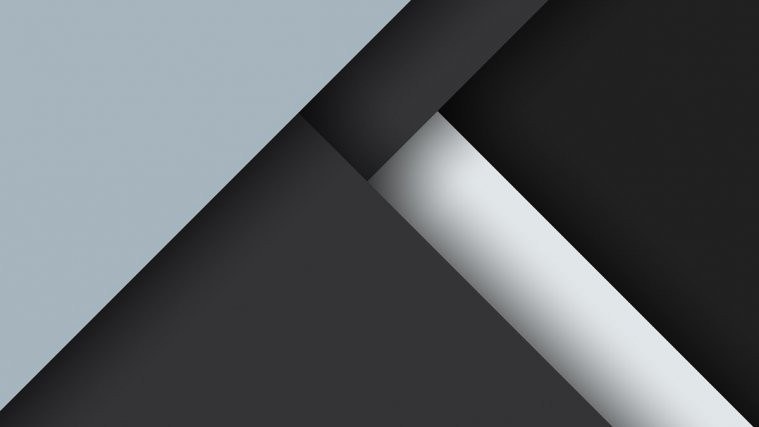



Hey there! Glad to see that you mention my build here so that people with a J5 know about it! Apriciate it guys !
Is the same proses fo rooting on j 500f. Lollipop or Marshmallow
Hey there! Glad to see that you mention my build here so that people with a J5 know about it! Apriciate it guys !
Is the same proses fo rooting on j 500f. Lollipop or Marshmallow