Update: A similar update is also available for the Galaxy S7 Edge at T-Mobile, whose build is pretty similar too, G935TUVS3APD8. You can download both of these builds as firmware at the respective page linked below to upgrade your T-Mobile device manually.
The T-Mobile Galaxy S7 is receiving this months’s security update starting today, one that comes with build no.of G930TUVS3APD8. We’re not seeing a similar update happening for T-Mobile S7 Edge, but that’s only a matter of time when G935TUVS3APD8 starts showing up, after all, we’re nearing May’s end and update’s been due for long now.
To check for the update, go to Settings > About device > System update and then check from there if any update has become available for your device.
And BTW, if waiting for an OTA is just not your thing, then you can go ahead and install the PB8 update yourself, as it’s already available for download now. Check out the link below for PB8 firmware download and installation instructions.
→ Download Galaxy S7 Firmware | Galaxy S7 Edge Firmware
As regards changelog, there are new features added, none removed, and none modified. All T-Mobile says about the update is ‘Google security update’ and that.. is .. it.
The update’s size is around 42MB BTW, which also indicates that we can’t expect much from it. No?
You sure let us know if you spot any changes.

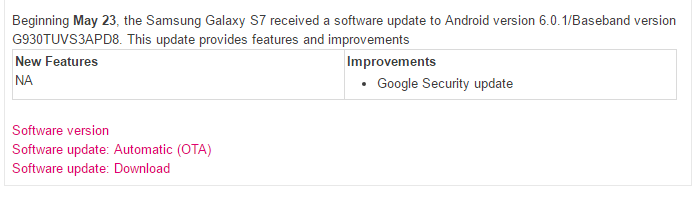



https://nerdschalk.com/how-to-root-samsung-galaxy-s6-edge-plus-83360/#comment-20027
How about you respond to help requests over here, please? A lot of people’s phones got screwed, not rooted, and security notices keep popping up with no way to reverse it even after a factory reset. Update the article and warn people, and maybe figure out a way to reverse the damage you caused?
Thanks.
Okays… updating the Root article for Edge Plus to get you root access easily, and properly working. Will let you know when it’s done. Do feedback me after trying.
And BTW, to remove warning, or to fix anything irregular with your device, simply flash the firmware for your model no. using Odin. Download firmwares from here – https://nerdschalk.com/galaxy-s6-edge-plus-stock-firmware-86638/
Sorry for the trouble. I’ve been that much active on the blog for the past 6-7 months.. but now I am back. Just let me know if you need help as regards Android.
https://nerdschalk.com/how-to-root-samsung-galaxy-s6-edge-plus-83360/#comment-20027
How about you respond to help requests over here, please? A lot of people’s phones got screwed, not rooted, and security notices keep popping up with no way to reverse it even after a factory reset. Update the article and warn people, and maybe figure out a way to reverse the damage you caused?
Thanks.
Okays… updating the Root article for Edge Plus to get you root access easily, and properly working. Will let you know when it’s done. Do feedback me after trying.
And BTW, to remove warning, or to fix anything irregular with your device, simply flash the firmware for your model no. using Odin. Download firmwares from here – https://nerdschalk.com/galaxy-s6-edge-plus-stock-firmware-86638/
Sorry for the trouble. I’ve been that much active on the blog for the past 6-7 months.. but now I am back. Just let me know if you need help as regards Android.