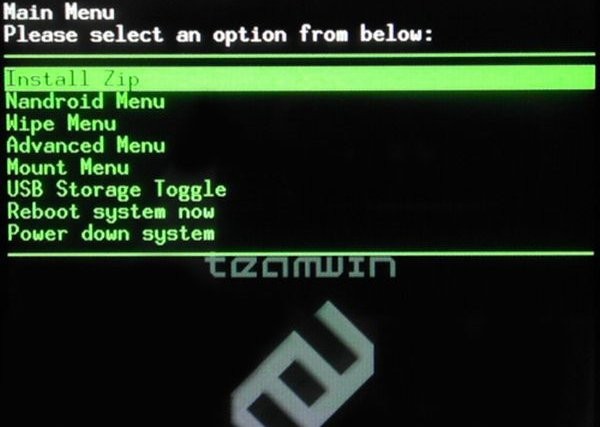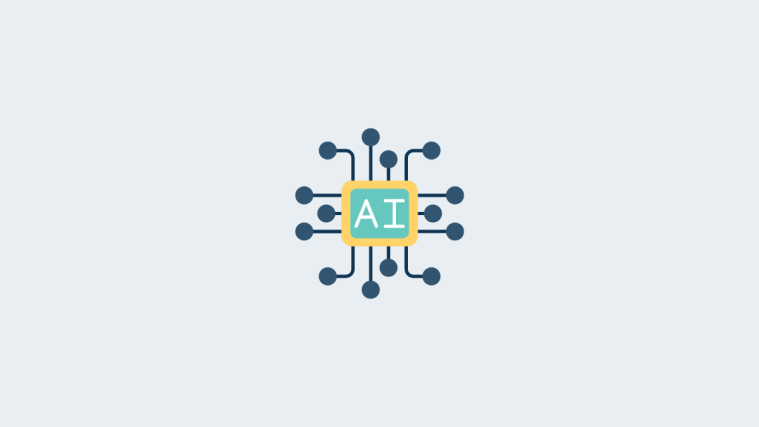If you own an HTC Sensation or the HTC Evo 3D, which is rooted, but unlocked S-On, and are in the habit of trying out new custom ROMs regularly, chances are you have come across the irritation of having to flash kernels and boot animations either separately or via the more cumbersome fastboot. TeamWin, the team behind TWRP (TeamWin Recovery Project) have released a brand new tool, called HTC Dumlock, which works around this limitation in HTC devices, allowing you to flash ROMs normally, with the boot partition included, like on other devices.
Here’s a brief explanation of how this is achieved, as quoted from the official development page.
HTC Dumlock is a workaround for devices with HTC’s unlock that cannot flash boot from recovery. Put simply, we make backups of recovery and boot, then we flash the backup of recovery to boot. When you reboot normally, you’ll be in your recovery, but since your recovery is flashed to boot, you can make changes to boot. We’ve added some extra features to TWRP 2 to allow you to easily restore the backup of boot once you’ve booted your recovery with this method.
The flip-side to using HTC Dumlock is that a) if you are trying to install a custom ROM, your boot image is flashed twice, which takes some extra time, and results in a slightly higher wear and tear of the boot partition, and : b) you cannot use TWRP themes, till such time as they are tweaked to use the HTC Dumlock enhanced themes.
Another word of caution, if you use HTC Dumlock tool, is that since it flashes the recovery image to the boot partition, if you don’t flash a ROM, you might be left with Recovery as your operating system, till such time as you restore from a ROM backup you would have made from recovery earlier. You see how important it is to create a Nandroid backup every time before you flash a new ROM? It takes less than a minute, but can save you hours of frustration.
You can download HTC Dumlock from the TeamWin official development page, and also find detailed installation and usage instructions there, depending upon which device you intend to use it on. Go ahead and try it out, and tell us about your experience in comments below.