A few days back, the voice recognition app S Voice from the upcoming Samsung Galaxy S3 was leaked online, which was usable on all devices. Touted to be Samsung’s answer to iOS’s Siri, many people wanted to try it out to see how it works, and they were granted their wish thanks to the app getting leaked.
But it seems Samsung has begun blocking devices from using S Voice, with many users getting a network/server error while trying to use it. However, the error has already been fixed thanks to a custom S Voice installation file, which gets rid of the error. So in case you’re getting errors while trying to use S Voice, the fix is just the thing for you.
Let’s take a look at how the fixed S Voice app can be installed on your Android device.
How to Install Fixed S Voice App
- Make sure your device is running Android 4.0 Ice Cream Sandwich as it will not work on previous Android versions.
- Also, uninstall the original S Voice app, running which gave you ‘network error’ if it’s still installed on your device
- Now, download the fixed S Voice APK file from here.
- Copy the svoice-signed.apk file downloaded in step 2 to your device.
- You’ll need a file manager to browse through SD Card. If you don’t have one already, use this file manager (install for free from your current Google Play Store/Android Market app).
- Enable “Unknown sources” under Settings » Security on the device, so that you can install applications from SD Card.
- Open file manager app and go to folder where you transferred the APK file in Step 3.
- Find and tap on the file to begin installation procedure and it will be installed in less than a minute. That’s it.
- You can now run S Voice from your installed applications list, and hopefully be able to use it without server errors.
- Let us know in comments if you get any error in installing it of if it force closes while using. Do mention your device name and android version.
The S Voice app will not trouble you anymore with network/server issues, so you can continue to use it to perform actions on the phone with your voice.




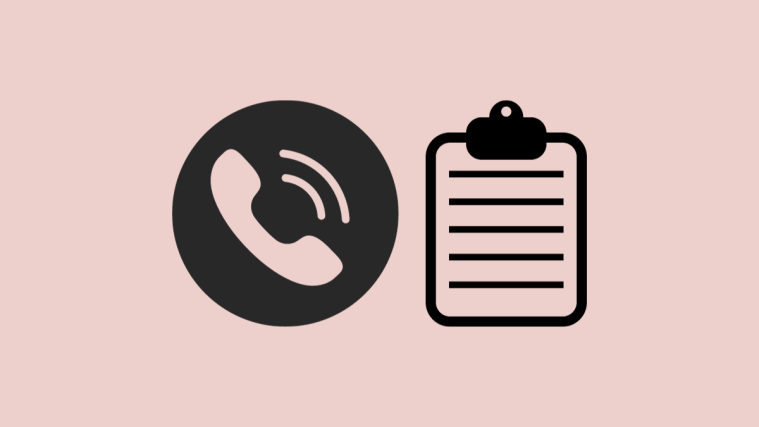

force close on the sg2
You have to uninstall it first. And then install it. Otherwise, install the original one and tweak build.prop file.
can’t be installed on sgs 2
Try this way. First uninstall any version of S Voice you have on your device already. Then try to install this.
Also, this one is tweaked S Voice app, is original one installing for you?
Keeps coming up with “can’t be installed” running a S2 with ICS
Try this way. First uninstall any version of S Voice you have on your device already. Then try to install this.
Also, this one is tweaked S Voice app, is original one installing for you?
only other SVoice i have is voice command. Do you mean uninstall this?
Yes.
No, don’t delete voice command. I was just asking you delete S Voice from Samsung. IF you already deleted the S Voice that was giving you network error, just install the new one from above.
I dont have any other S Voice, still won’t install. even downloaded the original file. keeps coming up with Cant be installed
I dont have any other S Voice, still won’t install. even downloaded the original file. keeps coming up with Cant be installed
Tried installing on my Vodaphone Galaxy S2, comes up with Application not Installed. Tried doing everything mentioned in the comments, still not working. Any ideas?
try after uninstalling voicetalk from s2
force closes on my galaxy s. How do i tweak build.prop file?
This is a work around i found for GNex and it works well for me. I’ve installed and it works like a charm. You maybe need to do some tweaks on its permission & owners in order to work. ( From the information i got, this .apk file only works in Ice Cream Sandwich 4.0 OS’s only )
1) Download the .apk file
2) Open root explorer ( requires root ) or any root enabled file explorers.
3) Copy the file from SD ( which the .apk file is saved )
4) Go to /system/apps and paste the .apk inside the folder
5) Long key press on the .apk Icon until it comes with a Options Menu, Click on Permissions and set to Owner: read & write / Group: read / Others: read & press OK
6) Then go to Change Owner & select the new owner & group as follows – Owner : 0 – root / Group : 0 – root and press OK
7) Exit the application
8) Reboot ( Must reboot to make it work, or it might not )
9) Start up as per normal
10) Enjoy! 😀
//ps : If this tutorial helps, please feel free to post it on other blogs, as i believe knowledge flows free!
mail – mh hackinthebox (dot) org
my Galaxy S doesn’t have the apps folder, where should i copy the apk? it won’t let me in any of the system folders since they are reading only and not even with the root explorer can i change that. any advice?
force close on the sg2
You have to uninstall it first. And then install it. Otherwise, install the original one and tweak build.prop file.
force close on the sg2
You have to uninstall it first. And then install it. Otherwise, install the original one and tweak build.prop file.
For step by step – visit http://swag.my
can’t be installed on sgs 2
Try this way. First uninstall any version of S Voice you have on your device already. Then try to install this.
Also, this one is tweaked S Voice app, is original one installing for you?
can’t be installed on sgs 2
Try this way. First uninstall any version of S Voice you have on your device already. Then try to install this.
Also, this one is tweaked S Voice app, is original one installing for you?
Keeps coming up with “can’t be installed” running a S2 with ICS
Try this way. First uninstall any version of S Voice you have on your device already. Then try to install this.
Also, this one is tweaked S Voice app, is original one installing for you?
only other SVoice i have is voice command. Do you mean uninstall this?
Yes.
No, don’t delete voice command. I was just asking you delete S Voice from Samsung. IF you already deleted the S Voice that was giving you network error, just install the new one from above.
I dont have any other S Voice, still won’t install. even downloaded the original file. keeps coming up with Cant be installed
I dont have any other S Voice, still won’t install. even downloaded the original file. keeps coming up with Cant be installed
I dont have any other S Voice, still won’t install. even downloaded the original file. keeps coming up with Cant be installed
I dont have any other S Voice, still won’t install. even downloaded the original file. keeps coming up with Cant be installed
I dont have any other S Voice, still won’t install. even downloaded the original file. keeps coming up with Cant be installed
I dont have any other S Voice, still won’t install. even downloaded the original file. keeps coming up with Cant be installed
I dont have any other S Voice, still won’t install. even downloaded the original file. keeps coming up with Cant be installed
I dont have any other S Voice, still won’t install. even downloaded the original file. keeps coming up with Cant be installed
I dont have any other S Voice, still won’t install. even downloaded the original file. keeps coming up with Cant be installed
I dont have any other S Voice, still won’t install. even downloaded the original file. keeps coming up with Cant be installed
Keeps coming up with “can’t be installed” running a S2 with ICS
Try this way. First uninstall any version of S Voice you have on your device already. Then try to install this.
Also, this one is tweaked S Voice app, is original one installing for you?
only other SVoice i have is voice command. Do you mean uninstall this?
Yes.
No, don’t delete voice command. I was just asking you delete S Voice from Samsung. IF you already deleted the S Voice that was giving you network error, just install the new one from above.
I dont have any other S Voice, still won’t install. even downloaded the original file. keeps coming up with Cant be installed
I dont have any other S Voice, still won’t install. even downloaded the original file. keeps coming up with Cant be installed
I dont have any other S Voice, still won’t install. even downloaded the original file. keeps coming up with Cant be installed
I dont have any other S Voice, still won’t install. even downloaded the original file. keeps coming up with Cant be installed
I dont have any other S Voice, still won’t install. even downloaded the original file. keeps coming up with Cant be installed
I dont have any other S Voice, still won’t install. even downloaded the original file. keeps coming up with Cant be installed
I dont have any other S Voice, still won’t install. even downloaded the original file. keeps coming up with Cant be installed
I dont have any other S Voice, still won’t install. even downloaded the original file. keeps coming up with Cant be installed
I dont have any other S Voice, still won’t install. even downloaded the original file. keeps coming up with Cant be installed
I dont have any other S Voice, still won’t install. even downloaded the original file. keeps coming up with Cant be installed
Tried installing on my Vodaphone Galaxy S2, comes up with Application not Installed. Tried doing everything mentioned in the comments, still not working. Any ideas?
try after uninstalling voicetalk from s2
Tried installing on my Vodaphone Galaxy S2, comes up with Application not Installed. Tried doing everything mentioned in the comments, still not working. Any ideas?
try after uninstalling voicetalk from s2
force closes on my galaxy s. How do i tweak build.prop file?
force closes on my galaxy s. How do i tweak build.prop file?
This is a work around i found for GNex and it works well for me. I’ve installed and it works like a charm. You maybe need to do some tweaks on its permission & owners in order to work. ( From the information i got, this .apk file only works in Ice Cream Sandwich 4.0 OS’s only )
1) Download the .apk file
2) Open root explorer ( requires root ) or any root enabled file explorers.
3) Copy the file from SD ( which the .apk file is saved )
4) Go to /system/apps and paste the .apk inside the folder
5) Long key press on the .apk Icon until it comes with a Options Menu, Click on Permissions and set to Owner: read & write / Group: read / Others: read & press OK
6) Then go to Change Owner & select the new owner & group as follows – Owner : 0 – root / Group : 0 – root and press OK
7) Exit the application
8) Reboot ( Must reboot to make it work, or it might not )
9) Start up as per normal
10) Enjoy! 😀
//ps : If this tutorial helps, please feel free to post it on other blogs, as i believe knowledge flows free!
mail – mh hackinthebox (dot) org
my Galaxy S doesn’t have the apps folder, where should i copy the apk? it won’t let me in any of the system folders since they are reading only and not even with the root explorer can i change that. any advice?
This is a work around i found for GNex and it works well for me. I’ve installed and it works like a charm. You maybe need to do some tweaks on its permission & owners in order to work. ( From the information i got, this .apk file only works in Ice Cream Sandwich 4.0 OS’s only )
1) Download the .apk file
2) Open root explorer ( requires root ) or any root enabled file explorers.
3) Copy the file from SD ( which the .apk file is saved )
4) Go to /system/apps and paste the .apk inside the folder
5) Long key press on the .apk Icon until it comes with a Options Menu, Click on Permissions and set to Owner: read & write / Group: read / Others: read & press OK
6) Then go to Change Owner & select the new owner & group as follows – Owner : 0 – root / Group : 0 – root and press OK
7) Exit the application
8) Reboot ( Must reboot to make it work, or it might not )
9) Start up as per normal
10) Enjoy! 😀
//ps : If this tutorial helps, please feel free to post it on other blogs, as i believe knowledge flows free!
mail – mh hackinthebox (dot) org
my Galaxy S doesn’t have the apps folder, where should i copy the apk? it won’t let me in any of the system folders since they are reading only and not even with the root explorer can i change that. any advice?
For step by step – visit http://swag.my
For step by step – visit http://swag.my
I’ve finally managed to make it work, but it won’t use the hi galaxy feature to wake up, force closes. Seems pretty good! Can’t wait to try it on the S3!
Yeah, after initial disappointment over design, Galaxy S3 is looking like a good deal indeed now. Can’t wait!
I’ve finally managed to make it work, but it won’t use the hi galaxy feature to wake up, force closes. Seems pretty good! Can’t wait to try it on the S3!
Yeah, after initial disappointment over design, Galaxy S3 is looking like a good deal indeed now. Can’t wait!
Yeah, after initial disappointment over design, Galaxy S3 is looking like a good deal indeed now. Can’t wait!
I’ve finally managed to make it work, but it won’t use the hi galaxy feature to wake up, force closes. Seems pretty good! Can’t wait to try it on the S3!
Yeah, after initial disappointment over design, Galaxy S3 is looking like a good deal indeed now. Can’t wait!
just got my GS3, third day…Network error….
my fix…….
S-voice requires some for of i-net access. either 3g/gprs or WIFI.
got the network error this morning. could not connect to office WIFI and i’d turned off mobile network while at home last night.
S-voice has a few problems, but before deploying any fix…..make sure the issue is not you….lol
just got my GS3, third day…Network error….
my fix…….
S-voice requires some for of i-net access. either 3g/gprs or WIFI.
got the network error this morning. could not connect to office WIFI and i’d turned off mobile network while at home last night.
S-voice has a few problems, but before deploying any fix…..make sure the issue is not you….lol
just got my GS3, third day…Network error….
my fix…….
S-voice requires some for of i-net access. either 3g/gprs or WIFI.
got the network error this morning. could not connect to office WIFI and i’d turned off mobile network while at home last night.
S-voice has a few problems, but before deploying any fix…..make sure the issue is not you….lol
Thanks dude, works great now! Very happy with S Voice on my Samsung Galaxy S2 Skyrocket
My conversation bubbles on s3 s voice aren’t populating.
Thanks dude, works great now! Very happy with S Voice on my Samsung Galaxy S2 Skyrocket
My conversation bubbles on s3 s voice aren’t populating.
Thanks dude, works great now! Very happy with S Voice on my Samsung Galaxy S2 Skyrocket
My conversation bubbles on s3 s voice aren’t populating.
My conversation bubbles on s3 s voice aren’t populating.
I git sever errors help me
I need help. I have a an s3 nd i got the server error crap too so my partner followed the steps listed above to download the fix. But now it says it cant opeen the file and i am left with no voice capabilities at all. I love my phone and dont want it broken already.any suggestions?
I git sever errors help me
I need help. I have a an s3 nd i got the server error crap too so my partner followed the steps listed above to download the fix. But now it says it cant opeen the file and i am left with no voice capabilities at all. I love my phone and dont want it broken already.any suggestions?
I git sever errors help me
S voice on non-rooted galaxy s2 i9100 network error on wifi
Hay guys
My problem is S voice on non-rooted galaxy s2 I9100 is working all right on my company cellular network
But when i turned on my wifi and start it it shows me network error
Plz help if anyone can
4.0.4
SGS 3
original s voice not working “network error”
please help
S voice on non-rooted galaxy s2 i9100 network error on wifi
Hay guys
My problem is S voice on non-rooted galaxy s2 I9100 is working all right on my company cellular network
But when i turned on my wifi and start it it shows me network error
Plz help if anyone can
4.0.4
SGS 3
original s voice not working “network error”
please help
S voice on non-rooted galaxy s2 i9100 network error on wifi
Hay guys
My problem is S voice on non-rooted galaxy s2 I9100 is working all right on my company cellular network
But when i turned on my wifi and start it it shows me network error
Plz help if anyone can
I need help. I have a an s3 nd i got the server error crap too so my partner followed the steps listed above to download the fix. But now it says it cant opeen the file and i am left with no voice capabilities at all. I love my phone and dont want it broken already.any suggestions?
I need help. I have a an s3 nd i got the server error crap too so my partner followed the steps listed above to download the fix. But now it says it cant opeen the file and i am left with no voice capabilities at all. I love my phone and dont want it broken already.any suggestions?
4.0.4
SGS 3
original s voice not working “network error”
please help
4.0.4
SGS 3
original s voice not working “network error”
please help
my s voice seem to be overriding even if i have not turned it on . can some body please rectify my problem because it is really annoying and i’m on the verge to smash my s3
my s voice seem to be overriding even if i have not turned it on . can some body please rectify my problem because it is really annoying and i’m on the verge to smash my s3
my s voice seem to be overriding even if i have not turned it on . can some body please rectify my problem because it is really annoying and i’m on the verge to smash my s3