Although Samsung packs its own voice assistant on the Galaxy S7 and S7 Edge, but it’s no match to Google’s ‘Google Now’ voice assistant service.
Google Now works on almost all Android devices, and even supports voice commands from any screen on some devices. But if saying ‘Ok Google’ on your Galaxy S7 and S7 Edge isn’t bringing up the Google Now voice assistant, then it means you haven’t configured the service completely yet.
You need to enable ‘From any screen’ option under Google Now settings on your S7 and S7 Edge to get ‘Ok Google’ working flawlessly throughout the OS.
However, know that you can’t have ‘Ok Google’ voice command working from lock screen on S7 or S7 Edge. You must unlock the screen to use ‘Ok Google’ and call out your command.
How to Enable ‘Ok Google’ on Galaxy S7 and S7 Edge
- Open Google app on your Galaxy S7.
- Tap the hamburger icon to bring up the slide out menu » select Settings » select Voice.
- Now enable both “From Google Search app” and “From any screen”.
- Train the app with your voice for ‘Ok Google’ command.
That’s it. ‘Ok Google’ should work on your Galaxy S7 and S7 Edge.
Happy Androiding!

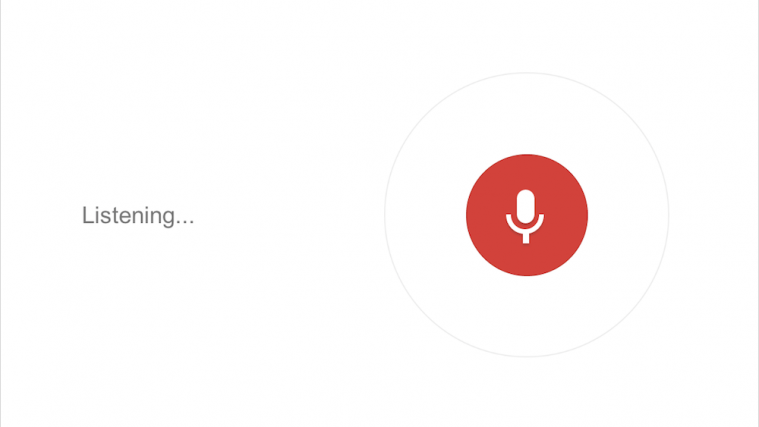




Trying to set up ‘ok google’ but in the settings page the ‘From any screen’ slider will not function to ON. What is causing this?
Trying to set up ‘ok google’ but in the settings page the ‘From any screen’ slider will not function to ON. What is causing this?
Trying to set up ‘ok google’ but in the settings page the ‘From any screen’ slider will not function to ON. What is causing this?
Trying to set up ‘ok google’ but in the settings page the ‘From any screen’ slider will not function to ON. What is causing this?
Same issue here. It won’t slide to ON. I’ve even disabled S Voice which I’ve read about in other articles saying that this could be some sort of conflict.
Same issue here. It won’t slide to ON. I’ve even disabled S Voice which I’ve read about in other articles saying that this could be some sort of conflict.