Google recently released the Android 7.1.1 Nougat update to the Nexus 5X and other supported Nexus and Pixel devices. However, the update didn’t bring features that users expected, like the Night Light feature from Pixel phones.
After Night mode was removed from the Android 7.1.1 developer preview builds, many expected that it was in effort to bring Night Light feature from the Pixel phones to Nexus 5X and Nexus 6P.
However, with the official release of Android 7.1.1, it became pretty clear that Google has no intention bring any of Pixel features to the Nexus 5X or 6P. At-least not for the time being.
But thanks to folks like Tulsadiver over at xda, you can get Night Light feature enabled on your Nexus 5X with a simple zip flash from TWRP recovery. And not just the Night Light feature but a host of other MODs as well. Take a look at the list below:
- Night Light enabled
- 36 dip Navbar
- 3 Minit battery
- Full four way screen rotation
- Battery percentage in text format
- Internet speed
- 4 column QS tiles
- System UI Tuner with Navbar adjustment and brightness bar removal options
- Invisible power menu button in far right hand corner of statusbar. Tap closes the screen, long press brings up the power button menu.
Note: You must have TWRP recovery installed on your Nexus 5X to enable Night Light MOD.
Downloads
- Download 3 Minit resources app (.apk)
- Download Disable signature check (.zip)
- Download Stock battery base (.zip)
How to Install Night Light MOD on Nexus 5X
- Download and transfer all three files from the links above to your Nexus 5X.
- Install the MinitBatteryResources.apk file like you’d install any other APK file manually.
- Once you’ve installed the 3 Minit resources apk, boot your Nexus 5X into TWRP recovery.
- From TWRP, install/flash the DisableSignatureVerification.zip file » then wipe Dalvik cache and then reboot your Nexus 5X.
└ Your phone might take some time to boot once you’ve wiped dalvik cache. - Once your 5X is booted, boot into TWRP recovery again and flash the 711StockBatteryBase.zip file.
- Reboot your Nexus 5X.
That’s Night Light and other MODs mentioned above are now installed on your Nexus 5X. Check out the instructions below to see how to enable Night Light.
How to Enable Night Light on Nexus 5X
- Pull down the Notification shade on your Nexus 5X.
- Tap the Edit icon (pencil) on the top bar.
- In the Drag to add tiles section, you’ll see Night Light. Press & hold the Night Light tile/icon and drag & drop into the active tiles menu.
- Hit the back button.
- Now anytime you want to enable Night Light, just pull the Notification bar and tap on the Night Light tile to toggle it On/Off.
For help, updates and other related MODs, head on to the XDA thread by developer Tulsadiver.
Happy Androiding!

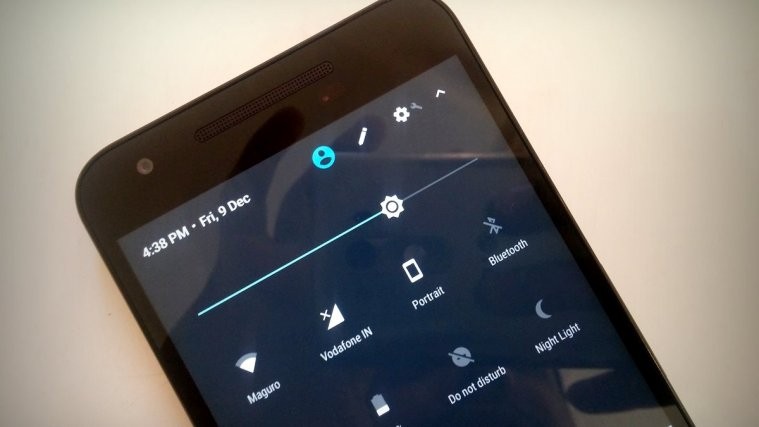
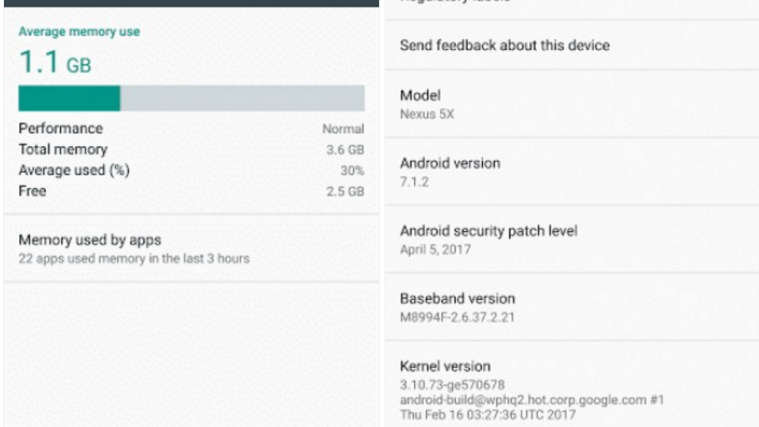

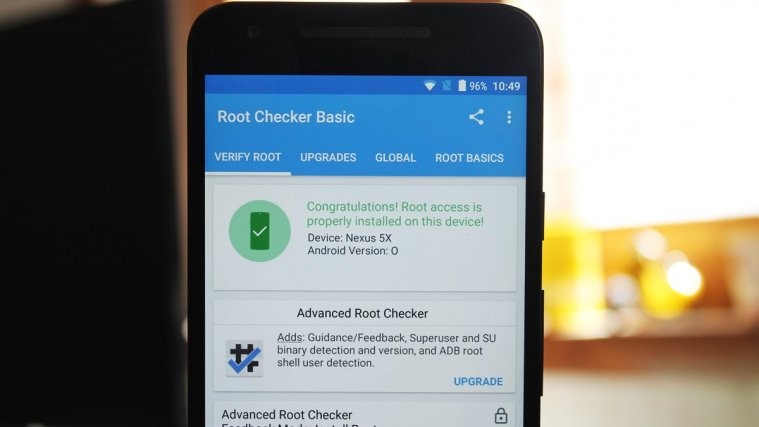

Don’t follow this. Caused my Sytem UI to stop at boot.
Don’t follow this. Caused my Sytem UI to stop at boot.
As the above commenter, if you don’t install (or uninstall) the 3 Minit resources apk, you will break the UI so it crashes on boot.
The 3 Minit resources added lots of ugly crap, but the night light didn’t work for me.
I don’t recommend following the above guide.
As the above commenter, if you don’t install (or uninstall) the 3 Minit resources apk, you will break the UI so it crashes on boot.
The 3 Minit resources added lots of ugly crap, but the night light didn’t work for me.
I don’t recommend following the above guide.
fuck you
fuck you