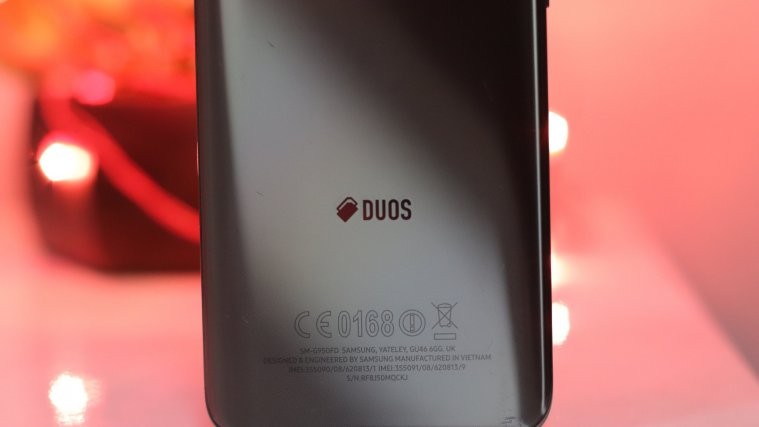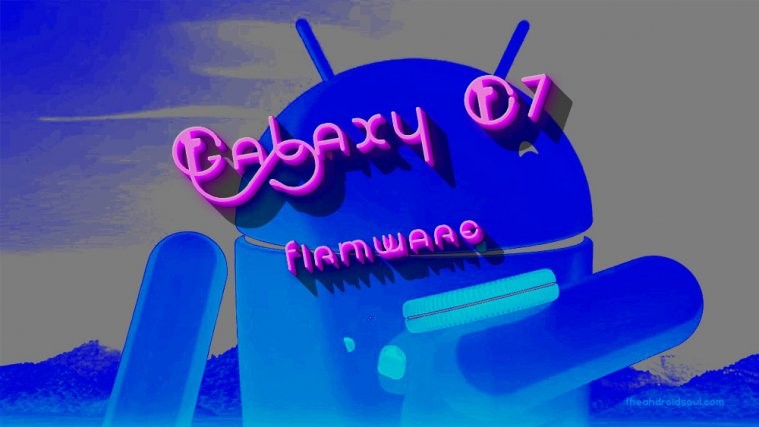The LG Nexus 4 is a LTE-ready device, but unfortunately Google was never able to obtain regulatory license for enabling LTE on the device and hence disabled the feature through an update to radio image of the device. But thanks to XDA user morrislee who re-enabled LTE on the Nexus 4 by bringing hybrid radio images. But that was for the Jelly Bean and KitKat builds. The latest Android 5.0 Lollipop update on Nexus 4 once again updated the radio images and disables the LTE function of the device.
Thankfully, the folks over at XDA are pretty restless when it comes to bringing devices to their full potential. Nexus 4 can run LTE just fine like any other LTE enabled device so why should we keep it disabled just because the regulatories didn’t approve it. Also, making hybrid radio image to make it LTE enabled isn’t a big deal either as it has been done with Jelly Bean and KitKat builds before so XDA user beerbaronstatic quickly modified the Lollipop radio image to enable LTE on Nexus 4 running Android 5.0 Lollipop.
All you need to do to enable LTE on your Nexus 4 is flash a couple of zip files through a custom recovery on your Nexus 4. While the hybrid radio image is the most essential part of the process, you also need to enable LTE in build.prop file on your Nexus 4. Thanks to morrislee and beerbaronstatic, all of this has been taken care of and you just have to flash the files via a custom recovery.
DOWNLOADS
Enable LTE in build.prop (125.04 KB)
File name: EnableNexus4LTE.zip
Nexus 4 hybrid radio with LTE for Android 5.0 (17.5 MB)
File name: mako_hybrid_104_33.zip
INSTRUCTIONS
- Install TWRP recovery on your Nexus 4.
- Download and transfer the EnableNexus4LTE.zip and mako_hybrid_104_33.zip file to your Nexus 4 and remember the location where you save it.
- Boot into Recovery mode via adb, hardware buttons or if your Nexus 4 is rooted use the QuickBoot app →
- Once in TWRP recovery, select Install and navigate to the folder where you saved the EnableNexus4LTE.zip file, select it and “Swipe to Confirm Flash” on the bottom of the screen.
- Now similarly flash the mako_hybrid_104_33.zip file.
- Reboot your device, go to settings and enable LTE from Network Mode.
That’s all. However, after a reboot your settings may disappear, to make LTE stick and enabled even after reboot, there are two ways:
- Follow the instructions shared here →
OR - Factory reset your Nexus 4 from recovery.
That’s all. Enjoy LTE on Nexus 4 running Android 5.0 Lollipop.