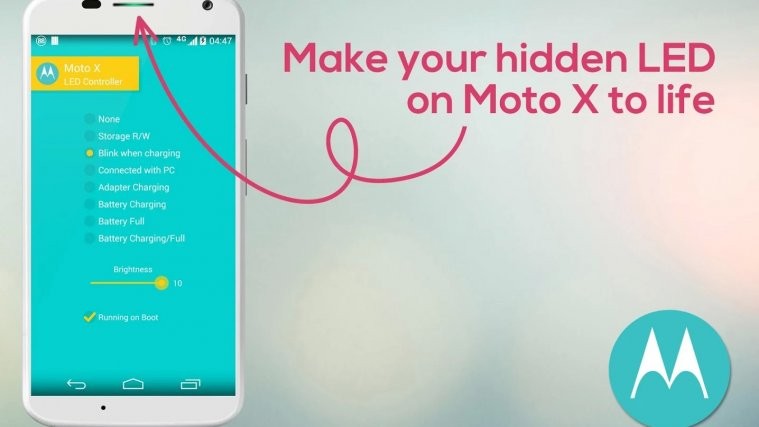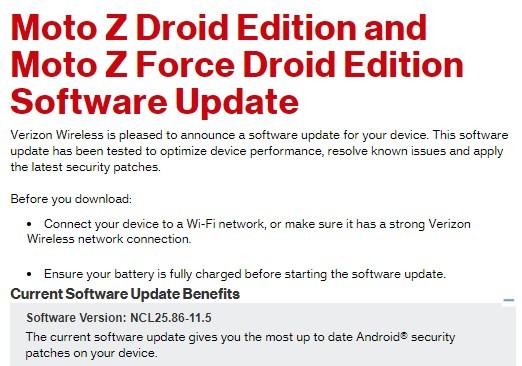Most Android devices come with an LED indicator light for various purposes on the front side, your Moto G4 Plus does too. However, Motorola chooses to restrict the LED light on its devices to certain device state only, not for charging, etc.
But thankfully, if you’re rooted, you can take full advantage of the hidden LED on your Moto G4 Plus, and enable it for indicating various other device states as well like battery charging/full indicator, PC connection, etc.
To enable LED indicator on Moto G4 Plus, just download and install the “Moto LED for Moto X & E [ROOT]” app by developer Akexorcist from the Play Store.
Once you’ve the app installed on your Moto G4 Plus, open it » give it root permission » and enable the features you want to use the newly found LED indicator for. Cheers!
Hope this simple tip helps you well.
Happy Androiding!