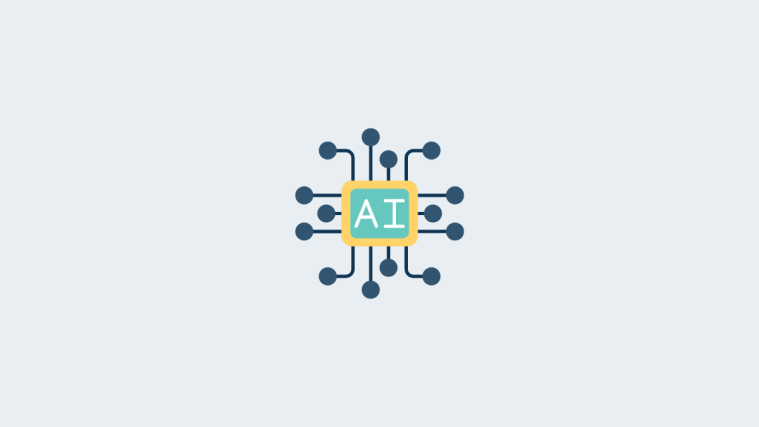If you’ve recently got yourself a shiny, new HTC Rezound, and are the type of person who is happy with it the way it came from the factory, you are likely to be drooling over all aspects of this awesome phone. Chances are, you will not sweat over rooting it yourself, or trying out a different modem or kernel…and there is absolutely nothing wrong with that, after all, manufacturers and carriers do not want us mucking around with the system they have so painfully and laboriously put into the device.
However, if you’re the type of person who suffers from ORD (Obsessive Rom-Updating/Flashing Disorder) :), then there is one particular thing about this device, which you wish were not so pull-your-hair-out frustratingly tedious ─ and that’s the process of flashing a different kernel than the one which came as default with that custom ROM you just installed. The current kernel installation process has been messy, frustrating, and way too cumbersome and time-consuming for one to consider trying it out. As a result, enterprising users have been inclined to bear with whatever came with the ROM, not necessarily out of choice, or the lack of it, but purely by virtue of not wanting to get bogged down with the process.
So here’s an awesome New Year’s present for all of you flashmaniacs out there who own a HTC Rezound. You can kiss the old kernel flashing method good-bye. Yes, it’s history!
XDA developer con247 has created a nifty little auto-installation script that uses a kernel that you choose, creates a ramdisk image with it. Now you can package the image into an empty PH98IMG.zip file and simply flash it in the phone’s hboot mode…and BAMM!!! You have a newly flashed kernel. The script makes it possible to use ANY kernel YOU WANT, with ANY ROM OF YOUR CHOICE. And guess what.. it works even if the bootloader is S-on.
You can download the Autoinstaller Script HERE.
To find more detailed information and developments on this tool, you can visit the original thread here.
Installtion steps quoted from the developers original thread (link above):
-1) Flash the rom of your choice and the boot image distributed with it via a PH98IMG.zip (if it includes one)
0) Flash the kernel you want’s zip file in recovery. Also make sure there are no existing PH98IMG.zip files on your sdcard
1) Download AutoKernelInstaller.zip attached to my post.
2) Extract the zip
3) If you want ziggy’s kernel, move to step 4. If you want another kernel, find the zImage file in the kernel’s zip folder and copy it to the kernel folder from my zip file. It should overwrite the zImage file in there now.
4) Run buildFlashable.bat
5) Flash the flashme.zip in recovery
6) My scripts in flashme.zip will perform all of the work to create a PH98IMG.zip and then will automatically reboot to HBOOT
7) Press the power button in HBOOT to select bootloader
8) Select Yes for installing the new boot.img
9) Done
Your kernel is installed!
So if you’ve been having a tough time with flashing that sweet kernel you always wanted with this new Custom ROM, go ahead and try this out, and let us know how it worked for you in comments below.