Having trouble connecting your Samsung Android phone to the PC? Well, fret not. You’re not alone. It’s most probably a drivers issue, and it varies from various versions of Windows, XP being the worst of all.
But anyway, as is the case with drivers, they can be either very tricky to install or easy as that. Luckily, in case of Samsung Android devices, it’s easier. You’ve two options to install Samsung driver on your PC, first being the drivers installer itself which may not work in some cases (like XP), and second being the Samsung Kies software which none of us likes but it gets the job done, so worth installing.
HOW TO INSTALL SAMSUNG ANDROID DEVICE DRIVERS
Before proceeding, let’s first clean your computer of leftover drivers that haven’t been completely uninstalled and may be conflicting (or might do so) with the new drivers. So, do this:
- First off disconnect your phone from your PC.
- Uninstall any previous drivers installed for your phone on your computer.
- Reboot your computer.
Now follow the two driver installation methods discussed below:
METHOD 1 — DRIVER INSTALLER FILE
Installing drivers using this method should work in 99% cases, if not, refer to the next method. This involves drivers only installation, and the next method involves installing drivers through Samsung’s Kies software.
Download Samsung Android Phone Driver (15.32 MB)
Filename: SAMSUNG_USB_Driver_for_Mobile_Phones_v1.5.51.0.exe
- Download the driver setup file from the link above.
- Double-click/run the setup file on your Windows PC and begin the drivers installation.
- (Optional) Once finished, reboot your PC.
- Connect your device to PC, it should be recognized well in all modes — MTP, ADB and Download mode.
METHOD 2 — SAMSUNG KIES 3 (BULLETPROOF METHOD)
Install Kies — Samsung’s own software for managing your phone on your PC. It will install the proper drivers for your phone.
- Connect your device to your PC.
- Download and install Samsung Kies 3 → Download link
└ If it asks for downloading additional files while installing, then let it do so. - Once installation is finished, your Samsung device should should be working on the PC.
However, if drivers are still a problem, do the following in Kies:
- Open Kies 3 that you installed above.
- Go to “Tools” and select the “Reinstall device driver” option.
- On the pop-up window, click on “Reinstall” button.
- Select “Yes” on the next pop-up screen to allow installation of driver
That’s it. It should be 100% working now. If not, then the problem is something else. Try the troubleshooting tips below:
TROUBLESHOOTING TIPS
- Connect your phone to other USB ports on your computer.
- Try different USB cables. The original cable that came with your phone should work best, if not — try any other cable that’s new and of good quality.
- Reboot computer.
- Try on a different computer.


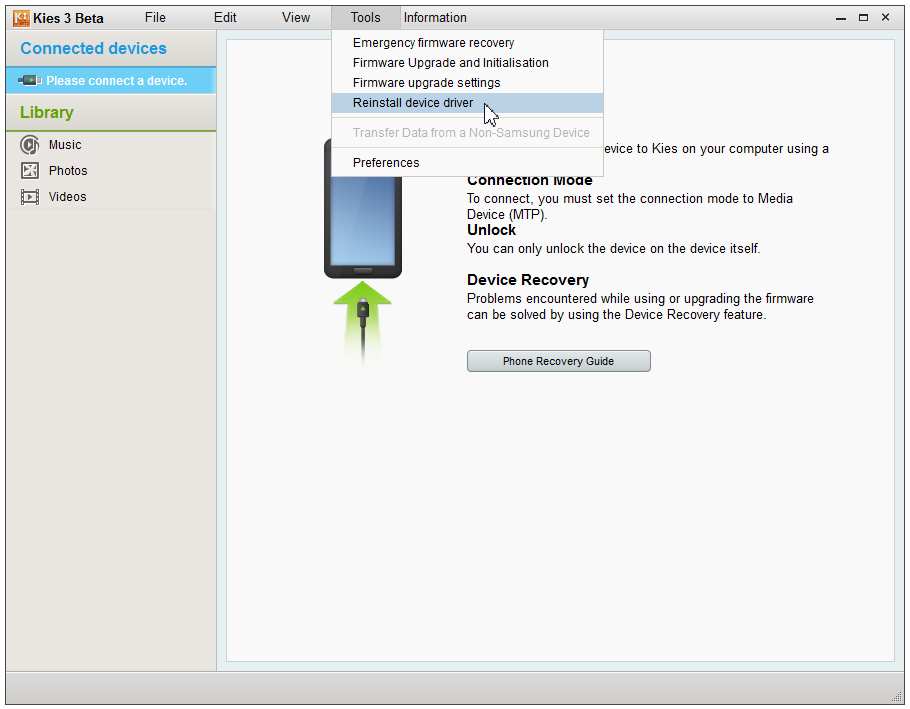





I was able to connect my Galaxy Note N7000 to my Laptop without any problems that was until i got the Jelly Bean 4.1.2 OTA update now my Note isn’t found by my laptop or samsung Kies my device doesn’t even show the mtp or storage notifaction in the pull down notifications tab on my Note i have tried odin an it works but still not shown on my pc i have turned off usb debugging and still no joy do you have any suggestions i can try?
Thanks
James
Well I could be suggesting a pity thing but did you tried changing usb ports or use a different usb cable?
I’d a similar issue like yours and changing the cable actually worked for me. My previous cable was working in MTP mode but not on Odin. Weird, yeah. But changing to a new cable worked so I’d strongly suggest you to do the same.
Well I could be suggesting a pity thing but did you tried changing usb ports or use a different usb cable?
I’d a similar issue like yours and changing the cable actually worked for me. My previous cable was working in MTP mode but not on Odin. Weird, yeah. But changing to a new cable worked so I’d strongly suggest you to do the same.
I was able to connect my Galaxy Note N7000 to my Laptop without any problems that was until i got the Jelly Bean 4.1.2 OTA update now my Note isn’t found by my laptop or samsung Kies my device doesn’t even show the mtp or storage notifaction in the pull down notifications tab on my Note i have tried odin an it works but still not shown on my pc i have turned off usb debugging and still no joy do you have any suggestions i can try?
Thanks
James
Well I could be suggesting a pity thing but did you tried changing usb ports or use a different usb cable?
I’d a similar issue like yours and changing the cable actually worked for me. My previous cable was working in MTP mode but not on Odin. Weird, yeah. But changing to a new cable worked so I’d strongly suggest you to do the same.
I was able to connect my Galaxy Note N7000 to my Laptop without any problems that was until i got the Jelly Bean 4.1.2 OTA update now my Note isn’t found by my laptop or samsung Kies my device doesn’t even show the mtp or storage notifaction in the pull down notifications tab on my Note i have tried odin an it works but still not shown on my pc i have turned off usb debugging and still no joy do you have any suggestions i can try?
Thanks
James
Well I could be suggesting a pity thing but did you tried changing usb ports or use a different usb cable?
I’d a similar issue like yours and changing the cable actually worked for me. My previous cable was working in MTP mode but not on Odin. Weird, yeah. But changing to a new cable worked so I’d strongly suggest you to do the same.
And Linux?
not neccessary! runs out of the box!!
Hello guys like can’t root my galaxy s4 mini
And Linux?
not neccessary! runs out of the box!!
And Linux?
not neccessary! runs out of the box!!
Hello guys like can’t root my galaxy s4 mini
Recently I updated android version 4.3 jellybean using odin. it is ok but when i installed completed i try to root my phone. i do usb debugging and install samsung kies. when my phone is in normal state, odin shows “added” but when i go to download mode,odin not show nothing.Even my pc : ( . what is problems? Pls reply : )
Recently I updated android version 4.3 jellybean using odin. it is ok but when i installed completed i try to root my phone. i do usb debugging and install samsung kies. when my phone is in normal state, odin shows “added” but when i go to download mode,odin not show nothing.Even my pc : ( . what is problems? Pls reply : )
Recently I updated android version 4.3 jellybean using odin. it is ok but when i installed completed i try to root my phone. i do usb debugging and install samsung kies. when my phone is in normal state, odin shows “added” but when i go to download mode,odin not show nothing.Even my pc : ( . what is problems? Pls reply : )
I cant downgrade my S4 I9500 to 4.2.2 by said method. When i click on start button of odin is shows FAIL and phone says “invalid magic string”….
Can any ony help to downgrade my S4 from 4.4.2 to 4.2.2
I cant downgrade my S4 I9500 to 4.2.2 by said method. When i click on start button of odin is shows FAIL and phone says “invalid magic string”….
Can any ony help to downgrade my S4 from 4.4.2 to 4.2.2
I cant downgrade my S4 I9500 to 4.2.2 by said method. When i click on start button of odin is shows FAIL and phone says “invalid magic string”….
Can any ony help to downgrade my S4 from 4.4.2 to 4.2.2
I have a brick bricked US Cellular Note 2. It would not boot and then
it crashed during a software (firmware) update. Now when I attempt to
download the factory using the odin 3.07 it fails with this info. I
thought this odin would be the trick. I cannot get to factory data reset
because it says to go to Kies and reselect recovery mode. Kies is
asking for a firmware recovery code which I do not have. I am presently
downloading 2 Kies updates that are supposed to be for this phone in
hopes that it will override the code issue and get to the get. How can I
get into this phone besides the volume up/power.home which gives me the
error Firmware upgrade encountered an issue. Please select recovery
mode in Kies 7 try again which asks for the unknown code or volume
down/power and home which is failing every time in odin 3.09 and 3.07.
Is there a master code that would get this phone over the hump with
Kies? It has never been started to the point that I could get the
phone’s USB set to MTP 🙁 I am a newby but not completely new to phones
and…
Added!!
Enter CS for MD5..
Check MD5.. Do not
unplug the cable..
Please wait..
R950VXUBMK3_R950USCBMK3_HOME.tar.md5 is valid.
Checking MD5
finished Sucessfully..
Leave CS..
Odin v.3
engine (ID:8)..
File
analysis..
SetupConnection..
Initialzation..
Get PIT for
mapping..
Firmware
update start..
SingleDownload.
sboot.bin
NAND Write
Start!!
FAIL!
Complete(Write) operation failed.
All threads
completed. (succeed 0 / failed 1)
I have a brick bricked US Cellular Note 2. It would not boot and then
it crashed during a software (firmware) update. Now when I attempt to
download the factory using the odin 3.07 it fails with this info. I
thought this odin would be the trick. I cannot get to factory data reset
because it says to go to Kies and reselect recovery mode. Kies is
asking for a firmware recovery code which I do not have. I am presently
downloading 2 Kies updates that are supposed to be for this phone in
hopes that it will override the code issue and get to the get. How can I
get into this phone besides the volume up/power.home which gives me the
error Firmware upgrade encountered an issue. Please select recovery
mode in Kies 7 try again which asks for the unknown code or volume
down/power and home which is failing every time in odin 3.09 and 3.07.
Is there a master code that would get this phone over the hump with
Kies? It has never been started to the point that I could get the
phone’s USB set to MTP 🙁 I am a newby but not completely new to phones
and…
Added!!
Enter CS for MD5..
Check MD5.. Do not
unplug the cable..
Please wait..
R950VXUBMK3_R950USCBMK3_HOME.tar.md5 is valid.
Checking MD5
finished Sucessfully..
Leave CS..
Odin v.3
engine (ID:8)..
File
analysis..
SetupConnection..
Initialzation..
Get PIT for
mapping..
Firmware
update start..
SingleDownload.
sboot.bin
NAND Write
Start!!
FAIL!
Complete(Write) operation failed.
All threads
completed. (succeed 0 / failed 1)
How to update Samsung grand 19082 version 4.2.2
How to update Samsung grand 19082 version 4.2.2
THANK YOU! The step by step didn’t quite do it, but your instructions helped me understand the overall idea and how to use kies. My dead, bricked note 2 is now working. I plan to replace it before anything else goes wrong.
THANK YOU! The step by step didn’t quite do it, but your instructions helped me understand the overall idea and how to use kies. My dead, bricked note 2 is now working. I plan to replace it before anything else goes wrong.
THANK YOU! The step by step didn’t quite do it, but your instructions helped me understand the overall idea and how to use kies. My dead, bricked note 2 is now working. I plan to replace it before anything else goes wrong.
Can some one help me, I have Att SGH-I337 that was 4.4.2 but i pulled a rooky mistake and partitioned with no back up. it will go into download mode but pc will not recognize the device at all so i cant flash with odin at all
did you resolve? I’ve stupidly done the same thing
Can some one help me, I have Att SGH-I337 that was 4.4.2 but i pulled a rooky mistake and partitioned with no back up. it will go into download mode but pc will not recognize the device at all so i cant flash with odin at all
did you resolve? I’ve stupidly done the same thing
Hey, I think your website might be having browser compatibility issues. When I look at your blog in Ie, it looks fine but when opening in Internet Explorer, it has some overlapping. I just wanted to give you a quick heads up! Other then that, awesome blog!
Hey, I think your website might be having browser compatibility issues. When I look at your blog in Ie, it looks fine but when opening in Internet Explorer, it has some overlapping. I just wanted to give you a quick heads up! Other then that, awesome blog!
What i don’t realize is in fact how you’re no longer actually much more neatly-appreciated than you may be right now. You’re very intelligent. You understand therefore considerably relating to this subject, made me in my opinion imagine it from so many various angles. Its like women and men are not interested unless its one thing to accomplish with Woman gaga! Your personal stuffs outstanding. Always care for it up!
What i don’t realize is in fact how you’re no longer actually much more neatly-appreciated than you may be right now. You’re very intelligent. You understand therefore considerably relating to this subject, made me in my opinion imagine it from so many various angles. Its like women and men are not interested unless its one thing to accomplish with Woman gaga! Your personal stuffs outstanding. Always care for it up!
Hey, I think your website might be having browser compatibility issues. When I look at your blog in Ie, it looks fine but when opening in Internet Explorer, it has some overlapping. I just wanted to give you a quick heads up! Other then that, awesome blog!
Hey, I think your website might be having browser compatibility issues. When I look at your blog in Ie, it looks fine but when opening in Internet Explorer, it has some overlapping. I just wanted to give you a quick heads up! Other then that, awesome blog!
What i don’t realize is in fact how you’re no longer actually much more neatly-appreciated than you may be right now. You’re very intelligent. You understand therefore considerably relating to this subject, made me in my opinion imagine it from so many various angles. Its like women and men are not interested unless its one thing to accomplish with Woman gaga! Your personal stuffs outstanding. Always care for it up!
What i don’t realize is in fact how you’re no longer actually much more neatly-appreciated than you may be right now. You’re very intelligent. You understand therefore considerably relating to this subject, made me in my opinion imagine it from so many various angles. Its like women and men are not interested unless its one thing to accomplish with Woman gaga! Your personal stuffs outstanding. Always care for it up!
kies installation doesn’t even starts 🙁
kies installation doesn’t even starts 🙁
kies installation doesn’t even starts 🙁
kies installation doesn’t even starts 🙁