The Samsung Galaxy Note 3 had completed its promised 18 months official support for Android updates Android 6.0 Marshmallow released, so it’s debatable if Samsung would release the Marshmallow update to Note 3.
Galaxy Note 3 packs 3GB RAM and a very capable processor, if Samsung denies you the Android 6.0 update because of hardware reasons, then seriously shout it out loud at Samsung because there’s no reason Marshmallow wouldn’t flow like a butter on your Note 3.
Anyway, you can either wait for Samsung to release Marshmallow to Note 3 OR wait for it to deny, but if you can look beyond the official ways, you can get Android 6.0 Marshmallow on your Note 3 right now with the CM13 ROM developed by Morningstar over at xda.
CyanogenMod 13 aka CM13 is the Marshmallow edition of the popular CyanogenMod ROM. Team CM hasn’t yet officially released any build of CM13, but the source code for it is already available for anyone to build unofficial builds.
Developer Morningstar released Galaxy Note 3 CM13 ROM based on the source code, and is unofficial at the moment. But thanks to his extended effort, the ROM surprisingly stable for a first-release.
As per the dev, there are hardly any issues with the ROM that would stop you from using it as your daily driver. The only issue mentioned on the development page is that “the stock CM File Manager does not work at the moment”, ha!
The Galaxy Note 3 CM13 ROM works for all hlte variants of the device running on Qualcomm Snapdragon processor. This includes the AT&T Note 3 N900A, T-Mobile Note 3 N900T and other GSM variants of Note 3 like N900F and others.
You can grab the Note 3 CM13 ROM from the download link below. Simply install it via TWRP recovery with a Factory reset + Cache & Dalvik cache wipe. Also, the rom is pre-rooted and de-odexed so you don’t need to install SuperSU separately.
[icon name=”download” class=”” unprefixed_class=””] Download Galaxy Note 3 CM13 ROM (hlte)
└ For updates, check the original development page.
For help, follow the detailed step-by-step guide to install CM13 at the link below:
[icon name=”hand-o-right” class=”” unprefixed_class=””] How to Install CM13 ROM
Since CM13 is an AOSP based ROM, you won’t get Google services like Play Store pre-installed with the ROM. You need to install a Marshmallow compatible Gapps package separately via a custom recovery to get Play Store and other Google services running on your Note 3 again. Download and install Marshmallow Gapps from the link below:
[icon name=”download” class=”” unprefixed_class=””] Download Marshmallow Gapps
That’s all. Enjoy Android 6.0 Marshmallow on your Galaxy Note 3 with CM13 ROM.
Happy Androiding!




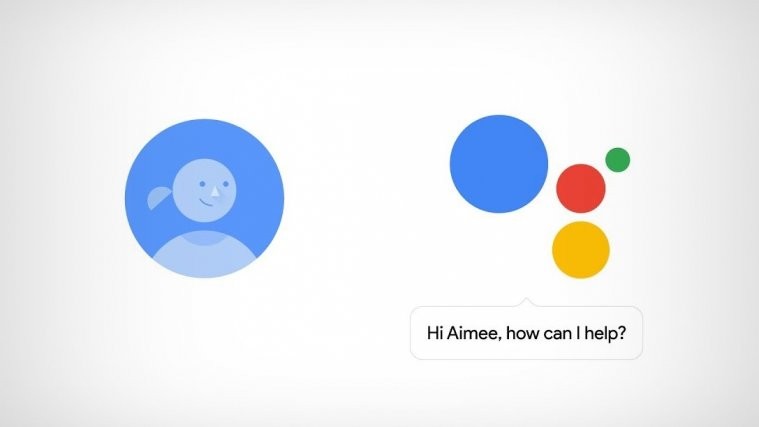

Please look into the statements regarding the AT&T Variant. At this point there are NO options for installing anything past 5.0 on the AT&T N900A. There is no kernel available for 5.1.1 and higher on the AT&T version
….and the bootloader is COMPLETELY locked down. Can’t run a true recovery, we need to run Safestrap
Please look into the statements regarding the AT&T Variant. At this point there are NO options for installing anything past 5.0 on the AT&T N900A. There is no kernel available for 5.1.1 and higher on the AT&T version
….and the bootloader is COMPLETELY locked down. Can’t run a true recovery, we need to run Safestrap
Thank you to Scott, your comment on November 6 hit the nail on the head. Dev’s tend to look the other way when writing blurbs about Note 3 ROM’s when there is an “A” on the end of the N900. I have an SM-N900A, and would love to put CM on it. I had run CM on my GNex for years, and loved it.
I do not think this ROM is ready for any other than a good developer to tinker with, just yet. I would be surprised if CM will ever be seen on the N900A, at all.
Thank you to Scott, your comment on November 6 hit the nail on the head. Dev’s tend to look the other way when writing blurbs about Note 3 ROM’s when there is an “A” on the end of the N900. I have an SM-N900A, and would love to put CM on it. I had run CM on my GNex for years, and loved it.
I do not think this ROM is ready for any other than a good developer to tinker with, just yet. I would be surprised if CM will ever be seen on the N900A, at all.
There is an App that can brings back many SPen features for all Unofficial ROMs like CyanogenMod (even CM13!), AOSP, MIUI, etc…You can visit: http://www.spencommand.com
There is an App that can brings back many SPen features for all Unofficial ROMs like CyanogenMod (even CM13!), AOSP, MIUI, etc…You can visit: http://www.spencommand.com
Hello i am using Galaxy Note3 Sc-01F and enjoying CM13 perfectly.
Dev did really a great job and my old phone got totally brand new 😉
Regards,
shahid, hi.
i’m tryin’ to CM13 on my docomo note 3 (sc01f) like yours,
but i cant have a service or even a service signal…
cat you tip me about it ?
thanks.
kalilan.
[email protected]
hi. i dont know about you, but in my case the CM13 wont keep the network signal. every rebooting time its “not registed to the network”
and i have to go to settings>network>search for network>automaticlly-and only then ! and its on every reboot !
Hello i am using Galaxy Note3 Sc-01F and enjoying CM13 perfectly.
Dev did really a great job and my old phone got totally brand new 😉
Regards,
shahid, hi.
i’m tryin’ to CM13 on my docomo note 3 (sc01f) like yours,
but i cant have a service or even a service signal…
cat you tip me about it ?
thanks.
kalilan.
[email protected]
hi. i dont know about you, but in my case the CM13 wont keep the network signal. every rebooting time its “not registed to the network”
and i have to go to settings>network>search for network>automaticlly-and only then ! and its on every reboot !
R u sure it’s work for note 3 n900a ???
its not working .i try to install last night on my att note 3 n900a and my phone is stack on boot loading so i have to restore my phone its pain in the ass dont trust it its all lie
R u sure it’s work for note 3 n900a ???
its not working .i try to install last night on my att note 3 n900a and my phone is stack on boot loading so i have to restore my phone its pain in the ass dont trust it its all lie
As far as I know, This should not work on N900A because it has a blocked bootloader, can anyone confirm the statement this page is giving?
As far as I know, This should not work on N900A because it has a blocked bootloader, can anyone confirm the statement this page is giving?
Confirmed,
I tried to install this CM13 on my N900A and unfornunately it did not work 🙁
Confirmed,
I tried to install this CM13 on my N900A and unfornunately it did not work 🙁
Hi..
I have rooted my phone Samsung Galaxy Note 3 SM-N900 successfully and also have cwm recovery.
I followed the instructions here and have installed cm 13.0-20151125-UNOFFICIAL-ha3g with Android 6.0.
I also have the playstore and all the apps.
Although the SD card is recognized and easily accessible in my other devices, it does not show as storage in this device and hence I am not able to even see it nor access it in any way!… Why? This the first problem I am facing and the second problem is that I believe that since this is the unofficial version of cyanogenmod, I don’t receive any updates whatsoever. What to do about that?
Earlier, this device was rooted and running stock KitKat rom for a long time. Later i flashed lollipop via odin and then cwm and then installed cm 13 via zip file in SD card via cwm. Please help at the earliest.
Thirdly, I wanted to ask you a general question,
Is it possible to change dns servers(primary and secondary) to custom servers which uses mobile data and not WiFi which happens to be a non rooted device? I have tried a lot of apps but with no success?.
Kindly reply in detail at the earliest and inform.
Thanking you,
Sincerely,
Khan.
Going from kit Kat to lollipop will unroot your device and you need to be rooted again in order to flash the marshmallow rom
Hi..
I have rooted my phone Samsung Galaxy Note 3 SM-N900 successfully and also have cwm recovery.
I followed the instructions here and have installed cm 13.0-20151125-UNOFFICIAL-ha3g with Android 6.0.
I also have the playstore and all the apps.
Although the SD card is recognized and easily accessible in my other devices, it does not show as storage in this device and hence I am not able to even see it nor access it in any way!… Why? This the first problem I am facing and the second problem is that I believe that since this is the unofficial version of cyanogenmod, I don’t receive any updates whatsoever. What to do about that?
Earlier, this device was rooted and running stock KitKat rom for a long time. Later i flashed lollipop via odin and then cwm and then installed cm 13 via zip file in SD card via cwm. Please help at the earliest.
Thirdly, I wanted to ask you a general question,
Is it possible to change dns servers(primary and secondary) to custom servers which uses mobile data and not WiFi which happens to be a non rooted device? I have tried a lot of apps but with no success?.
Kindly reply in detail at the earliest and inform.
Thanking you,
Sincerely,
Khan.
Going from kit Kat to lollipop will unroot your device and you need to be rooted again in order to flash the marshmallow rom
Shows SD card is corrupted: It isn’t. Shows SIM card not present and software as N900 not 900t.
Shows SD card is corrupted: It isn’t. Shows SIM card not present and software as N900 not 900t.
I have n900a I rooted it and install supersu, safestrap, busybox. And I make a buckup. But when I want to install a cm it’s stuck in logo,I rebooted but always stuck. try a lot of cm and darklord and others. Don’t work in n900a_oc1 (lollipop 5.0) can help me to upgrade. Thanks
I can help yu in upgrade lollipop 5.0
I have n900a I rooted it and install supersu, safestrap, busybox. And I make a buckup. But when I want to install a cm it’s stuck in logo,I rebooted but always stuck. try a lot of cm and darklord and others. Don’t work in n900a_oc1 (lollipop 5.0) can help me to upgrade. Thanks
I can help yu in upgrade lollipop 5.0
I have n900a I rooted it and install supersu, safestrap, busybox. And I make a buckup. But when I want to install a cm it’s stuck in logo,I rebooted but always stuck. try a lot of cm and darklord and others. Don’t work in n900a_oc1 (lollipop 5.0) can help me to upgrade. Thanks
I have n900a I rooted it and install supersu, safestrap, busybox. And I make a buckup. But when I want to install a cm it’s stuck in logo,I rebooted but always stuck. try a lot of cm and darklord and others. Don’t work in n900a_oc1 (lollipop 5.0) can help me to upgrade. Thanks
I also have the N900A if anyone has any solutions that would be glorious.
thats all doesent metter to me… i have the model made for japan : sc01f its : sm-n9005d. i every reboot of cynogenmode roms, i lose signal and have to :”settings, mobile, network operators, and select my own…
any idea ?
thanks
I also have the N900A if anyone has any solutions that would be glorious.
thats all doesent metter to me… i have the model made for japan : sc01f its : sm-n9005d. i every reboot of cynogenmode roms, i lose signal and have to :”settings, mobile, network operators, and select my own…
any idea ?
thanks
I also have the N900A if anyone has any solutions that would be glorious.
I only recently began losing signal, but it;s easy to reset to LTE via
elixir 2 under telephony, select LTE, sometimes the governor flips too. Elixir 2 also makes the change easy under processor, change governor
I only recently began losing signal, but it;s easy to reset to LTE via
elixir 2 under telephony, select LTE, sometimes the governor flips too. Elixir 2 also makes the change easy under processor, change governor
I only recently began losing signal, but it;s easy to reset to LTE via
elixir 2 under telephony, select LTE, sometimes the governor flips too. Elixir 2 also makes the change easy under processor, change governor
I also have the N900A if anyone has any solutions that would be glorious.
I only recently began losing signal, but it;s easy to reset to LTE via
elixir 2 under telephony, select LTE, sometimes the governor flips too. Elixir 2 also makes the change easy under processor, change governor
Still no love for n900a? =( Please guys, forgive my lack of understanding but can someone explain to me why is this version particularly cursed?
Still no love for n900a? =( Please guys, forgive my lack of understanding but can someone explain to me why is this version particularly cursed?
Still no love for n900a? =( Please guys, forgive my lack of understanding but can someone explain to me why is this version particularly cursed?
Still no love for n900a? =( Please guys, forgive my lack of understanding but can someone explain to me why is this version particularly cursed?
at&t will unlock the bootloader if u call them
at&t will unlock the bootloader if u call them
at&t will unlock the bootloader if u call them
at&t will unlock the bootloader if u call them
Galaxy Note 3 SM-N900A AT&T I can help you in upgrade lollipop 5.0 latest
Galaxy Note 3 SM-N900A AT&T I can help you in upgrade lollipop 5.0 latest
Galaxy Note 3 SM-N900A AT&T I can help you in upgrade lollipop 5.0 latest
I have note 3 n900L can work on it