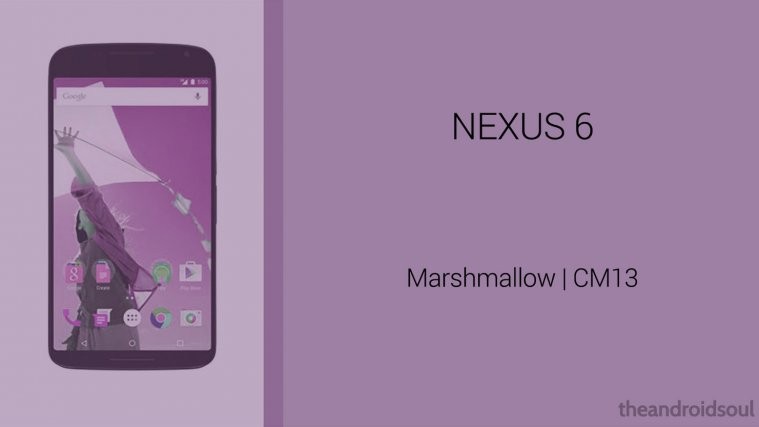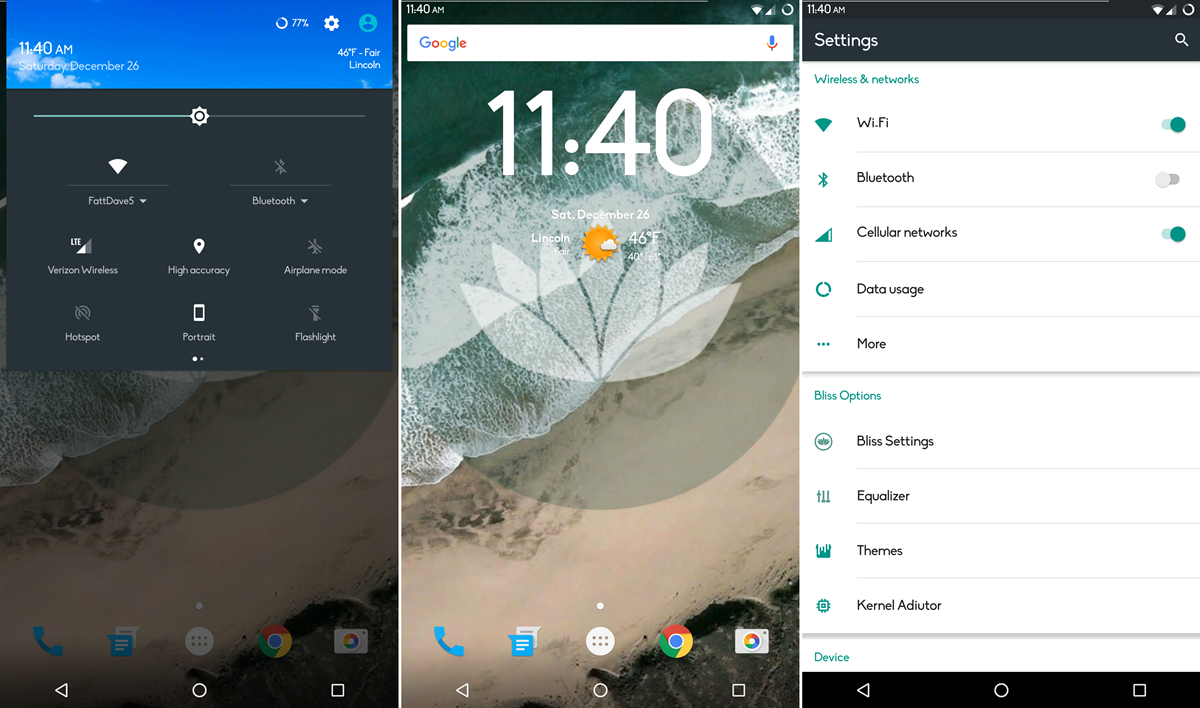We’ve put together this page for you to collect all cool Marshmallow ROMs available for the Nexus 6 in one page. Find the one that suits your needs the most by trying out all of these ROMs one by one. Be sure to give these Marshmallow update based ROMs at least a week before switching to another one.
The Nexus 6 has officially received Marshmallow update from Google, and will be in line to receive the Android N update. But if you want more than stock features that Google provides — and there are many cool features available, plus themes — then you need to install custom ROMs.
Read: Nexus 4 Marshmallow update
To install these Marshmallow custom ROMs is easy. Though, you will first have to unlock bootloader of your Nexus 6, and then install Nexus 6 TWRP recovery. Then download and transfer the ROM to your Nexus 6, reboot into recovery mode to access TWRP, and use its Install menu to flash the ROM on Nexus 6.
If you ever wish to remove the custom ROM, and TWRP, just install the factory image available from Google here. You will be back to stock.
Read: Galaxy A5 Marshmallow update
Nexus 6 Marshmallow Update
Supported devices
- Nexus 6, codename shamu
- Don’t try this on any other device whose codename is different than the one specified above.
1. CyanogenMod 13 (CM13)
→ Download Link | Development Page
2. AICP
→ Download Link | Development Page
3. CyanPop
→ Download Link | Development Page
4. Temasek
→ Download Link | Development Page
5. Bliss ROM
→ Download Link | Development Page
6. Chroma
→ Download Link | Development Page
7. VRToxin
→ Download Link | Development Page
8. Pure Nexus
→ Download Link | Development Page
9. Resurrection Remix
→ Download Link | Development Page
10. crDroid
→ Download Link | Development Page
11. Light ROM
→ Download Link | Development Page
12. OrionOS
→ Download Link | Development Page
13. OctOS
→ Download Link | Development Page
14. AOSIP
→ Download Link | Development Page
13. CyanPop
→ Download Link | Development Page
14. KangDroid
→ Download Link | Development Page
15. Stock ROM
→ Download Link | Development Page
How to Install
Well, download the ROM of your choice from above first. Then check the link below to guide on installing a custom ROM.
Be sure to also download and install Marshmallow Gapps linked below as these contain Google Apps like Play Store, Maps, etc. that are missing in the ROMs by default.
How to Install custom ROM | Marshmallow Gapps
Need help? Let us know if you need any help with this via comments below.